Can Your Friends See Your Snapchat Spotlight on Your Profile? Kinda!
Published April 9 2021, 10:30 a.m. ET

One of the easiest ways to gain prominence on a social media platform is to get in and get in early. Anyone who has ever built any kind of following on one will tell you the same thing. Whether it was the early days of YouTubers who were consistently publishing content on the daily, or Instagrammers who took advantage of the platform's nascent hashtagging protocols, there are tons of folks who enjoyed the benefits of early adoption.
Some Snapchat Spotlight users are enjoying the same benefits, but can your friends see these posts?
Can your friends see your Snapchat spotlight?
If you aren't familiar with Snapchat Spotlight, it's the application's TikTok competitor that has managed to adopt a reported 100 million users — pretty impressive growth for a new platform. Well, technically it's not "new" as the messaging app already had a built-in userbase, but it's still a sizable feat to say the least, as there are already glaring competitors that clearly inspired the Spotlight feature: specifically, TikTok and Instagram Reels.
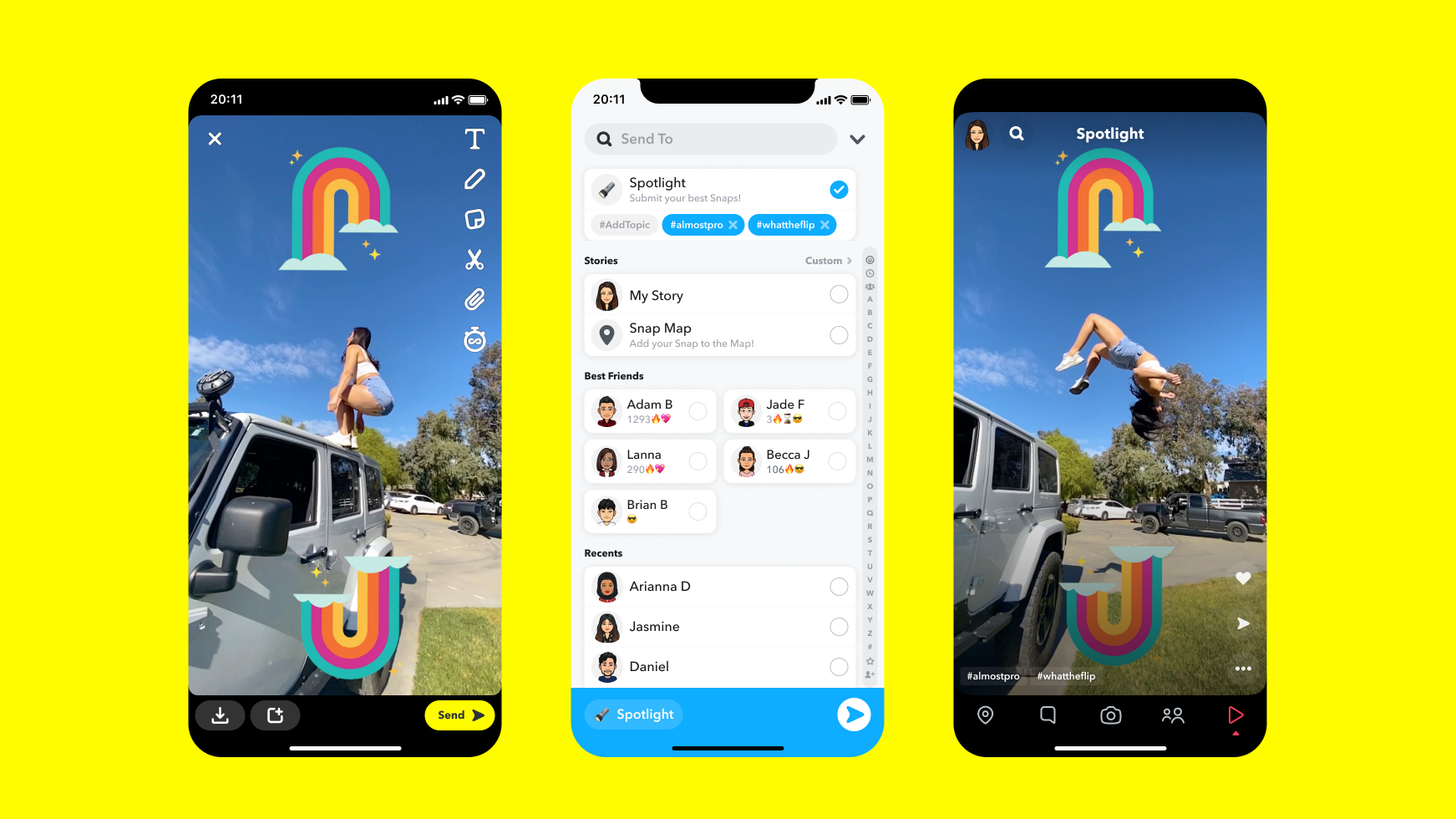
Snapchat was able to attain such large-scale early adoption by giving away $1 million per day to users who upload to Spotlight, and it doesn't look like it's stopping anytime soon. There have been some pretty incredible success stories to come out of this initiative — like Snapchat user Katie Feeney, who has reportedly raked in well over one million bucks ever since uploading her content to the app on Spotlight.
What's really interesting is that a lot of folks making money didn't have to rely on their friends to get their content trending.
That's because of the way Spotlight works: As of now, if you want to see new Spotlights, you'll have to head to the Spotlight section of the app, which then presents you with a slideshow of new, short video clips for you to consume. Oftentimes this exposes you to new Snapchat users.
The more views you get, the better chance you have at earning some money and gaining more followers, which can in turn get you more plays. But it's not as simple as a platform like Instagram and TikTok where you have a feed filled with clips from people whom you already follow. No, someone has to go to your page to view whatever you uploaded if it doesn't appear while they're browsing Spotlight.
Of course, Snapchat's algorithm will probably populate your Spotlight experience with new clips from people you already follow, but there's a chance that your friends may not see the videos you've uploaded to Spotlight.
So how do they view it? Well, you'll have to make your Spotlight a "Highlight" on your Snapchat profile.
How do you create Highlights on Snapchat?
As per the application's official FAQ page, the first thing you're going to want to do is make your profile public (you'll need to have a public profile to create Spotlights anyway).
Here are the rest of the steps:
- Tap on your profile under the “Profile Management” section and go to the “Highlights” tab
- Tap “Create New Highlight”
- Tap the “+” button to add new content to your Highlight and tap “Import”
- Review and edit your Highlight
- Select your title and cover photo and tap “Finish” to publish your Highlight to your Public Profile
So if you want to have a library of your different Spotlight videos available to the public, then you're going to want to make them all highlights on your profile so it can function similar to a TikTok or Instagram profile page. You'll still be able to view your past Spotlights you haven't turned into highlights yet, but that's for your eyes only.
So if you want your friends to see your Snapchat Spotlight, make sure to turn them into highlights. Are you using the new feature yet?