Apple Music Users Really Wish They Had Spotify Right Now
Updated Dec. 5 2019, 3:30 p.m. ET

In case you haven't been on any form of social media in the past few days, you might not know that Spotify just dropped Spotify Wrapped, which basically gives you a very aesthetically pleasing Powerpoint presentation on what you listened to not only this past year but this past decade. The presentations have spawned discussions all over social media about who is listening to what, but, for those that don't use Spotify, they're feeling a little left out.
For Apple Music users wondering if they have their own version of Wrapped, there's some good news, even if it's not quite as pretty as Spotify's option.
Does Apple Music do a "year in review"?
Spotify Wrapped is a presentation of what you listened to in the past year and decade, including who your top artists are, what your top songs are, what genres you listen to, what nationality the artists you listen to are, and how much you've been listening. If you're looking for the same thing from Apple Music, you may be a little disappointed.
Apple Music users took to Twitter to express their sadness over the fact that they didn't get their own Spotify Wrapped, while Spotify users gloated. For the most part, they're right. Apple Music doesn't exactly do a "year in review" round-up.
Instead, Apple Music has Replay. But Replay is a little different. It's not a presentation that gets created at the end of the year. Instead, Apple Users are able to use Replay all year round to see what their top music is and who their top artists are. From there, a playlist of your top songs is created and it will be continually updated throughout the year to reflect what you're listening to the most during that time.
Spotify Wrapped doesn't have a playlist, though, and is mostly used so that you can see your music data in a fun way to close out the year. Apple Music Replay creates a playlist for you based around what you're listening to the most in that moment and, once the year is done, it closes out the playlist so you can start fresh in 2020. Once we hit 2020, though, you'll be able to access your old playlist from 2019 to listen to what you were listening to at the end of 2019.
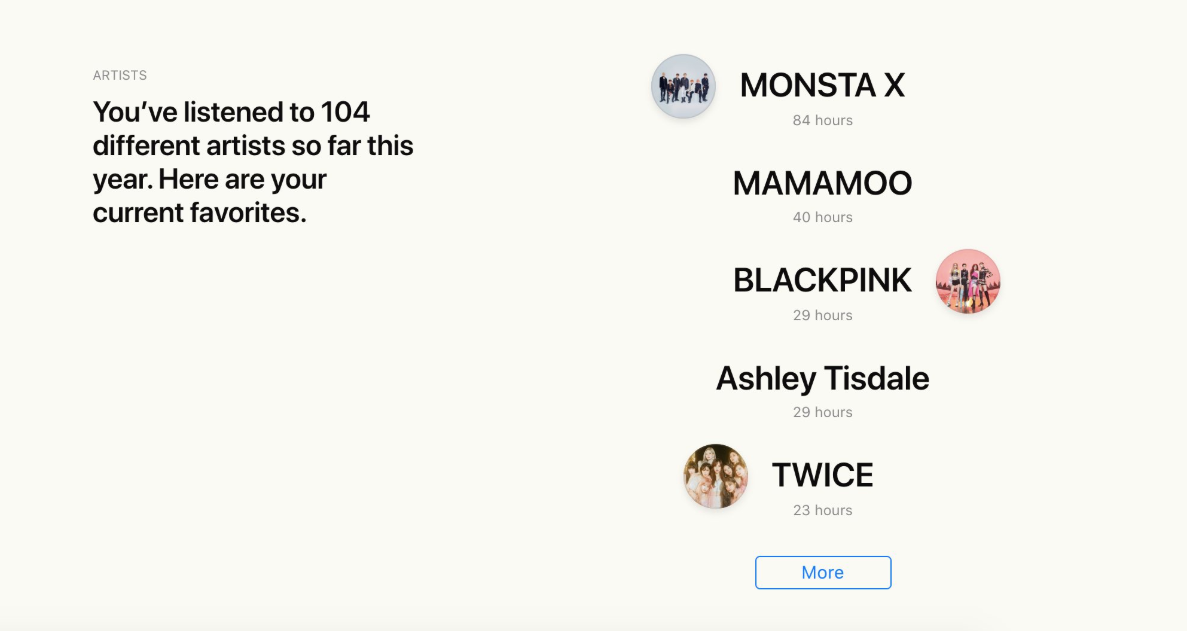
How can Apple Music users access their Replay playlist?
If you're an Apple Music subscriber, you can visit beta.music.apple.com/replay. But note the beta that is first in the URL. According to Apple support, Apple Music Replay is currently available only on the Apple Music beta web app. You can also only get this playlist if you've listened to a substantial amount of music on the streaming platform throughout the year, although they don't say how many hours are needed.
Some users have complained that they can't see their Replay despite having been listening to the service throughout the year. This issue is not present with Spotify Wrapped, which is for both free and premium users and will generate your presentation regardless of how little you listened. Apple Music users have also noted that Replay is not particularly fun to look at and is mostly just a blank screen with a list of your top music and artists on it.
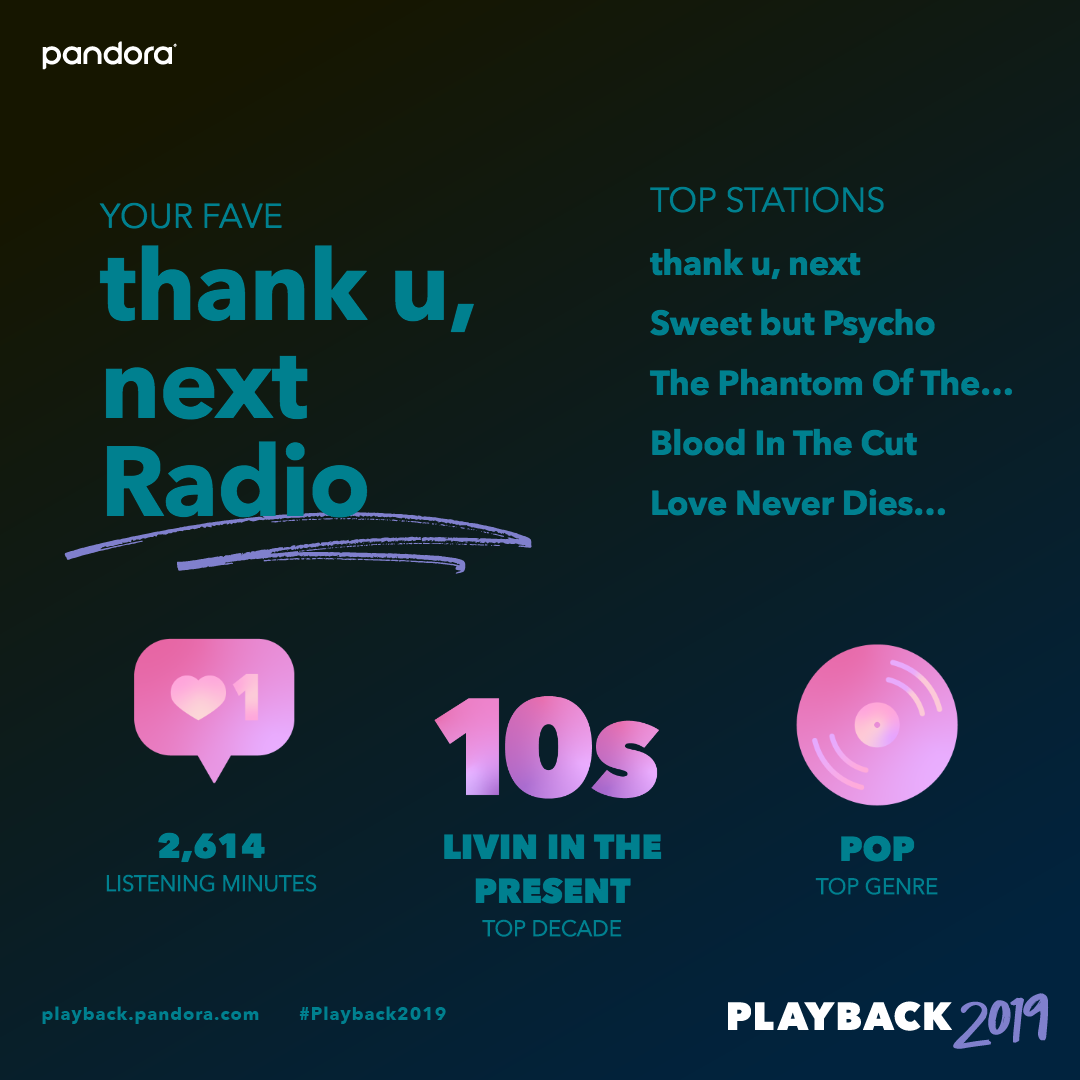
Do any other music streaming apps have a "year in review"?
Pandora's new Playback 2019 is actually remarkably similar to Spotify Wrapped, with a little of Replay mixed in. With Playback 2019, you can see a detailed presentation that tells you your top Pandora radio stations, your top songs, how much you listened and liked, what decade you listen to most, what the mood of your music is, and your top genre.
It also gives you a timeline of when you listened to what and creates a playlist of your top songs like Replay as well as an infographic like Spotify Wrapped. You can access your Pandora Playback 2019 at playback.pandora.com.
If you're not a user of Apple Music, Spotify, and Pandora, it seems like you might be out of luck on getting your own "year in review". And while Apple Music users may be disappointed in not having their own fun presentation, hey, a playlist isn't a bad trade-off.