How to Block That Person Who Won't Stop Blowing Up Your Snapchat
Published Jan. 13 2022, 6:30 p.m. ET

While it may seem like social media can be overwhelmingly constant, you do have some control over what you see on your feeds and who contacts you — remember, the block button is free!
Whether another user is bothering you, posting things you don't like, or you're just sick of their content and messages, you can easily block them on Snapchat. But does blocking someone on Snapchat delete your messages? Here's what you need to know about blocking on the app.
How to block (and unblock) someone on Snapchat.
Blocking someone on Snapchat is actually incredibly simple, and it's easy to re-add them if you ever change your mind.
To block a user, click on their Bitmoji profile image next to their chat and then select the three dots in the upper right corner. Go to "Manage Friendship." Here, you can report, block, or remove the person as a friend.
Once you block them, they'll be removed from your friends list, and they can no longer bother you.
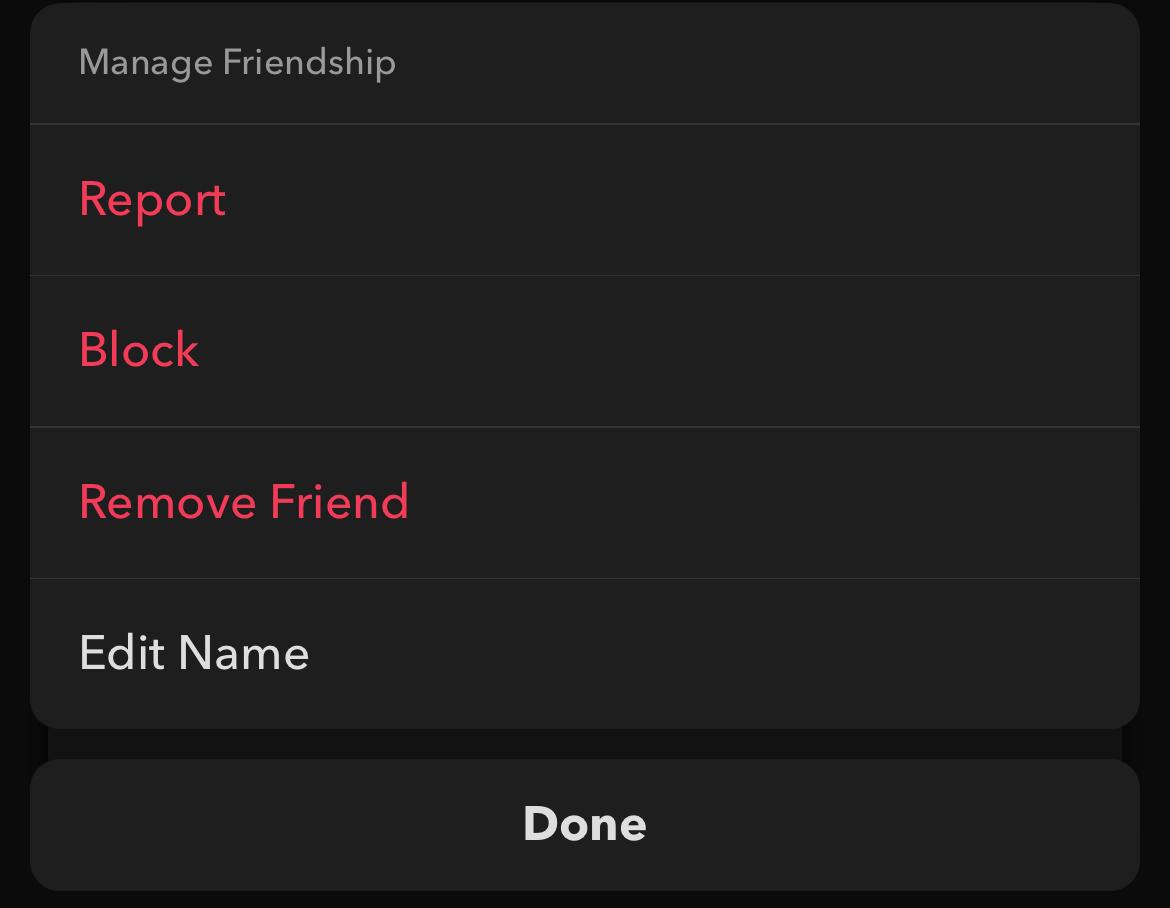
If at any point you decide you want to re-add a former friend for whatever reason (we won't judge you), you can unblock them at any time.
To do this, go to your profile, then select the settings gear in the upper right corner. Scroll all the way down to the bottom of the screen to "Blocked" and tap that. Here, you can see everyone you've blocked on Snapchat. Select the user you want to unblock.
You'll have to re-add them as a friend before you can snap them again, or they'll have to add you.
What happens to your messages when you block someone on Snapchat?
So, you've blocked that former friend you no longer want anything to do with. Now what happens?
When you make the decision to block someone on Snapchat, it deletes them from your chats feed, removing their messages so you can no longer go back and look at them. It doesn't matter if you've saved messages from them — blocking them will prevent you from accessing that again.
Unlike other social media apps, blocking someone on Snapchat will not completely delete you and your profile from their account. While the messages between the two of you may be gone from your profile, it does not remove it from their profile.
They will no longer be able to message you, as any snaps or chats they send will only appear as "pending," though you will receive no notification for them that they've attempted to message you. While they'll still be able to see your username and previous messages, they will not be able to add you as a friend again.
Blocking someone also prevents them from seeing your stories, even if they're public.
How to know if you've been blocked on Snapchat.
If you've found yourself here because you think someone may have blocked you, then chances are they probably did.
Once another user has blocked or removed you from their friends list, you'll no longer be able to send messages to them. Any message or snap you send will result in a "pending" arrow, indicating they'll need to add you as a friend to receive the message.
If you can still see their public stories, then you were probably just removed. If you can't, then you were likely blocked.