Here’s How to Do TikTok’s Viral Eye Shape Chart Challenge
Published Nov. 10 2020, 4:07 p.m. ET
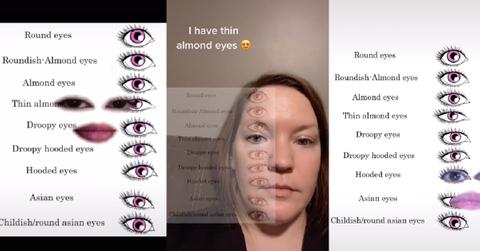
Another day, another viral TikTok challenge — that’s how it works, right? You know you can always count on the popular video-sharing app to bring you the handiest life hacks, funniest filters, and most amusing challenges to keep you busy. This latest challenge might be one of the most fascinating ones yet.
It’s all about using an Eye Shape Chart to determine the shape of your eyes. As you may already know (especially if you’re interested in doing your own makeup!), human eyes come in several different shapes. However, it can be difficult to determine what shape your eye actually is — until now!
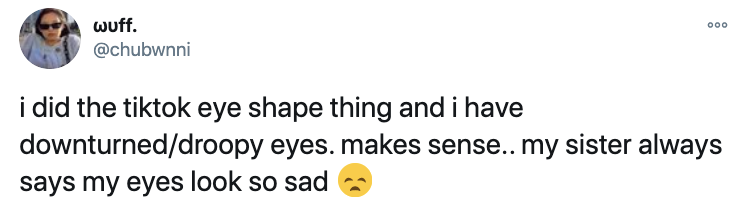
Here’s how to do the Eye Shape Chart challenge on TikTok.
TikTok’s Eye Shape Chart challenge honestly really isn’t much of a challenge — it’s more of an activity. For whatever reason, as soon as something becomes a trend on the app, it’s often referred to as a challenge. Luckily for you, though, doing the Eye Shape Chart “challenge” is pretty darn easy.
First, you’ll want to download the picture of the Eye Shape Chart to your phone (you can find a copy of the chart everyone is using with a quick Google search). Then, open your TikTok app and go into Camera Mode. Use the Green Screen Sticker effect to add the chart to your video, then use the slider to adjust the transparency of the chart so you can see yourself moving behind it.
Hit “record,” and line your eyes up with each of the options on the Eye Shape Chart. Assuming your eyes fall into one of the shape categories featured on the chart, you should be able to determine what shape your eyes are.
Some people are using the Eyes and Mouth Filter for their TikTok videos.
While the Green Screen Sticker method works like a charm, some TikTok users are going the extra mile and using the Eyes and Mouth Filter instead. In order to do this, you’ll need to do one extra step, as the Eyes and Mouth Filter is actually from Snapchat, not TikTok (as so many of the best filters are!).
You’ll still need a copy of the Eye Shape Chart on your phone, but rather than bringing it to TikTok, you’ll open your Snapchat app instead. Go to the Camera screen, then press the smiley face icon to bring up the filters. Slide through the options until you find the Eyes and Mouth Filter, which blocks out everything except for (you guessed it!) your eyes and mouth.
Next, set the Eye Shape Chart as your background, hit record, and film so that your real eyes appear to float above the eyes drawn on the chart.
Finally, download the video from Snapchat and upload it to TikTok (assuming you want the video to appear on TikTok, where the “challenge” is trending). Easy peasy.
There isn’t really a deeper meaning to this particular TikTok trend. It’s simply a way to identify your eye shape, which can be useful when it comes to doing your makeup or choosing a pair of glasses. Have fun!