The Face Zoom Effect Is Back on TikTok — Here’s How to Use It
Updated April 28 2020, 3:05 p.m. ET

It seems like there’s a new TikTok trend pretty much every day, but we’ve been noticing one trend in particular that appears to be making a comeback. The Face Zoom effect was pretty popular on TikTok near the end of 2019. Now, it’s picking up steam again. Here’s some info about the Face Zoom effect on TikTok, including how to use it in your own videos.
What is the Face Zoom effect on TikTok?
The Face Zoom effect is pretty much what it sounds like. It’s an effect you can add to your TikTok videos so that the camera automatically zooms in on your face. Some people use the effect to make their face stand out with a close-up shot. Since most TikTok videos are shot with the front-facing camera, the Face Zoom effect is a great way to add a little something extra.
Another fun way to use the Face Zoom effect is when you’re filming a group of people. The effect will choose a single face to zoom in on, making for plenty of funny reactions of people who didn’t realize their face was about to become the star of the whole video.
One more recent trend involves people using the Face Zoom effect to reveal how their front-facing camera is “playing” them. Apparently, if you enable the Face Zoom effect and hold your camera up close to your face, then slowly pull your phone back, your face will look completely different.
This makes a lot of sense when you consider the fact that wide-angle camera lenses (like the one on your phone’s front-facing camera) naturally distort things that are close to them. So your phone isn’t really “playing” you. It’s just doing its job. But hey, people always love a good selfie hack, right?

Here’s how to use the Face Zoom effect on TikTok.
If you want to make your own Face Zoom video, doing so is super easy. There are a couple of different ways to get the effect on your own video. The easiest way is to find another video that already uses the effect and tap on the words “Face Zoom” in the bottom left-hand side of the video.
Doing that will take you to a page where you can add the effect to your favorites and see how other people are using the effect in their own videos. There’s also a red video camera button at the bottom of the page which you can tap to start recording your own video using the effect.
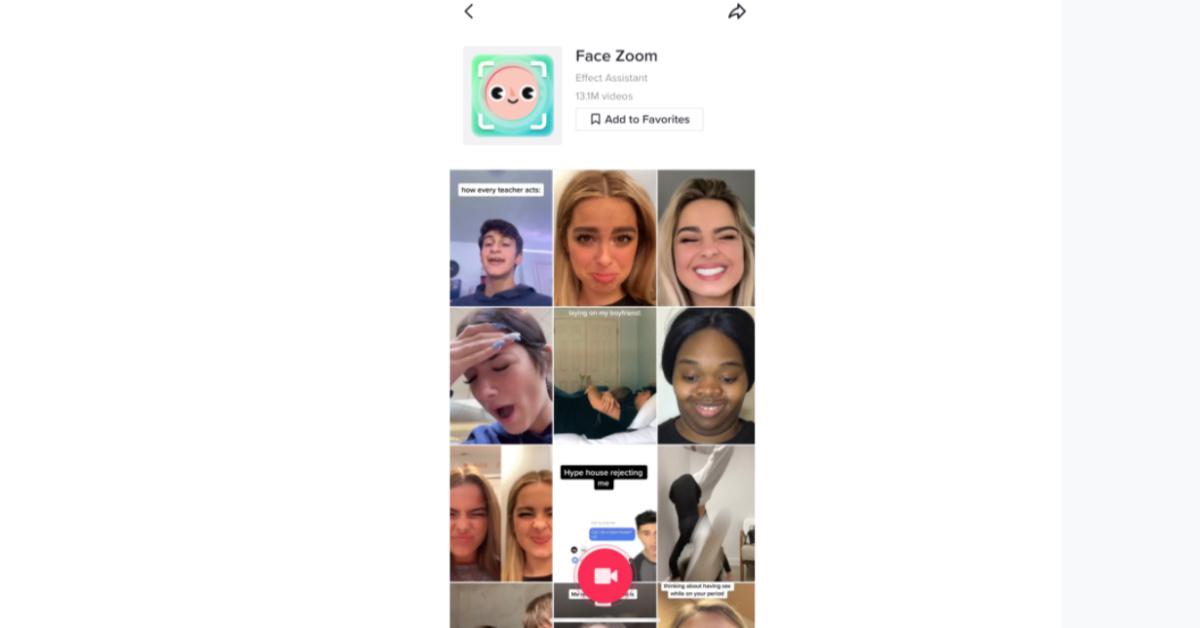
The shot will automatically zoom in on your face and follow it around if you happen to move. It’s honestly a little unsettling at first, but we have to admit it makes for some pretty cool videos. Whether you’re using the effect to zoom in on yourself while making funny faces, to uncover the truth about your front-facing camera, or just to emphasize part of your video, the Face Zoom effect is an easy way to take your TikTok videos to a new level.