TikTok's "Future Child" Filter Gives You a Sneak Peek of What Your Kid Would Look Like
Published April 3 2023, 2:16 p.m. ET
Have you ever wondered what your future child would look like? Well, now you can get a glimpse of your mini me via TikTok. A new filter that is unofficially being referred to as the "future child" filter is making the rounds, and users can’t help but give it a go. Fortunately, the filter is very simple to use and the results can be easily shared with followers.
Below, we explain more about the filter and how to access it.
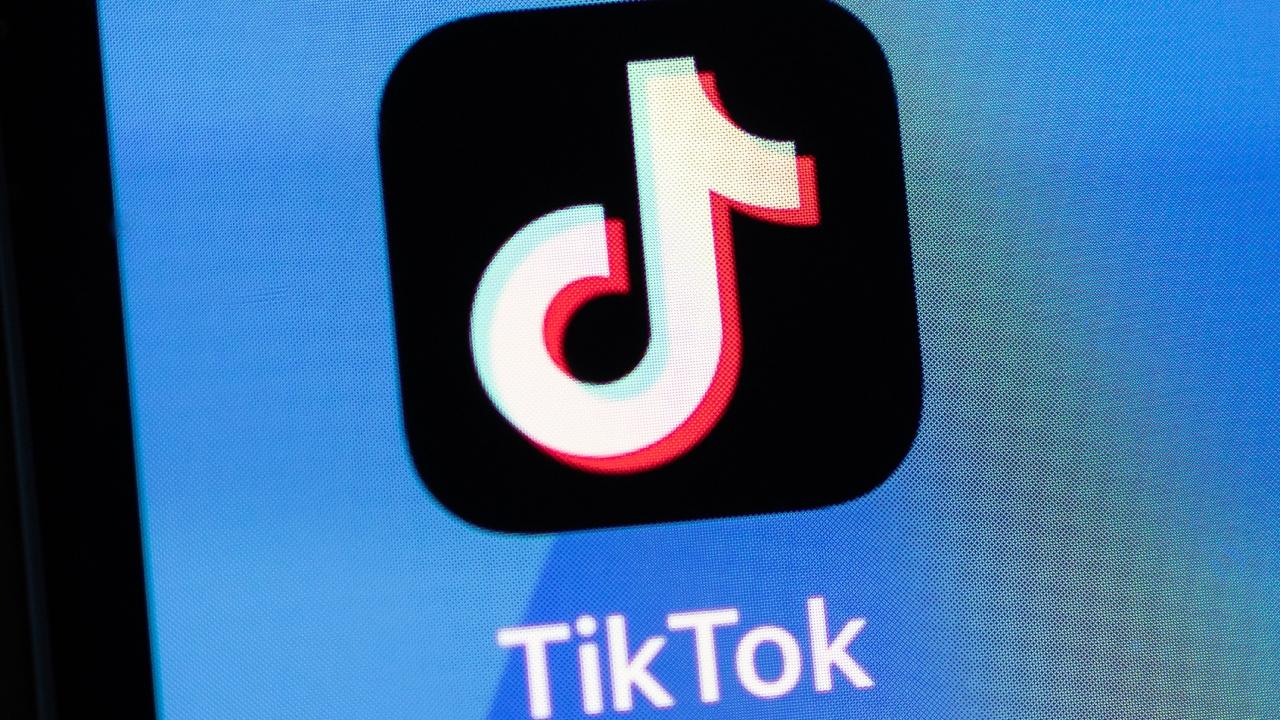
What is the "future child" filter on TikTok?
Although it takes two folks to make a baby, this new filter will let you see what your future child will look like based on what you look like. It works by analyzing a photo of your face, then generating a mock photo of what your offspring will supposedly look like.
As of right now, the filter only generates future children that match the same gender of the user. So, if you're a female creator using the filter, you will receive a result that predicts what your future daughter will look like. Male creators, on the other hand, will only be able to see what their future sons look like.
Given that it's unknown how accurate this filter is, most creators have just been trying it for fun.
After all, the results are pretty darn adorable!
How to use the TikTok "future child" filter:
Thinking of giving it a go? Here's what to know.
The filter actually comes from the video-editing app Capcut, which features AI technology. ByteDance, the company behind TikTok, is also the maker of Capcut. On that note, the apps can easily work in conjunction with each other.
You must download Capcut to participate in this trend.
TikTok creator @rugview shares a very informative video on how to access the filter.
In Capcut, head to the search bar and type in "childhood trend." After hitting enter, choose the second option. Once you click on the video, look toward the bottom of your screen, where it should read "Use template." Select that.
Next, you should be prompted to upload a photo of yourself. Once that's done, Capcut will work its magic and share your results with you. Feel free to mess around with the editing tools in CapCut. When you're done you should be able to open the video in TikTok and share it with your followers.
Before posting, many people have been pairing their videos with this original sound by Nando. However, there is no right or wrong song to play in the background of your video. Creators partaking in the trend have also been writing text over the video that explains what the filter is doing. For example, you could write: "This filter shows what my future child will look like."
