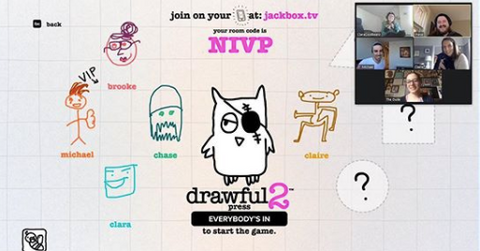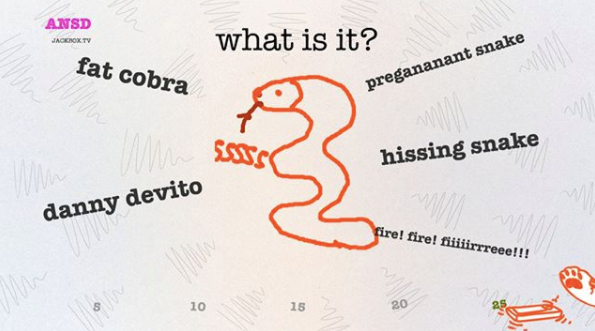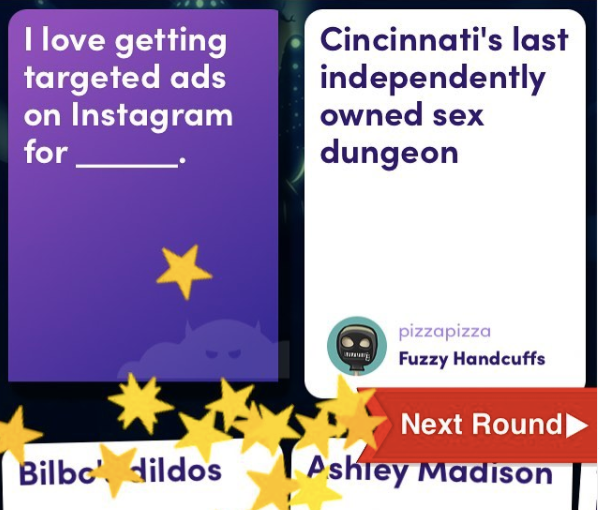Zoom Calls Getting Boring? Introduce Your Friends and Coworkers to These Games
Updated March 24 2020, 7:49 p.m. ET
You can only call your friends and family on FaceTime so many times and you can only have so many "virtual happy hours" with your coworkers on Zoom before you run out of things to say and do. But we've got you covered. While you're practicing social distancing in the wake of the COVID-19 pandemic, check out these games to play on your next Zoom call.
Any of Jackbox Games' Party Packs
If you've ever played Jackbox Games, you know how great of a group activity they are. You can play their Party Packs with all of your friends, just by having them type a code into Jackbox.tv on their phones. But it turns out that you can also play Jackbox's games remotely.
How can you do it on Zoom? It's pretty easy! Purchase any of Jackbox's Party Packs, start a game on your laptop, and use the screen sharing option so that the other players can see. From there, they just have to type a code into Jackbox.tv and you're ready to play. Don't want to pay for a game? Jackbox is currently giving away their Drawful 2 game for free on Steam to keep fans occupied while social distancing.
Cards Against Humanity/Evil Apples
Did you know you don't need the physical Cards Against Humanity deck to play Cards Against Humanity? You can play the fan-favorite game by going to PlayingCards.io and selecting Cards Against Humanity. From there, you can start a game and send your friends a link to join you. You'll all be seeing the same screen so you don't technically need to enter a Zoom call to play together, but isn't most of the fun of Cards Against Humanity watching your friends double over in laughter with you?
Another option would be to use the app game Evil Apples. Evil Apples is very close to Cards Against Humanity, but perhaps a little dirtier. But, all in all, it's kind of like the app version of your favorite nasty card game. Have your friends download the app, join a game together, and call them up on Zoom to laugh together.
Trivia
Hello Trivia Fans! Have you visited our new Trivia Generator? http://www.randomtriviagenerator.com/ #randomtrivia #interactive
Posted by Random Trivia Generator on Wednesday, September 14, 2016
Do you have that one friend who really wants to be Alex Trebek? Well, now is their time to shine. Have a friend draft up some fun trivia questions for bar trivia night (don't forget the bar part too!). Or, if your friend wants a little help, they can use an app like Random Trivia Generator to help them make a brain-stumping trivia game in minutes. Hop on your Zoom call and let your own personal game show host get the show on the road!
Card games
CardzMania lets you play your favorite card games without a deck and while miles away from your friends. Simply pick the game you want to play, start a table, make it public, and have your friends join you at your table. You can pick from 22 options, 17 if you don't count Solitaires, which you're obviously not playing with friends. You may not need to be on Zoom for this one, but it's always more fun to play cards when you have the ability to see your friends' tells.
'Pandemic'
It might actually be a little therapeutic to be playing a game about pandemics during a pandemic. Seriously, sales for Pandemic have gone sky high since the COVID-19 pandemic started. But if you can't play your board game with your friends right now (and you're really, really, really tired of playing it with your roommates already) you can play it online.
One note: this is a pass-and-play multiplayer. While this online version of the board game calls itself multiplayer, you can't actually invite people around the world to play with you. But that's where Zoom comes in. Just set the game up on your laptop or mobile device and set the number of players to the number of people calling in. Share your screen and, when it's your friends' turns to play, make the moves they tell you to make. You can also call in on a different device as well so that your friends can actually see you, but that's up to you.
The best way to prevent contracting or spreading coronavirus is with thorough hand washing and social distancing. If you feel you may be experiencing symptoms of coronavirus, which include persistent cough (usually dry), fever, shortness of breath, and fatigue, please call your doctor before going to get tested. For comprehensive resources and updates, visit the CDC website. If you are experiencing anxiety about the virus, seek out mental health support from your provider or visit NAMI.org.