No, You Can't Kick Someone out of Your Snapchat Group — but You Can Try These Two Solutions
Updated March 19 2021, 9:54 a.m. ET

We all have that one former friend, ex-partner, or co-worker that we wish we had never accepted as a friend — and what’s worse, they’ve infiltrated your Snapchat group messages.
Whether it’s their unsolicited pictures or annoying messages, there’s one user that you wish you could delete from your social media for good, and although we may not know why, we know that you are dying to know how. So, how exactly do you kick someone out of a Snapchat group?
How do you kick someone out of a Snapchat group?
Unlike iMessage and most other social media platforms, there is no way to kick someone out of a Snapchat group chat. While there is normally one user who can act as admin, Snapchat gives all users in the group full autonomy, offering each user the ability to change the name of the chat or add new members at their discretion.
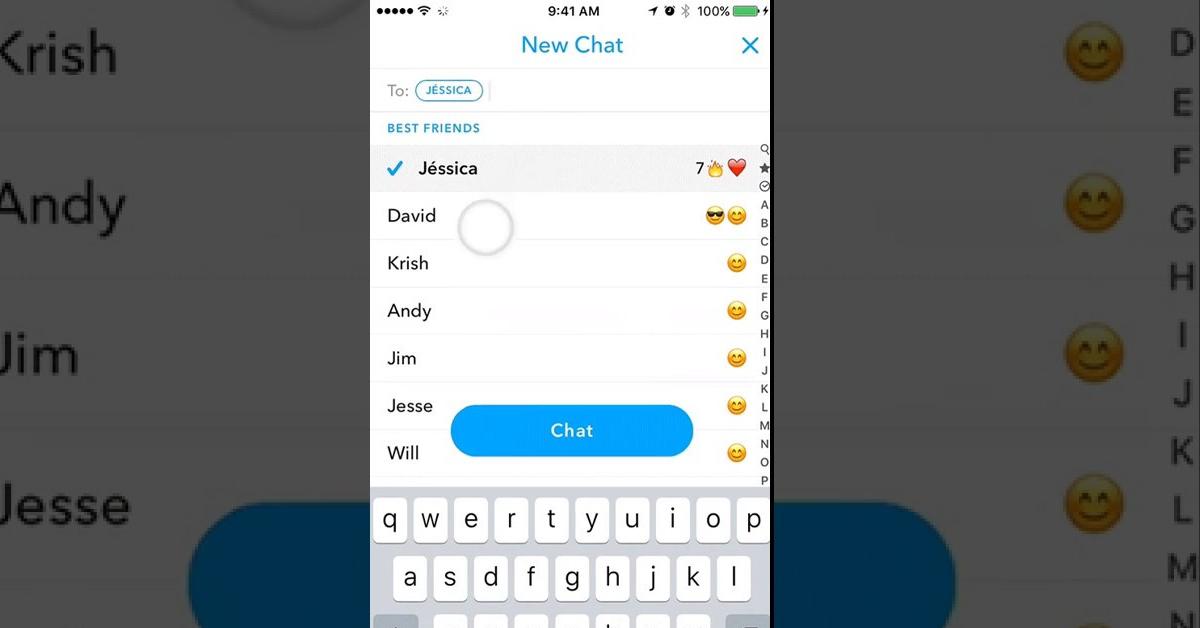
While there is no way to remove a user from a Snapchat group, not all hope is lost. If you’re in desperate need to rid yourself of one Snapchatter in particular, there are two ways to solve your problem.
Your first option is to remove yourself from the situation entirely by leaving the group and creating a group chat that only includes the people you actually want there. While this effort may be time-consuming, it’s the most surefire way to ensure that you are never again bothered by an unwanted group chat message.
To remove yourself from a Snapchat group, first open up the group chat and click the icon at the top to access the Group Profile. Once there, tap the three dots at the top of your screen and hit “Leave Group.”
If you’re not as open to leaving your previous group to create a new chat, there is a less amicable, more diplomatic way to go about the situation. Since the only way to truly eliminate a Snapchatter from a group chat is for them to eliminate themselves, you’ll have to ask the unwanted person in your group to do exactly that.
Keep in mind that by leaving or asking someone to leave a group chat, their previous messages will also disappear. Even if the user is asked to return, all communication will remain deleted.
Can you leave a Snapchat group without them knowing?
Although it would be nice to burn a bridge without ever letting someone know that it was you who struck the match, there is no way to leave a Snapchat group without everyone else knowing. But hey, maybe it’s time that you let your friend group know that you’re tired of seeing what they ate for lunch every day and that you care even less about what nail color they picked out for their toes at the salon.
If none of these options seem to be a good solution to your Snapchat worries, try muting the group chat to turn off notifications.