Instagram Adds a New Link Sticker to Share Links to Your Story
Published Sept. 28 2021, 2:02 p.m. ET

As Instagram continues to move away from its original model, breaking the mold of a photo-sharing app as head of Instagram Adam Mosseri stated it would do, the app has gone through a handful of changes that have made things a bit trickier for users.
For starters, Instagram has now made it more difficult to share a post to your story, implementing an entirely new sticker to serve the job, and users even have the option to hide their likes from view.
These changes have been met with mixed reviews from users, who aren't as thrilled about the changes. Another big change to the interface mostly affects larger creators, as Instagram has now changed how you share links to your stories, as well.
Luckily, the change isn't that difficult to get used to (and is much easier than sharing a post to your story). Here's how to share a link in your story on Instagram with the new update.
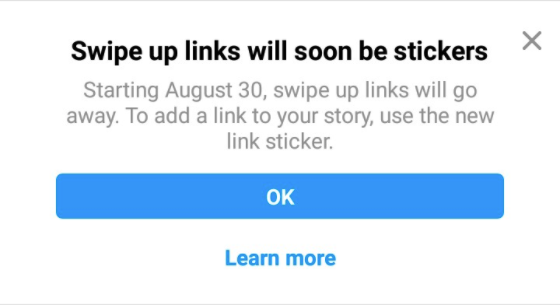
How to add a link to your Instagram story.
To add a link to your Instagram story, you now need to use Instagram's new sticker feature. Similar to the changes the app made for sharing posts to your stories, you'll use the app's link sticker to post the link to your story.
To start, take whatever photo or video you want to go with the link. Instagram has been really encouraging users to post their own original content instead of content created by others.
Once you have the photo or video completed, tap the smiley face in the upper right corner of the screen, opening the page of stickers for your story. Scroll until you find the link sticker, then paste your link into it.
Finish editing your story, adding whatever text, gifs, or audio you wish, and then post it!
Adding a link your Instagram story allows you to track the engagement on it, which is great if you're trying to better understand the analytics of your profile.
How many followers do you need to add a link to your story on Instagram?
Unfortunately, there are still restrictions on who can add a link to their story and who can't. The feature has always only been available to users who have a decent sized following on the app, making it elusive for many.
As it was before, only those with a business account with at least 10,000 followers on Instagram, or those who are verified users will have the ability to share links to their Instagram story.
There are a few workarounds you can implement if you're looking to share a link to your stories. Some have found that you can add a link to the caption of an IGTV video, which you can then share to your story.
Another way to add the swipe-up feature to your story is to pay for an ad on Instagram, promoting the story you wish to have the link on, though it will cost a small fee. Otherwise, your best method is to direct people to the link in your bio.