Tired of Certain TikTok Sounds? Here's How You Can Block Them
There's technically a way to let the app know what you don't want to see or hear anymore, though some users claim it's not foolproof.
Updated March 12 2024, 1:49 p.m. ET

There comes a point for almost every TikTok user when they've heard a particular song or some other sound on the app that they're just sick of. We've all been there. And, it turns out, you can essentially block those sounds that you'd rather not hear over and over in your feed.
It's pretty easy, and it should go a step beyond just trying to beat the mysterious TikTok algorithm as best as you can. When you don't want to hear a specific sound, here are the steps you can take on the app.

So, how do you block sounds on TikTok?
In order to block a specific sound in your TikTok feed, you'll first need to find a video that uses the sound. Then, long press on the video and select "not interested."
Right after that, a message should pop up that says "You'll no longer see videos like this," with the word "details" to click on.
If you click on "details," you can choose from two options:
- Don't show videos from the previous creator
- Don't show videos with the previously used sound
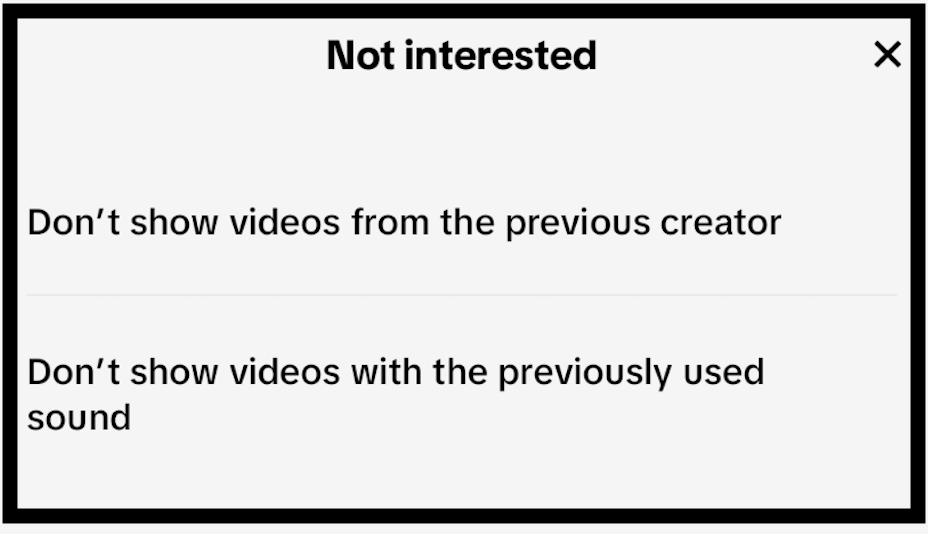
Again, it's all about telling TikTok what you like. While TikTok should generally understand over time if you don't interact positively with a video that uses a sound or a specific song, the specific steps mentioned above should help speed up the process of the app keeping those sounds out of your feed.
Of course, it may not be completely foolproof and/or fast — at least according to some users. As one frustrated person tweeted in March 2024: "I’m only on here because TikTok is playing the same three songs on my FYP no matter how many times I hit 'not interested' and 'don’t show videos with the previously used sound.'"
Someone responded to that with: "TikTok has been pushing what it wants to push lately. The algorithm has gotten worse and I don’t know why."
Some TikTok users are also confused about why the app sometimes mutes their videos.
There are other times when you might watch a TikTok video and find that the audio doesn't work. Whether it's your own video or someone else's, there is an explanation for most cases of this happening: Apparently, if TikTok detects an unauthorized sound, the sound could then be muted while the video continues to play.
Not to mention, in early 2024, Universal Music Group pulled its library of music from TikTok after the two companies couldn't reach a deal.
If you head over to TikTok's music terms page, the company goes into more detail about what is and isn't permitted regarding music and sounds on the app.