Here Are the Steps to Changing Your Nickname in 'Pokémon GO'
Published July 6 2022, 6:50 p.m. ET

It's been more than five years since Pokémon GO was released, bringing the popular video game series to life with the AR mobile app. If you've been playing the game since its launch, then you may still have the trainer nickname you picked out in 2016 — and like most usernames, it may no longer fit you and your online presence.
While some online games make it next to impossible to change your username without deleting your entire account, Pokémon GO thankfully allows you to change your nickname.
Changing your nickname in the game will change the display name other players see when they interact with you, meaning you'll want to choose it wisely and ensure that it's appropriate for the community.
Here are the steps you'll need to take if you want to change your nickname in Pokémon GO.
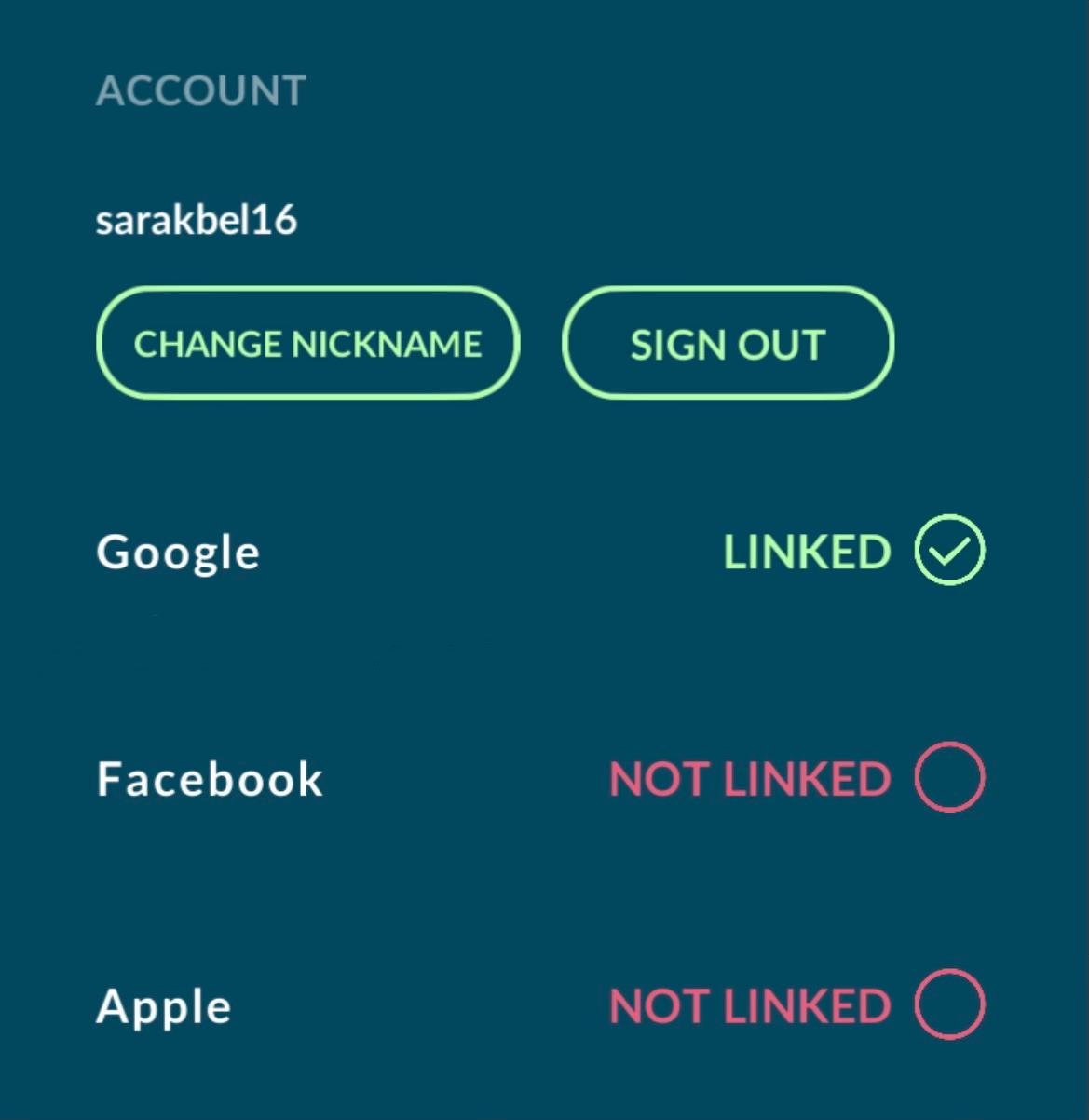
How to change your trainer's nickname in 'Pokémon GO.'
Changing your trainer's nickname in Pokémon GO is actually incredibly simple and you can do it right in the app.
To do this, open the app and click the PokéBall at the bottom center of the screen, opening the menu. Click "Settings" in the upper right corner and scroll all the way down the page to the "Account" subheading.
Here, it should display your current username and what other social accounts (Google, Facebook, Apple) you've linked to your Pokémon GO profile.
Underneath your username, there should be two green buttons. One reads "Change Nickname," while the other reads "Sign Out." Click "Change Nickname" and select "Yes" when asked if you're sure you want to change your trainer's nickname.
From here, you can enter a new nickname. Again, you'll be reminded that you can only do this a limited number of times, meaning you'll have to think carefully about what you want your nickname to be. This is the name that will be displayed to other trainers in game.
How many times can you change your screen name in 'Pokémon GO'?
Unfortunately, you won't be able to change your username often in Pokémon GO. According to the help page, you can only alter your username "a limited number of times," meaning you'll want to make your decisions wisely.
The website does not provide the exact number of times that you're capable of changing your username, but users have reported that it's no more than a handful of times. If you want to change your username, make sure you're confident in your new choice before committing.
You'll know that you've run out of username changes if the "Change Nickname" option isn't available to you in your settings.
If you want to change your nickname in the game and you've already used your allotted number of nickname changes, you'll have to submit a report to Niantic to have it changed. Unfortunately, there is no guarantee that the company will let you continue to change your username, depending on how many requests you've submitted, so be sure to make your username changes wisely.