Why You Should Change Your Zoom Background and How to Do It
Updated March 17 2020, 6:19 p.m. ET

With the outbreak of the new coronavirus (or COVID-19) spreading rapidly across the U.S., schools and colleges are moving most education to online-only. This means the return of everyone's least-favorite video conferencing program: Zoom.
Zoom is the bane of existence to anyone who has had to use the service, especially those with professors who are unsure of how it actually works.
Taking all of your classes from home also means the added pressure of finding a space that is both clean and not distracting. There's nothing like exposing your 2009 Justin Bieber posters to your English Lit class because you're calling in from your childhood bedroom.
Lucky for you, you can liven up your boring lecture by changing your background in Zoom — and here's how you do it.

How to change your Zoom background:
The customizable Zoom background works like a green screen, isolating you and changing your backdrop. Of course, there are some prerequisites, depending on how up-to-date the computer you're using is. If you have the newest computer or the newest operating system, then you should be able to use the background feature immediately. If you're using your parents' desktop from 2011, you'll need to set up an actual green screen behind you (but trust us, it would be worth the investment).
Luckily, someone has already thought to provide you with a database of funny and quirky background photos (including Katy Perry's infamous left shark Superbowl video, the "This is Fine" meme, and even a Star Wars clip).
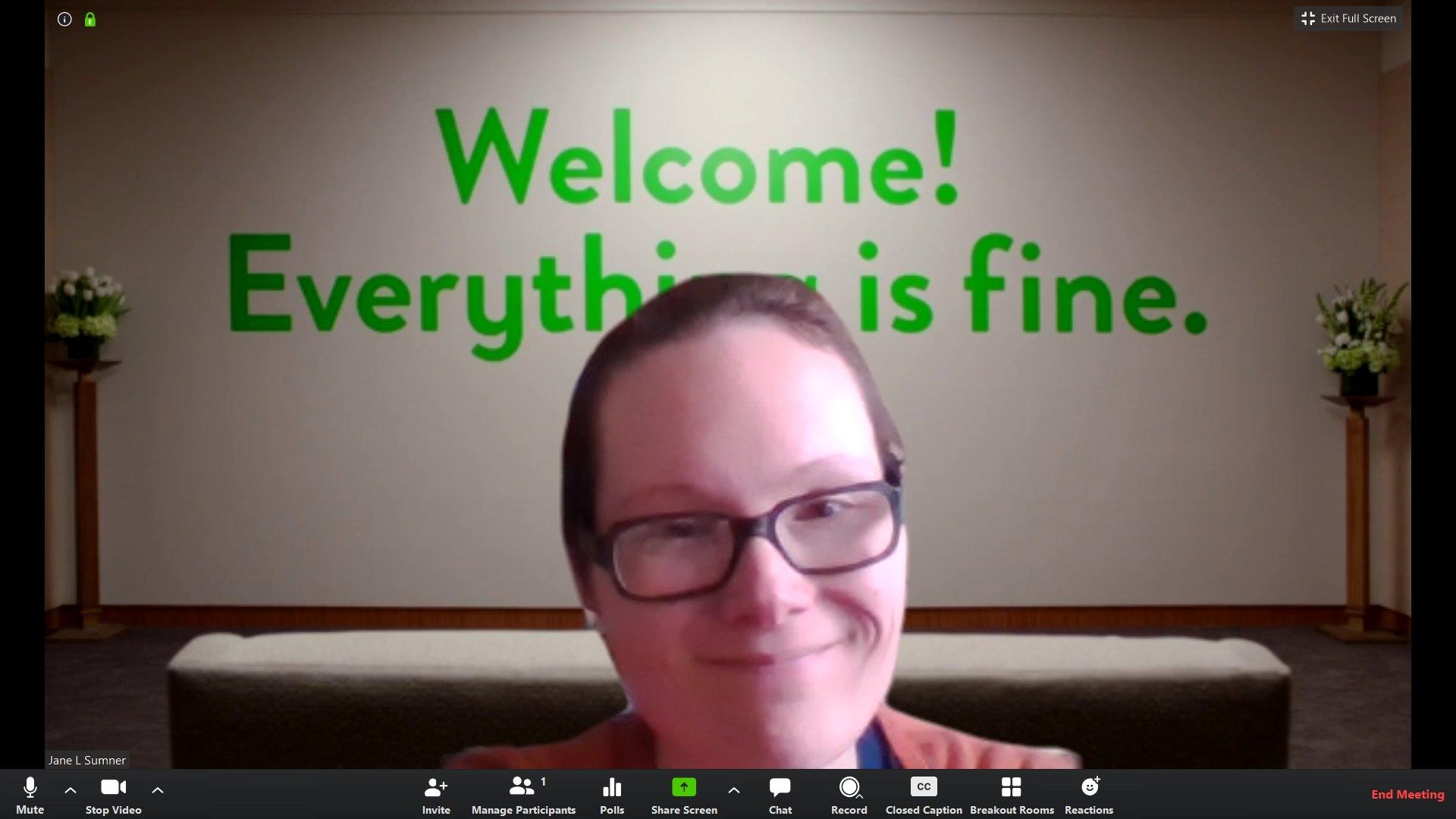
But you can also upload your own background directly from your computer. If you had to leave your study abroad program early, why not pretend you're back in your visiting country? Or put a backdrop of your on-campus dorm room to make you feel more at home. Really, the possibilities are endless.
Any image that you upload to use as a background has a set of guidelines you need to follow. The file must be either a GIF, JPEG, or "24-bit PNG" image (though, any transparent areas on a PNG will only display a white background). Zoom recommends the dimensions of the image be 1920px by 1080px or an aspect ratio of 16:9.

According to the Zoom support page, to change your personal background, navigate to the "Meeting Settings" on your personal Zoom web portal before you join a meeting. Make sure that the "Virtual Background" option in the "Meeting" tab is enabled, or you won't be able to change your background.
After the meeting has started, select the "^" arrow next to "Start/Stop Video," and click "Choose a virtual background." You may need to download the virtual background package to use the feature without a green screen behind you.
Then, just select the background you wish to have, and your backdrop will instantly be changed.
If you're not convinced that this is something that will make your time in self-isolation so much better, just look at all of these backgrounds people have already taken advantage of to make their meetings and classes just a little more entertaining.
The best way to prevent contracting or spreading the coronavirus is with thorough hand washing and social distancing. If you feel you may be experiencing symptoms of the coronavirus, which include persistent cough (usually dry), fever, shortness of breath, and fatigue, please call your doctor before going to get tested. For comprehensive resources and updates, visit the CDC website. If you are experiencing anxiety about the virus, seek out mental health support from your provider or visit NAMI.org.