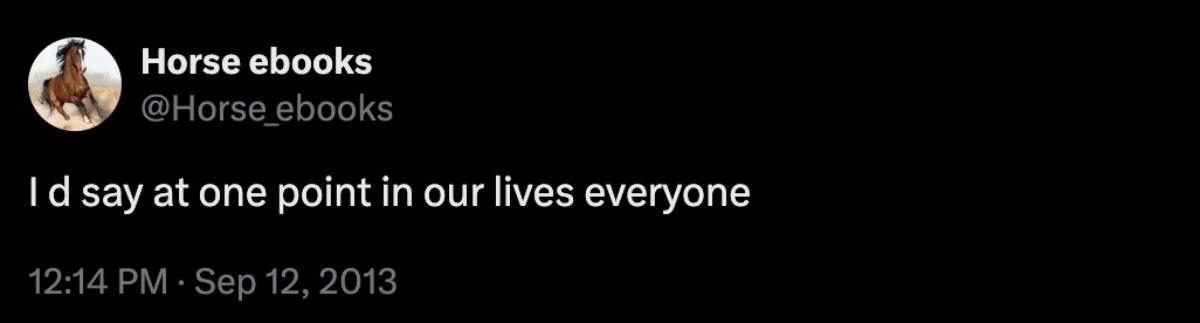If You're Ready to Pull the Rip Cord on X, Here's How You Delete Your Account
This the end, beautiful friend, the end.
Published Nov. 16 2024, 9:58 a.m. ET

Things have definitely been looking bleak on X (formerly Twitter) since "insert bad thing happened." Whether it's new CEOs or new Presidents of the United States, gone are the days of Weird Twitter where folks like Rob Delaney and Horse_ebooks reigned supreme. The unchecked bigotry isn't the only thing making Twitter a bad place to be, most people complain about having any control over their own timelines. It's rare to see a post from someone we actually follow.
If you're lucky, you might spot a digital friend buried between the Monopoly Go ads or the targeted ads based on your location. Hey X we're not moving, so please stop showing us real estate.
When you finally spot a familiar face in the virtual wild, they have usually succumbed to the relentless amount of political discourse that could never be solved on social media. Doesn't anyone have fun anymore? With that in mind, here's how you can delete your X account and find joy again.
Here's how to delete your X account.
While it's tempting to sacrifice your devices to the internet Gods, there is no reason to throw the baby out with the bath water. After all, you still have Instagram and all that Mark Zuckerberg lords over. You only need to delete your profile which begins with deactivating it. Sadly there is no getting around this step as X is hoping you'll return, so they're giving a 30-day window to do so.
On your desktop, login and look on the left side of your screen. You'll see the words home, explore, notifications, etc...Go down to more and click on that. Next click on "settings and privacy" followed by "your account." At this point you'll see a menu that includes "deactivate your account." You're nearly there!
A bunch of information meant to deter you from deactivating your account will appear. Ignore and head to the bottom of the menu where "Deactivate" is written in red. Red is often thought of as a scary color so this is their way of saying what you're about to do is frightening. It's not! Just click on deactivate, enter your password, and start the 30-day clock.
After 30 days, your X account will be permanently deleted.
Once 30 days have passed, your X account will be permanently deleted. "Once your account is deleted, your account is no longer available in our systems," says X. "You won’t be able to reactivate your previous account and you won’t have access to any old posts."
Fun fact, your username will also be available for anyone to snag.
Fortunately for all of us, X cannot control search engines which means you'll have to do some extra work to scrub old posts from places like Google, Bing, or similar.
Since Google is the search engine we are all deeply dependent upon, here's how you get rid of those pesky posts.
Simply go to this page and request a refresh of outdated content. To do this you will need your old X URL so make sure you save that somewhere.
Good luck! Here's hoping your mental health fluorishes.