Here's How to Find Your AirPod Case if It Mysteriously Goes MIA and You're Spiraling
Published April 26 2023, 4:18 p.m. ET

Losing Apple products is the worst because let's face it: The tech brand isn't cheap. So when you invest a good chunk of change in a pair of AirPods, the last thing you want to do is lose a key component of the product. Those who are familiar with the wireless earbuds might know about ways to locate the individual AirPods if you happen to misplace them. But what happens if you can't locate the case itself?
Let's take a closer look at how to find an AirPods case if they're lost.
How do you find an AirPods case if you've lost it?
OK, so we have some good news and some bad news for you in regard to how to find an AirPods case if you've lost it. The good news is Find My's Play Sound and/or Find Nearby features might be able to help you. locate your AirPods case The bad news is these features are only useful under specific circumstances.

If you have AirPods Pro 2, you should be able to find your case with relative ease. However, if you have any other model, Find My's Play Sound and Find Nearby features only work if you let your AirPods case open and with at least one AirPod inside. (The case itself doesn't have Bluetooth or speakers to make sound.)
Follow these steps to find your AirPods case if it's lost but nearby:
- Open the Find My app and tap Devices.
- Select your AirPods. (If you have AirPods Pro 2, you can select Case, Right Bud, or Left Bud, and you'll want to select "Case.")
- Tap Play Sound. This will prompt your AirPods to play a ditty that will allow you to find the case. (You can stop the sound after you locate it.)
- If you can hear it but still can't find it, you can try using Find Nearby. (Simply shut off the sound and tap the Find Nearby option.)
- Find Nearby will show you how far away you are from your AirPods case. Follow the instructions and walk around until you locate the case. (If you have AirPods Pro 2, an arrow will help guide you with a rough estimate of the distance. Other AirPods models will just indicate if you're moving closer or further away.)
In the event that you've lost your AirPods case nearby and you don't currently have your iOS device on hand, never fear! You can locate the case through iCloud's website.
- Go to iCloud.com/find.
- Login in using your Apple ID.
- Select All Devices and then select your AirPods.
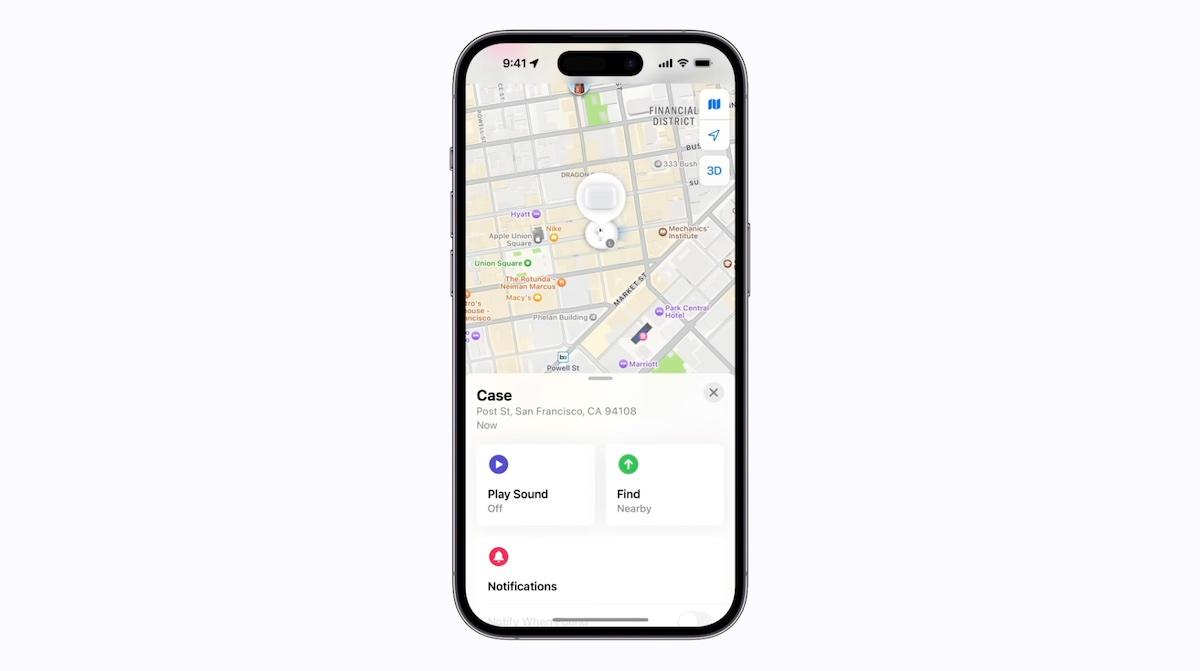
If you don’t have your iOS devices with you, you can also do this via the iCloud website. Here’s how:
- Go to iCloud.com/find, and log in with your Apple ID.
- Click All Devices and choose your AirPods.
Note: It can be helpful to mute the other AirPod if only one is in your open case so you only hear sound playing from the lost one. To do this, select Right or Left to turn off Play Sound while the sound is playing.
How do you find an AirPods case if it isn't near you?
Finding an AirPods case that isn't in your house or immediately nearby can be a bit trickier. You'll have to use the Directions feature — but it'll only work if the case is open.
If your case is closed, the AirPods won't be emitting a signal and will appear offline. This means you'll only be able to see the last location where the case was open.
Here's how to use Directions to find a missing AirPods case:
- Open the Find My app, and click on Devices.
- Select your AirPods. After a map appears, it'll show the most recent location your AirPods case was open.
- Select Directions for instructions on how to get to the location.
We hope this helps!