Here's How to Get Rid of Bitmojis in Snapchat Notifications
Updated April 13 2021, 2:49 p.m. ET

The partnership between Snapchat and Bitmoji has been around for a while, but Snapchat's acquisition of the custom emoji app back in 2016 meant it'd be here to stay. Fans seem to like the ways that Snapchat has incorporated Bitmoji into the app, or at least, the fact that they're easy to ignore. There are cute custom Bitmoji to use in chats with friends or in the app's different stories that insert you and a friend into quirky animated conversations.
But recently, Snapchat added a feature that includes Bitmojis in its notifications bar. That means that every time you get a message or call from one of your friends, their Bitmoji shows up next to the alert, if they have one. Not all users love this feature and if you're one of them, here's how to turn Bitmojis off so your Snapchat notification bar can go back to normal.
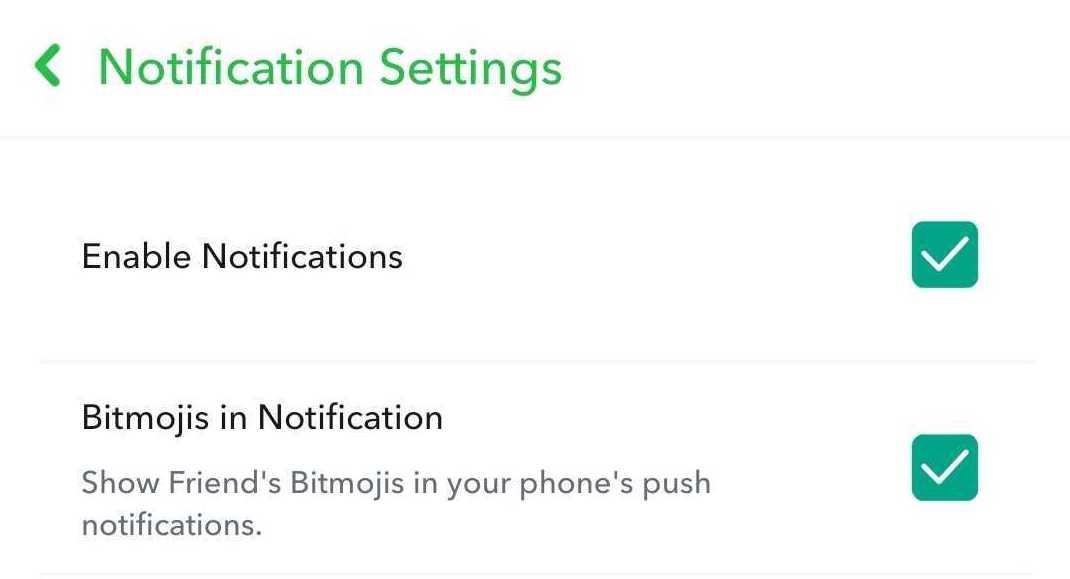
How do I get rid of Bitmojis on Snapchat notifications?
For iPhones, when you open Snapchat, tap your Bitmoji in the top left corner and then tap your Settings. That will bring up a long list of things, but you should look for and tap "Notifications." At the top of the screen should be what you're looking for: "Bitmoji in Notification." Then, all you have to do is toggle that option off to keep Bitmojis out of your notifications bar.
The process is similar on Android devices. One of the only real differences is that the app's settings are sectioned off, but "Bitmoji in Notification" is still toward the top of the first section, "My Account." And instead of the toggle, you tap a box to opt out of the new setting.
Not everyone likes have Bitmojis in their Snapchat notifications.
When Snapchat made this change to how notifications show up, it was the default setting, so tons of people just randomly started seeing Bitmojis where they weren't before. The app may have thought this would be a cute option, but there are people who aren't happy about the change. Just like with everything else people don't like, they took to Twitter to express their dislike of the new feature.
While Snapchat probably thought this would be a cute way to customize the app even more for its users, some are saying this change is useless. One person even said that the new feature makes things feel "so much more intimate before I even read the message." A lot of people are acknowledging that the update isn't a huge deal, but they feel like it's all too much to have along with the sea of notifications they're already getting from other apps.
However, not everyone feels this way and some people are taking the update at face value. It's a more personal addition to Snapchat that shows off their friend's creativity. And it also helps if you're the kind of person who changes your friends' names on Snapchat to a nickname you might not recognize at first glance.