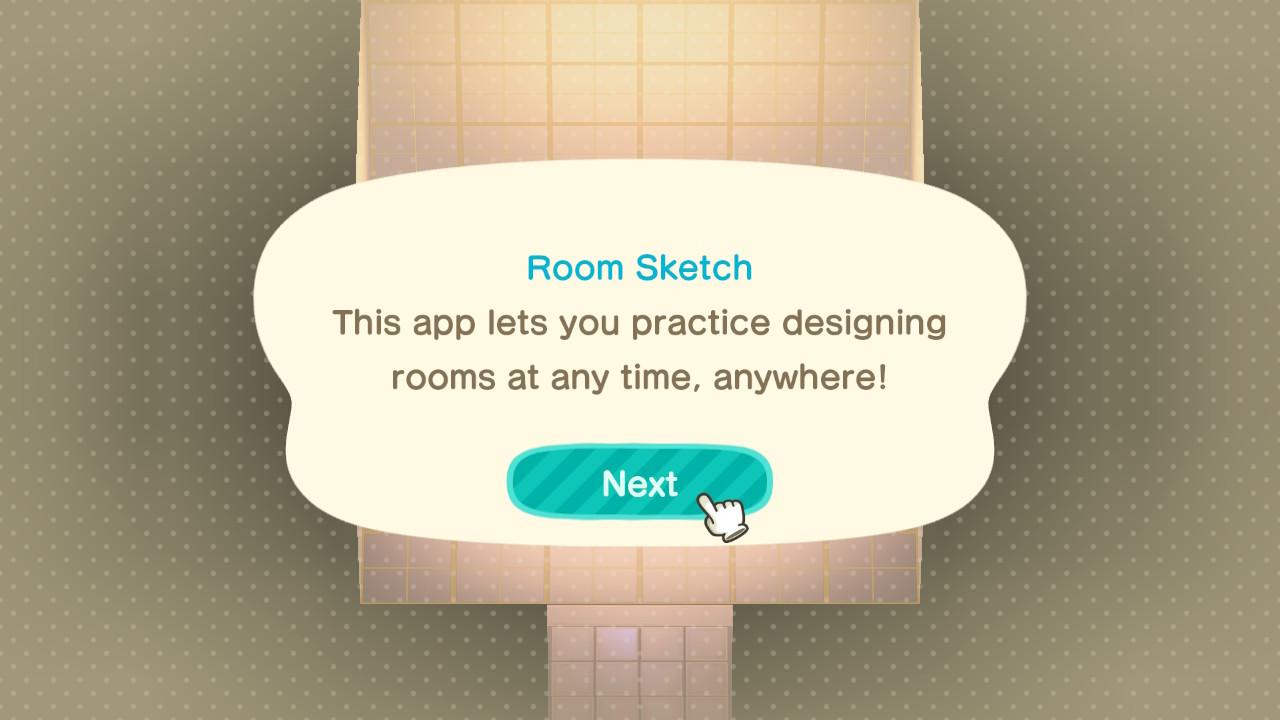The Room Sketch App Lets You Take Your Designs on the Go in 'ACNH'
Published Nov. 23 2021, 6:34 p.m. ET
While the 2.0 update for Animal Crossing: New Horizons brought so many new items, villagers, and experiences to your getaway island, the Happy Home Designer DLC offers players even more new content — making it worth the money to get the upgrade.
The DLC may seem like just another opportunity to flex your creative muscles and design some homes, but it actually offers so many other features for players to bring back to their island; anyone who diligently designs their space should consider it.
One of these super exciting features that players will be able to unlock is the Room Sketch app, which allows them to pre-design a room layout to expedite the design process for vacation homes.
This feature is a must for anyone who loves designing interiors in New Horizons, but how do you unlock the app on your Nook Phone?
The Room Sketch app can only be unlocked by making progress in the DLC.
Unfortunately, it'll take some time to unlock the Room Sketch app, but if you enjoy the content in the Happy Home Designer DLC, then unlocking this should really be a breeze for you.
Once you design and complete 33 different vacation homes/projects, you'll be able to unlock the Room Sketch app. Technically, the DLC "ends" at 30 homes, when you'll get to watch the credits for the DLC roll, but there is so much more content following that.
By this point in the game, Wardell will consider you his friend and you'll have developed a relationship with him. Once you've completed the 33rd vacation home, Lottie will prompt you to take a break, and you'll find Wardell swimming in the ocean. Interact with him for a cut scene, which will begin the process of you getting the Room Sketch app.
The next day, you should be able to walk into the Paradise Planning office and Lottie will grant you access to the Room Sketch app!
How to use to the Room Sketch app.
This app gives you the ability to design rooms on the go, creating templates to then plop into a new vacation home whenever you need it. Not only will this help you speed up the process of designing new vacation homes, but it'll also let you continue to flex your creativity muscles when you're not technically at work.
To use the app, open your Nook Phone by pressing ZL, then select the Room Sketch app.
This will launch a template room, which you can design in the app. Unfortunately, you can only use furniture that you have already obtained and furniture you've previously ordered for work, so it won't give you access to new options just yet. You also can't use this to design the exteriors for homes or the different facilities around the Paradise Planning office.
Once you design the room, you can save it to use in a future home. It's important to note you can only save one room at a time.
When you enter a vacation home you're about to design, all you have to do is open the Room Sketch app and select "Yes" when it asks, "Design the room like your sketch?" This will automatically place all of the items, wallpaper, and flooring in the room as you'd previously designed it.