Here's How to Access Your 2024 Twitch Recap — Who Was Your Top Streamer?
It's that time of year again!
Published Dec. 10 2024, 4:23 p.m. ET

At the end of each year, entertainment platforms like Spotify and YouTube excite users by releasing fun reports that recap their usage data, favorite creators and artists, and more. Streaming site Twitch is one of those platforms, meaning that as December rolls around, viewers and creators alike can look back at the past 12 months and see what their activity was like.
Who did you watch most often? How many minutes did you spend streaming? How many chat messages did you send?
In addition to your personal recap, Twitch has also rolled out a Community Recap, which showcases the most popular creators and usage data from all across the globe.
If you're looking for your Twitch 2024 Recaps, we've got you covered. Here's where to find them.
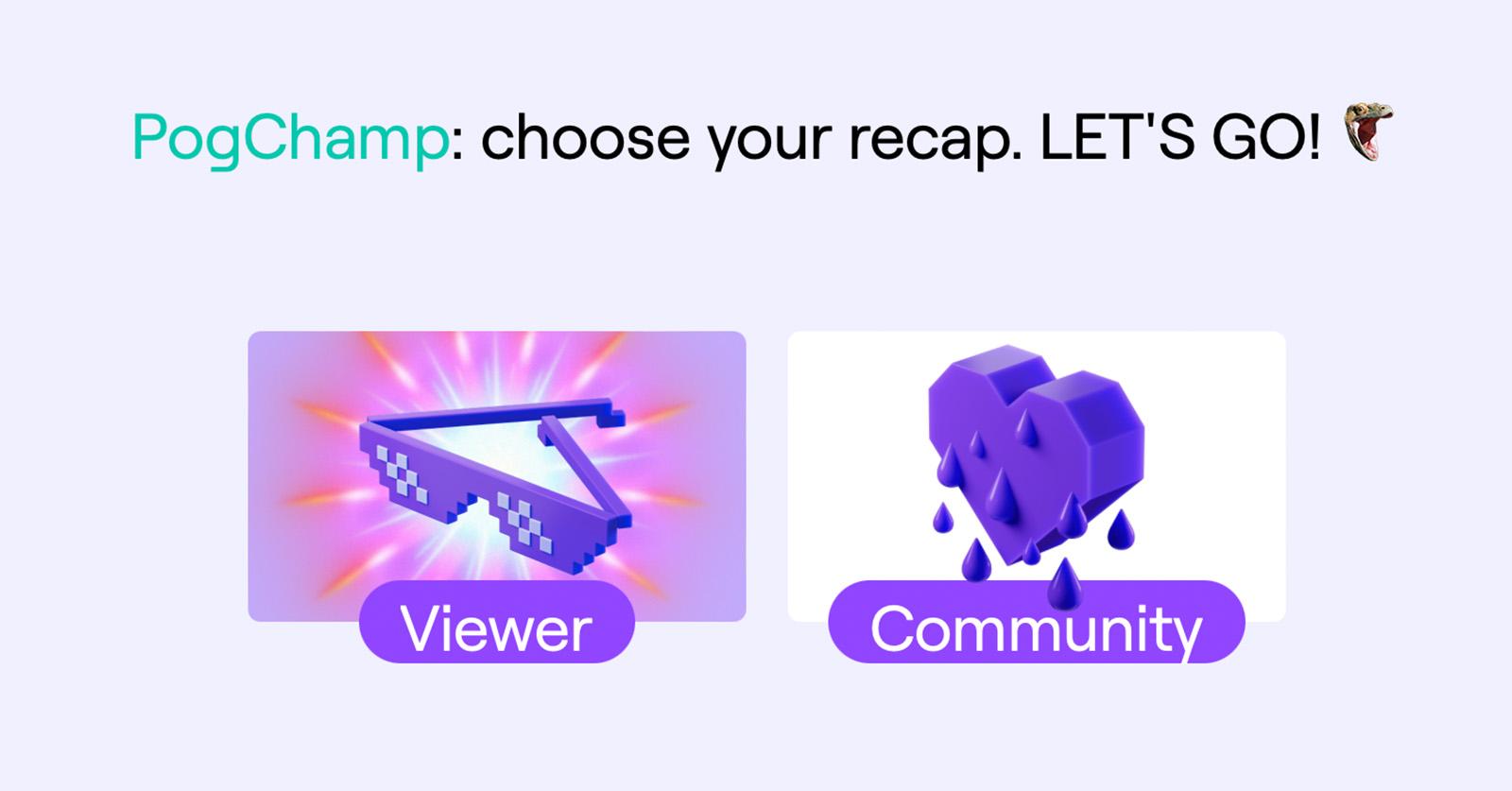
Here's how to access your Twitch Recap for 2024.
First of all, in order to access your personalized recap, you must make sure that you're logged into Twitch. There's no fancy procedure to this — just visit the Twitch homepage on your web browser and log in using your normal credentials.
Next, look for a purple Recap banner at the bottom of your home screen. It should say, "New! Twitch Recap just dropped."
On the right side of that banner, there's a button that reads, "See Your Recap." Upon clicking, you'll be redirected to the annual Twitch Recap page. If you're unable to find the banner, or it doesn't show up on your home screen, you can also visit the Recap page by clicking here.
Now, you'll be able to choose between your personal Recap and the 2024 Community Recap.

Of course, your personal Recap will show you all the stats you're really searching for — from your most-watched creators to your channel points earned and more. It'll even give you a fun title based on your viewing activity!
Like other platforms, Twitch includes built-in options to share your Recap on social media, which is the most fun part.
If you're looking for the broader Community Recap, just click the "Community" button at the top of the recap page. Here, you can see global Twitch stats like the number of active streamers this year (over 21 million), the number of total hours watched (over 21 BILLION), and the most popular streaming categories.
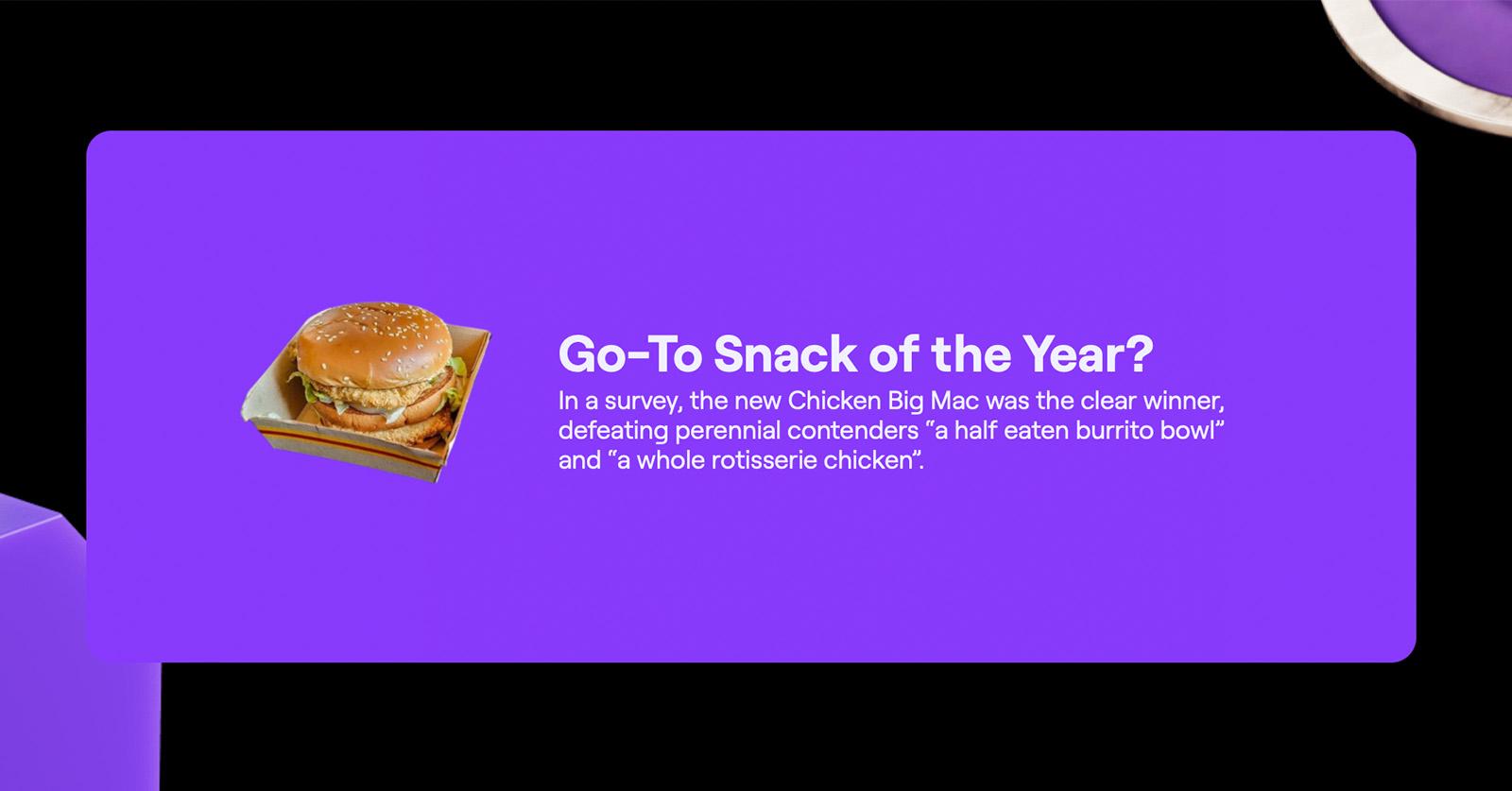
They even break down some of the data by region. For example, the most popular streaming category in North America this year was Just Chatting, while in Latin America, it was Sports. Cool, right?
Twitch also included a highlight of some of the best celebrity cameos on the site this year, like Kevin Hart sleeping over on Kai Cenat's stream.
All in all, the recap showcases some wild speed runs, give shouts out to some incredible streamers who grew their channels this year, and reminds us all of some pretty iconic moments in pop culture and how they bled over into the Twitch space — like the concept of Brat Summer, which resulted in one of the most popular chat emotes of 2024.