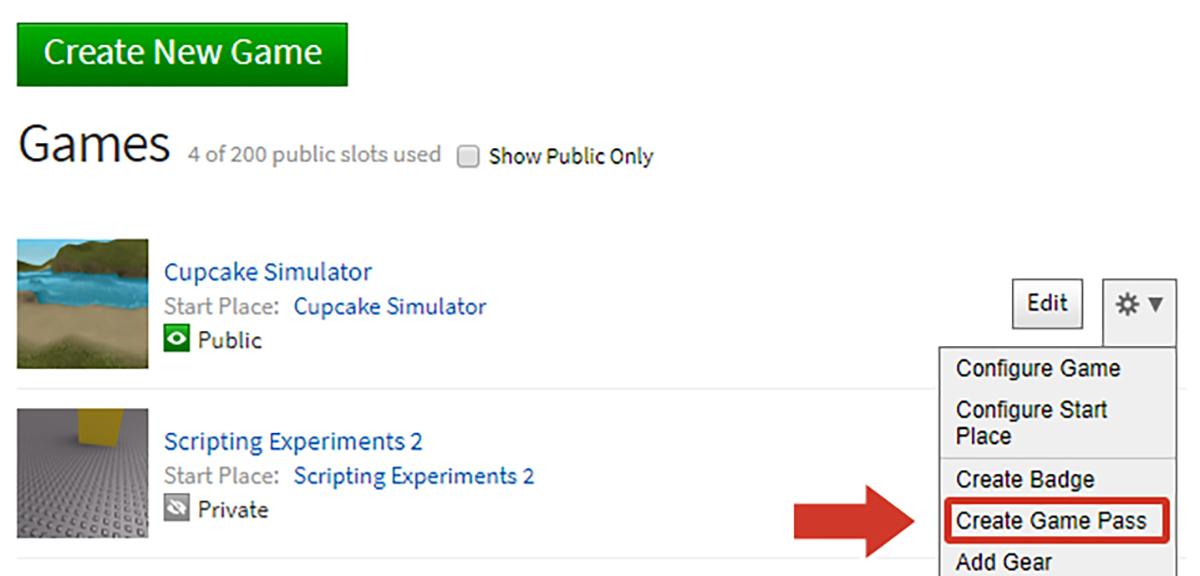Want to Make a Game Pass on Roblox? Here's What You Need to Know
Published Aug. 10 2022, 2:49 p.m. ET

When it comes to virtual playgrounds, few do it quite like Roblox. It's an online platform where users can create their own games and play games that others have made. Players can create their own Roblox avatar and use them to play all sorts of user-generated content.
Though the platform is particularly popular among younger players (including Stranger Things' Noah Schnapp), users have a surprising level of freedom to make their games. Game passes take that freedom to another level.
Using game passes, Roblox users can essentially take advantage of the in-game currency to create exclusive and premium content for their games. What are they, and more importantly, how do you make them? Let's break it down.
Here's how to make a game pass in Roblox.
The Roblox developers define a game pass as something that "allows Roblox developers to create special passes that can only be bought once per player using Robux." Essentially, game passes can be used in player creations to generate exclusive content that can only be accessed by spending in-game Robux. Players can create restricted areas, items, power-ups, or cosmetics and lock them behind the purchase of a game pass.
While creating content worthy of a game pass can provide its own challenges, making a game pass in and of itself is thankfully pretty easy. To start, go to your list of published games and click the Settings gear on the right-hand side. You can also click into the game itself and go into the Store tab.
Click "Create Game Pass" (or "Add Pass" if you're in the Store tab) to start putting together your pass. You can set its own icon to show players what they're purchasing.
Upload your exclusive content by clicking "Choose File". From there, you can name your game pass and provide a brief description of what the game pass contains. When you're done with that, hit "Preview" and then "Verify Upload" if everything looks good.
At this point, your game pass is officially published! You can now set the price for your pass in Robux and use the unique URL for your pass to share with friends and prospective buyers.
To clarify, real money isn't being exchanged for game passes. At least, not technically. Players can purchase game passes using Robux, and Robux can only be bought using real-world currency. It's not as if kids are making an enormous profit by selling game passes for their Roblox creations.
PC Magazine reports that there are ways to start earning money through Roblox and game passes, however. Because nothing screams "modern gaming" louder than microtransactions.