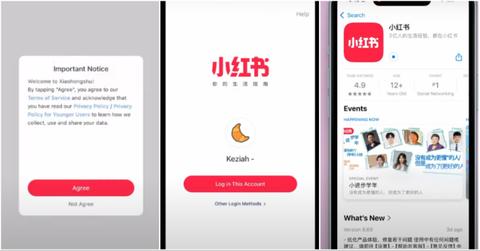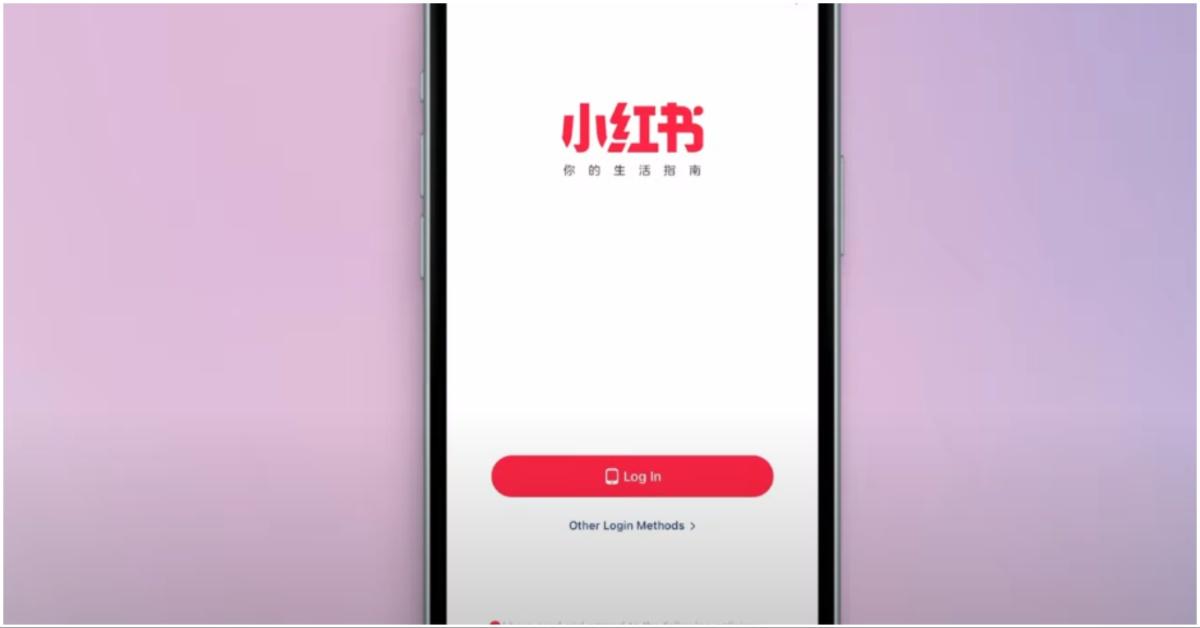How to Make a RedNote Account: A TikTok Refugee's Guide to Starting Fresh
TikTok users are scrambling as they try to navigate RedNote.
Published Jan. 14 2025, 10:58 a.m. ET
If you’re feeling anxious as the threat of the TikTok ban hangs over American users, don’t worry — you aren’t alone. With the possibility of the app being banned in the U.S. just days away, people are scrambling to find an alternative. This is where an app called RedNote came into the picture.
Think of RedNote as a fresh start. It’s not TikTok, but it has its own charm. You can connect, share memories, and even laugh at the missteps of someone else. Fortunately, setting up a RedNote account is surprisingly easy.
Presently, “TikTok refugee” is trending on RedNote. Unfortunately, this has caused the app’s verification system to feel the heat. Between fighting a bogged-down verification system and trying to navigate an app in another language, TikTok refugees are feeling more than a little frazzled. While patience is going to be important until the overloaded system is smoothed out, here’s what you need to know about how to set up a RedNote account.
Fortunately, making a RedNote account is a pretty simple task.
Creating a RedNote account is straightforward. Start by searching for it in the app store and downloading it. Once you’ve downloaded the app, you can follow the prompts to sign up for an account.
By default, the app will want you to put in your phone number and verify it. Keep in mind, you will have to change the country code to U.S. You can scroll down to find it or just type the number one to get it to pop up. Presently, the verification system is bogged down because of the traffic pouring into the app.
You can click to sign in using other options. The way it looks on your device will vary depending on if you are an Apple or Android user. Android users are almost immediately given the option to use their Facebook account to login. Apple users, on the other hand, are given the option to login with their Apple account.
Logging in with your Facebook or Apple account will make your name on RedNote default to whatever name you use on your other account. Furthermore, this still won’t allow you to post comments or videos as you must verify your phone number to take this step.
Unfortunately, this means you can set up an account, but you may have to wait to be able to fully use the app. The system is presently overloaded with all the traffic, so the verification system is not working properly at the moment.
Follow these steps to learn how to change your name in the app.
Making changes to your profile in the app is a bit complicated. When you open your profile, there is a navigation button you can click in the top left corner of your screen. This is where you can find your general app settings and your account settings.
Click the “settings” wheel at the bottom of the navigation bar. Your account information is listed under “account security.” From there, you can see the information that has been put in. You can also click on various options to make changes.
The app does have the option to verify your real name. Unfortunately, the verification system being overwhelmed is going to make taking this step impossible right now.
In the shuffle of trying to edit your profile, you might accidentally stumble upon some of the app’s more unique features. For example, some TikTok refugees have claimed accidentally claiming a virtual pet in the app while trying to change their profile photo. So, don’t panic if this happens to you. In fact, just enjoy your new virtual furbaby!
Follow these steps to learn how to change the language in RedNote.
By default, RedNote is not in English. So, you’ll need to go into the “general settings” menu and change the language to English. Fortunately, some users are reporting that this change happens automatically after linking your Apple or Facebook account. Unfortunately, making this change isn’t changing the language across the entire app. So, you may find yourself still struggling to navigate certain areas of the app because of the language barrier.
Try not to panic if you find yourself in a situation where you’ve accidentally gone live while trying to navigate your profile. Other users have reported making this embarrassing mistake as they continue to explore this unfamiliar app.
RedNote might not have all the bells and whistles of TikTok, but it’s quickly becoming a lively and entertaining community. With its easy account setup, quirky features, and funny mishaps shared by new users, it’s a space where you can make fresh connections and memories. Just remember to be patient with the verification delays and enjoy the ride. You never know — you might end up with a virtual pet or a surprise live audience along the way!