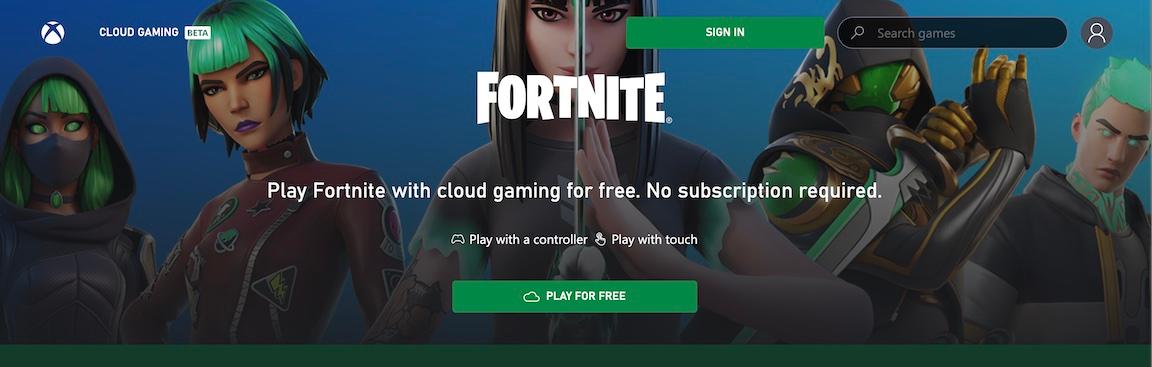You Can Now Play 'Fortnite' on Your iPhone Through Xbox Cloud Gaming and GeForce Now
Updated April 10 2023, 7:40 p.m. ET
In August 2020, the Fortnite mobile app was removed from the Apple App Store, preventing new players from accessing the free-to-play title on their iOS devices and halting all updates to those who had already downloaded the app to their device. What followed between the two companies was an intense lawsuit, and despite the final ruling, the game has yet to be found on the App Store.
In the years since, dedicated players have found new avenues to play the popular battle royale game, such as switching to a different console, but some are still confused as to how to play Fortnite on their iPhone.
Can you download 'Fortnite' from the Apple App Store?
Unfortunately, despite the ruling in the Apple v. Epic Games lawsuit, the developer still has not put the game back on the app store, meaning if you don't already have it, you won't be able to download it to a new device.
That being said, many have reported being able to redownload the title from their purchases in the App Store, giving them access to the Fortnite app on an iPhone or iPad again. Though you can technically do this, since the app is no longer official, it likely will not be updated with the game or have any bug patches released.
How to play 'Fortnite' from your iPhone or other iOS device.
Fortnite was recently added to Xbox's cloud gaming option — which not only gives the video game company a leg up on its competition but also provides the first clear way to play Fortnite on an iOS device in years.
Accessing the game from your iPhone is incredibly simple. To start, go to Xbox.com/play on your browser of choice and either sign into your Xbox account or create one. Creating an Xbox account is completely free, so you won't need to shell out any money to get access to the game.
Once you log in, you'll be redirected to the library of games available. Here's where you'll find Fortnite.
While a lot of the games offered through Xbox's cloud gaming service require you to have an Xbox Game Pass subscription, you won't need one to play Fortnite, as it's entirely free to play.
If you previously played the game on your iOS device, you can log in using the same Epic Games account as before and pick up right where you left off.
Like most of the free-to-play titles in the Xbox cloud gaming library, you can use either a controller connected to your phone via Bluetooth or play with the game's touch controls right on your iPhone. Because you're playing the game through cloud gaming, the game is being streamed via an internet connection to your iPhone, and the game's code isn't downloaded onto your device, which removes the need for an app.
You can also play 'Fortnite' on iPhone using GeForce Now.
If you'd rather not sign up for an Xbox Cloud account for one reason or another, then you can also use GeForce Now to play the popular battle royale on your phone.
To do this, visit the official GeForce Now site using your phone's browser. The site will prompt you to add a shortcut for the site to your phone's home page before logging in or signing up. Once you've created an account and verified it, you can search for Fortnite in the cloud gaming service's library and begin playing.
It's important to remember that both of these services are cloud gaming options, meaning you'll need to be connected to reliable wifi if you want to play matches as well as you can on a console. That being said, these are the best ways to access Fortnite from your iPhone if you're still yearning for the ability to play the title on the go.