How to Play With Your Buddy for the Johto Throwback Challenge in 'Pokémon GO'
Updated March 12 2021, 1:13 p.m. ET
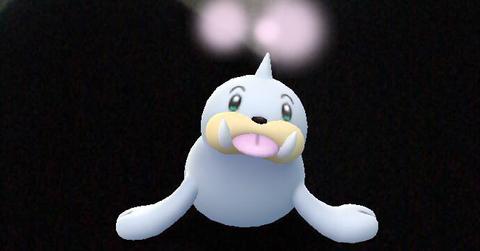
Pokémon GO has come a long way since it was first released, adding new features and challenges with every update.
Niantic has recently provided players with new tasks to complete with the Johto throwback challenge, offering prizes like 10 rare candies and a Ho-Oh with Earthquake as incentives for players to complete the requests.
The challenges only last until May 15, giving players a limited amount of time to complete the required quests to earn the prizes.
One of the tasks required to finish all of the requests in the throwback challenge is to play with your buddy. But how do you play with your buddy in Pokémon GO?

How to select your buddy in 'Pokemon GO':
Before you can play with your buddy in Pokémon GO, you have to select your buddy. Your selected buddy walks with you and earns the trainer candy depending on the distances they've walked.
To choose which of your already captured Pokémon you wish to be your buddy, you start by going to your profile in the bottom-left corner of the screen. Tap "Choose Buddy" and select any of the Pokemon in your inventory. Usually, players select their favorite Pokémon, or one that they know provides valuable candy.
Once you select a buddy, the Pokémon will then walk next to you as you travel and have its own profile, located right next to the icon that triggers the trainer's profile.
You have to be at least a Level 2 trainer to be able to select a buddy, so if you're just starting out you'll have to level up first.
How to play with your buddy:
Once you've selected a buddy and its profile icon appears in the bottom left corner of your screen, all you have to do to play with it is select your buddy's profile. On your buddy's profile, it'll show different affection levels for things you can do with it, like walking, playing, or giving it treats.

To play with your buddy, select the "Play" option, and the AR feature with show your selected Pokémon in the real world around you. If you have the AR option deselected, your Pokémon will instead appear in a standard, grassy land.
All you have to do to play with your buddy is to pet it by stroking it on the screen. Do not tap or poke at your buddy, but instead rub it gently. You'll know you're doing this right if you see sparkles appear. While you're in this mode, you can also give your buddy treats.
Doing this will complete the "Play with your buddy" task in the throwback challenge, but you should play with your buddy regularly anyway to increase its affection levels.
Don't forget, for the throwback challenge, you'll have to also feed your buddy three rare treats and take a snapshot — all of which can be done while you have the "Play" tab open for this task.