How to Record Programs on YouTube TV — Step-by-Step Instructions
Published April 21 2023, 3:19 p.m. ET

Though YouTube TV may not be the most popular streaming service (boasting fewer word-of-mouth marketing benefits than Netflix or Disney Plus), it does offer a vast live-streaming library of over 100 channels.
From ABC, NBC, and CNN to Nickelodeon, TNT, and Showtime, you can tune into your favorite cartoons, network shows, prestige programs, or sports games when you need to. However, what if you want to record a show or movie and watch it later? How do you record on YouTube TV? Let’s break it down.
How do you record on YouTube TV?
Follow these steps to record on the YouTube TV app:
- Open the app and select the magnifying glass in the top right corner of the screen.
- Type in the name of the show that you wish to record for later viewing.
- Select the plus icon located next to the show’s name.
Boom! You're recording.
If you don't have the YouTube TV app downloaded, you can record shows on any web browser by logging into tv.youtube.com. The steps remain the same once you’re logged in.
As HelloTech notes, if you are using YouTube TV on a smartphone, you can tap and hold any program to see a pop-up window. Tap “Add to Library,” and it will be recorded.
What if you want to record while watching a live show on Youtube TV?
If you want to record while watching a live show, first hit pause on the program that you are viewing. Then, hit the down button on your remote, after which you will see a plus icon pop up below the title of the program you are watching. Hit the plus icon to record the show, and add it to your DVR library.
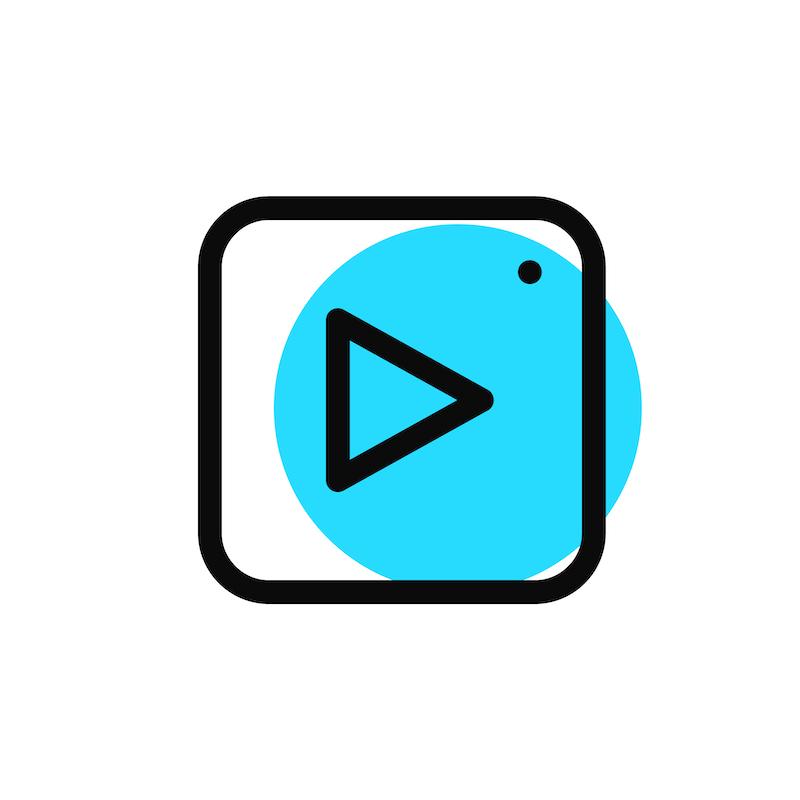
Play Button
YouTube TV provides unlimited storage space, so don’t worry about running out of room to record.
If you have a lot of shows and live sports games to record, you may be worried about running out of space. How are you supposed to prioritize Billions over South Park when they’re equally important?
You’re in luck. YouTube TV provides unlimited storage space, so you can save all your favorite programs for later.
What about running out of storage on your phone or tablet? In this case, YouTube TV stores all your recordings online for nine months, so you should have more than enough time to get to everything you need to watch!
YouTube TV costs $72.99/mo for 1 membership with up to 6 household accounts, which isn’t too shabby when you consider the fact that it’s competing with cable across both primary networks and premium ones.