The 'Pokémon GO' Plus+ Gadget Makes It Easy to Track Your Sleep and Earn Cool Rewards
Published July 20 2023, 3:41 p.m. ET

The new Pokémon GO Plus+ device is capable of syncing with both Pokémon GO and Pokémon Sleep. When using it with Pokémon GO, you can spin PokéStops and throw Poké Balls without looking at your phone, using it as an auto catcher. But when used with Pokémon Sleep, it can track your sleep data and help you get a good night’s rest.
It takes a few seconds to get it up and running, but here’s how to track sleep with Pokémon GO Plus+.
How to track sleep with 'Pokémon GO' Plus+.
While there’s a bit of sleep-tracking functionality offered with Pokémon GO, you’ll get the most data when connecting the Pokémon GO Plus+ tracker with the Pokémon Sleep app. To sync your Pokémon GO Plus+ with Pokémon Sleep, follow these easy steps:
- Go to the "Main Menu" of Pokémon Sleep
- Find the "Settings and More" sub-menu
- Select the "Pair a Device" option. This will cause your phone to start searching for Pokémon GO Plus+
- After it’s found your device, select "Pair Device" to complete the process
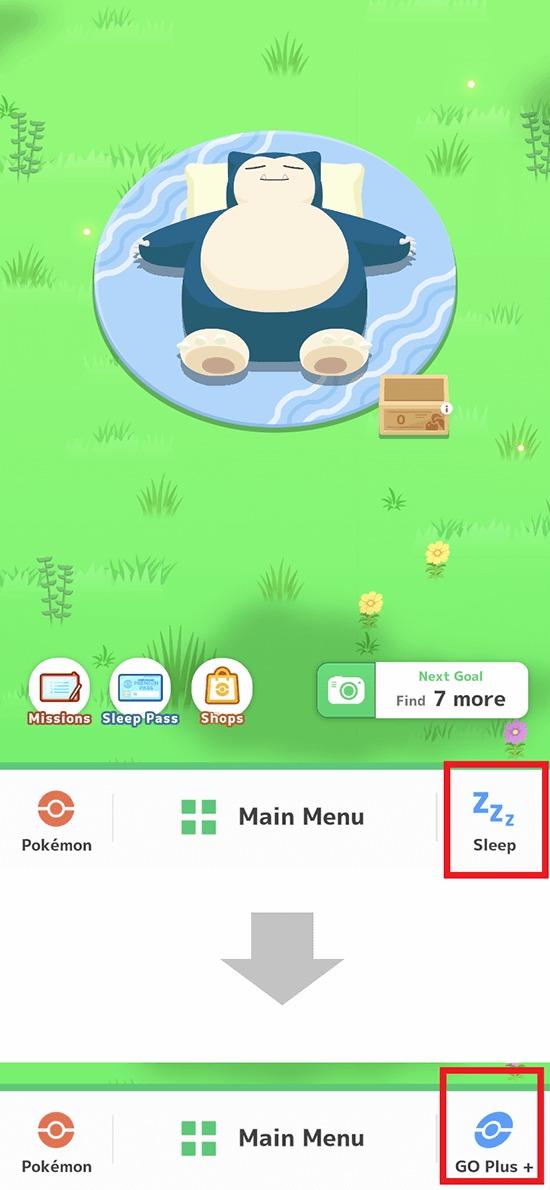
With your phone and Pokémon GO Plus+ synced, you’re ready to start tracking your sleep data. When you go to bed at night, simply hold down the center button until it flashes blue. Then, place it next to you while you sleep. The best spot is on your mattress near your pillow.
When you awake in the morning, hold the button down again. The tracker will flash a few different colors, letting you know the tracking process has stopped. You can now dive into the Pokémon Sleep app to check out all your sleep data.

A similar process can be used to sync the Pokémon GO Plus+ with Pokémon GO. You won’t get as much sleep-tracking data, but you will get a chance to encounter a unique variant of Snorlax wearing a nightcap. Niantic notes that “features that use your sleep data are planned to be added to Pokémon GO in the future,” so consider syncing your device today so you can make better use of it when these features eventually launch.
Here's what you need to do:
- After launching Pokémon GO, tap on the Poké Ball icon to open the "Main Menu"
- Select "Settings"
- Select "Connected Devices and Services"
- Tap "Pokémon GO Plus+" to start the connection process
- Press the main button on your Pokémon GO Plus+ device
- Wrap up the process by selecting your device from the list of available devices, then pressing the main and side buttons on your Pokémon GO Plus+ device
With that done, your tracker is now linked to your smartphone. Be sure to check back in the future as Niantic rolls out new features that lets Pokémon GO make full use of all the sleep data available on your tracker.
For now, be sure to claim the adorable Snorlax with a nightcap. You'll also want to bring the gadget with you while playing Pokémon GO, as it'll automatically spin Poké Stops and attempt to catch any monsters you encounter.