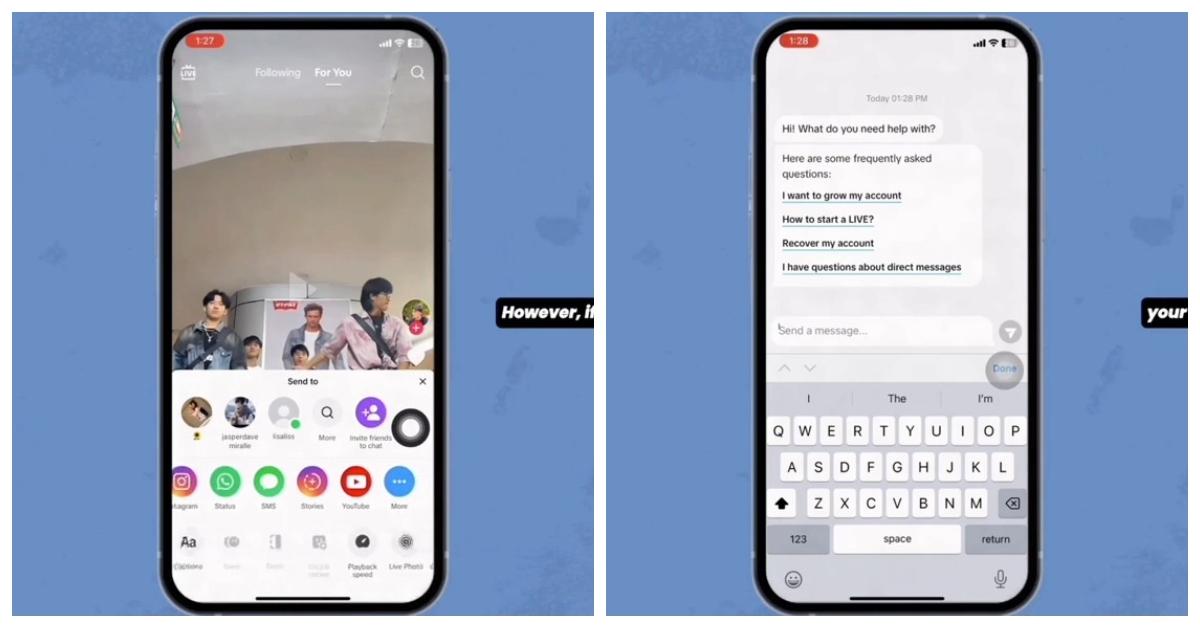Ready to Go Hands-Free? Here's How to Turn on Auto-Scroll on TikTok
Look ma, no hands! TikTok's auto-scroll is an exciting way to make endlessly scrolling through videos even easier.
Published April 14 2025, 2:23 p.m. ET
Spending your days scrolling through idle videos and brainrot is basically America's favorite pastime after 2020, not to mention the rest of the world. But if you're truly dedicated to the scroll, it can be difficult to get things done. After all, you need at least one finger to make it work.
Or maybe not.
A new TikTok feature allows users to auto-scroll without needing to use their hands. So how do you turn it on? Here's what we know about the auto-scroll feature and what other options are available if you're not among the lucky ones to receive the feature yet.
Here's how to turn on that auto scroll feature on TikTok. For some people, at least.
Starting in late 2024 and early 2025, some TikTok users noticed that their videos on the app were auto-scrolling. Great, right? But not everyone was able to enjoy the ease-of-use feature.
There's a way to turn on the feature, and it's fairly straightforward.
When you're on your For-You Page (FYP), just hold your finger down on a video until the options menu pops up at the bottom. If you see "auto-scroll," enable it.
But there's one caveat: Not everyone has it yet. While it's believed that the feature will eventually roll out to everyone, for now, it's relegated to a lucky few.
TikTok account @UnlockiOSTechFix notes that there is the option to go to your profile, select "settings and privacy," and "report a problem." If you do, there's a good chance that TikTok will add the feature to your app, according to the account.
In the meantime, make sure your TikTok app is up to date so you can access the feature if you're one of those whose account already has it updated.
If you can't auto scroll, your accessibility options may be your next best bet.
However, if you're not among the lucky few and you can't get tech support to add the feature to your account, there are other options. Albeit less quiet ones.
Users on TikTok have noted that the iPhone accessibility options allow you to enable "voice scroll."
TikTok user @TATechTips explains that if you're an iPhone user, go into your phone settings and choose "Accessibility." From there, select "Voice Control." Click on "Customize Commands," then create a "new command."
Name your new command whatever you want your voice command to be, such as "Next." Then click "Run Custom Gesture." Make the gesture a swipe, just like you'd use to scroll through TikTok, and "Save."
Enable your voice control, and you're ready to get scrolling.
Now, you can scroll through TikTok with just a quickly barked command. On TikTok, users noted that they've had fun with the command, one writing, "Mine swipes when I say, 'Next, Daddy.'"
And if you're an Android user, don't worry; there are options for you, too.
As @CNetdotcom notes on TikTok, finding the feature is similar to what you'd do on an iPhone. Enter your phone settings, scroll down to "Accessibility," and choose "Interaction and Dexterity."
Click on "Voice Access" and toggle the feature to "On." The phone will then use smart technology to identify your commands when you speak them to the phone, such as, "Open Photos" or "Show Notifications."
To see all of the available options while Voice Access is listening, say, "What can I say?" and it will provide you with a list.
So whether you're an Android user, an iPhone user, or someone who just got lucky enough to get the auto-scroll feature early on in the roll-out, everyone has some sort of option to make scrolling through videos as easy as watching. And maybe talking.