Looking to Uninstall 'Genshin Impact'? Here's How to Do It on Every Platform
Published Sept. 7 2022, 2:53 p.m. ET

There comes a point in every free-to-play gamer's life where they have to step back and realize that it's time to uninstall Genshin Impact.
Genshin Impact is the latest free-to-play juggernaut to find it's way to the top of the heap and into the hearts (and limited free time) of casual to hardcore players. Genshin Impact players enjoy exploring a lush open world through various unlockable characters with abilities that interact with the environment.
And that's all fun and good until Genshin Impact players get far enough into the game to either start paying to play as new characters or grind XP and in-game currency until they can progress. Suffice it to say, the latter of these two options can not only be a chore but become a black hole of lost time so for many Genshin Impact players that it's imperative to know how and where to go to uninstall the game even for just a little while.
How to uninstall 'Genshin Impact' on PC.
Starting with the more complicated uninstall, getting Genshin impact off of your Windows PC all starts with whether you want to uninstall via the Control Panel or Settings Window, although it doesn't matter which you choose if you just want to get rid of the game altogether.
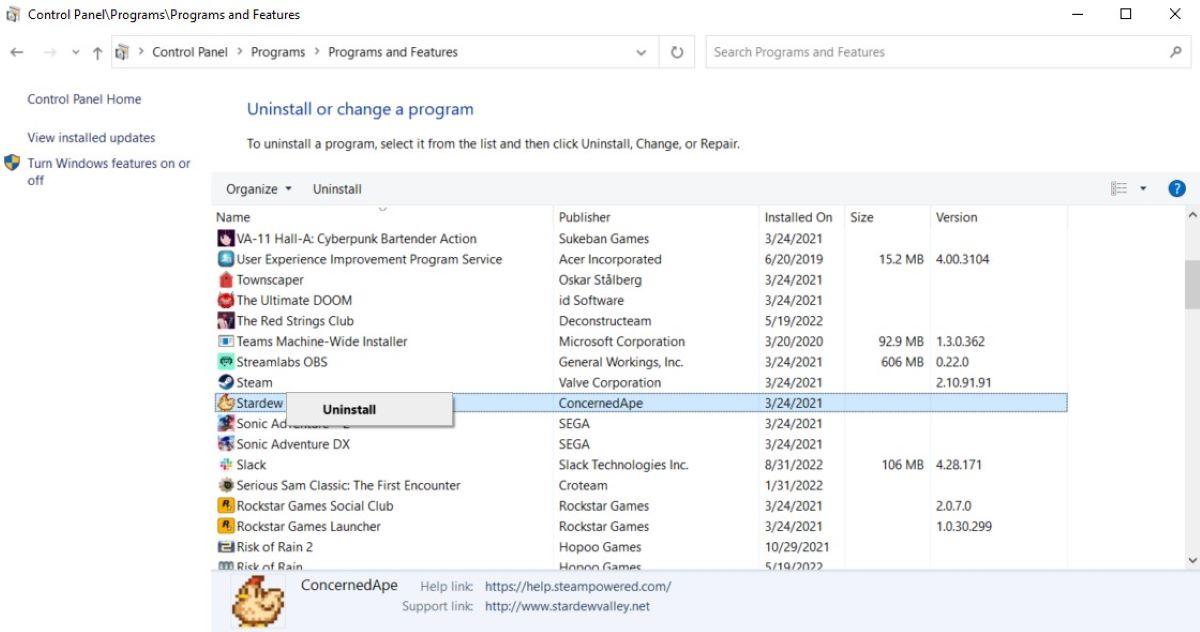
For the Control Panel, start by going to the Windows bar at the bottom of the screen to type in and bring up said Control Panel. From the Control Panel window, select uninstall program and then scroll down to Genshin Impact, right click, select uninstall, and then restart your device to be free of your free-to-play addiction.
Additionally, applications including Genshin Impact can be deleted through the Settings Window. Start by opening settings and selecting apps and features. From there right-click Genshin Impact and then simply click uninstall.
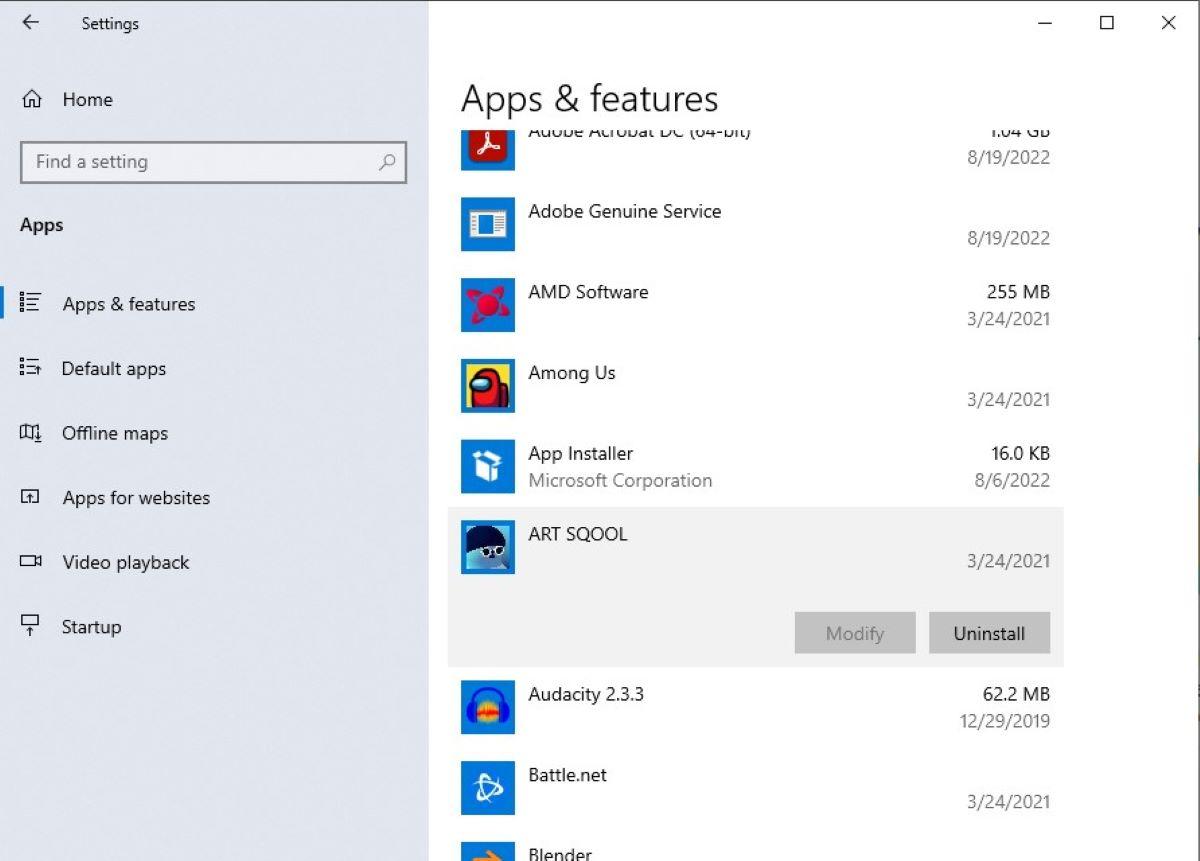
However, to truly and completely uninstall Genshin Impact from your PC like it was never there to begin with, you'll need to delete the program files used to install the game which can be found using the File Explorer.
How to uninstall 'Genshin Impact' on Android / iOS.
Onto the simpler platforms. Uninstalling Genshin Impact on Android and iOS is as simple as performing a few taps on your phone.
To uninstall Genshin Impact on Android, open the Google Play Store then go to apps and devices under your profile icon, select manage, and then press Genshin Impact and uninstall. On iOS it's even simpler — just find the Genshin Impact icon from the iOS home screen, hold your finger on the icon until a menu pops up, and then press uninstall.

How to uninstall 'Genshin Impact' on PlayStation 4 and PlayStation 5.
Lastly, to uninstall Genshin Impact on PS4 or PS5, find the game in the the Playstation library. After that press the option button on Genshin Impact and select uninstall.