If You’re Unlocked From Your Snapchat Account, There Are a Few Ways to Fix That
Published Dec. 20 2021, 2:23 p.m. ET
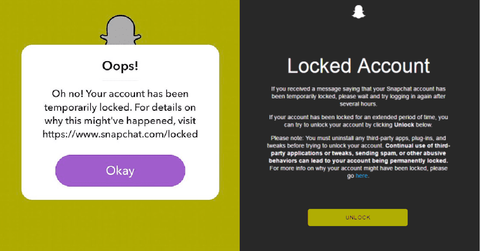
It's always a pain when you can't use your preferred app of choice. If you're an avid WhatsApp and/or Instagram user, then you're probably more than familiar with server issues that make using these apps less than favorable.
Snapchat occasionally suffers from the same server issues, but one of its most common annoyances includes being locked out of their accounts. So how does one unlock their Snapchat?
Why do Snapchat accounts get locked in the first place?
There are a few reasons for this. The biggest reason why Snapchatters may find themselves unable to access their account is because they've been banned from using it as a result of violating the application's community guidelines — for example, posting a public Snapchat story that contains abusive imagery, bullying, or posts of a graphic violent or sexual nature.
Another reason why your account can be locked on Snapchat is if you're account's being reported. Avoid sending weird memes or unfavorable images to people you don't know, and maybe you'll stop getting dings against your username.
However, maybe you weren't guilty of any wrongdoing and truly have no idea why Snapchat decided to hit you with the banhammer. What are you supposed to do?

Here's how to get your Snapchat account unlocked.
The first fix is probably the easiest one: all you need to do is log out of your Snapchat account and log back in and see if that gets you back to maintaining your Snap Streak with that special someone.
If that doesn't work, then you can try clearing the cache for the application and logging back in. If you're still coming up snake eyes, then you could also try updating your Snapchat app to the latest version.
While the aforementioned methods will usually do the trick, that's not always the case, and you may need to try uninstalling the app entirely and re-downloading it again.
Those are all the first methods that you should try, but if you keep getting a message that your account's been temporarily locked, then you'll have to go through Snapchat directly to get it unlocked.
How to contact Snapchat to unlock your account.
Thankfully, the Snapchat development team is aware that folks being locked out of their accounts is an issue common enough that they'd not only address it on their website, but they'd also create a specific unlocking tool.
"If you received a message saying your Snapchat account has been temporarily locked, you can try logging back in via the app or on the web by going here, and selecting 'Unlock.' Be sure to take a look at some of the common reasons your account may have been locked below before logging back in again, otherwise it may become permanently locked," writes the Snapchat development team.
If your Snapchat account is permanently locked, you may be out of luck.
"If you attempt to unlock your account and see a message stating that it has been permanently locked," they continue, "our Snapchat support team will not be able to unlock it for you."
Of course, there are a lot of other different reasons as to why your account has been locked, like if it's been compromised. You can read more about locked accounts on Snapchat's website here.