Discord Voice Chat Is Now Available On PlayStation 5 — Here's How to Use and Join Chats
Published March 9 2023, 3:57 p.m. ET

On March 8, Discord announced that after eight years of service, its voice chat feature would finally be available on PlayStation 5.
At the heels of a decade, Discord has been the most streamlined and accessible destination for gamers to create pocket-sized communities and chat it up with people worldwide while gaming.
Now, that same flexibility comes to PS5, allowing owners to speak with friends on desktop, web, console, or mobile devices.
If you're hoping to get everything hooked and ready to go on your Sony game system, here's a breakdown of how to use Discord on PS5 and join voice chats.
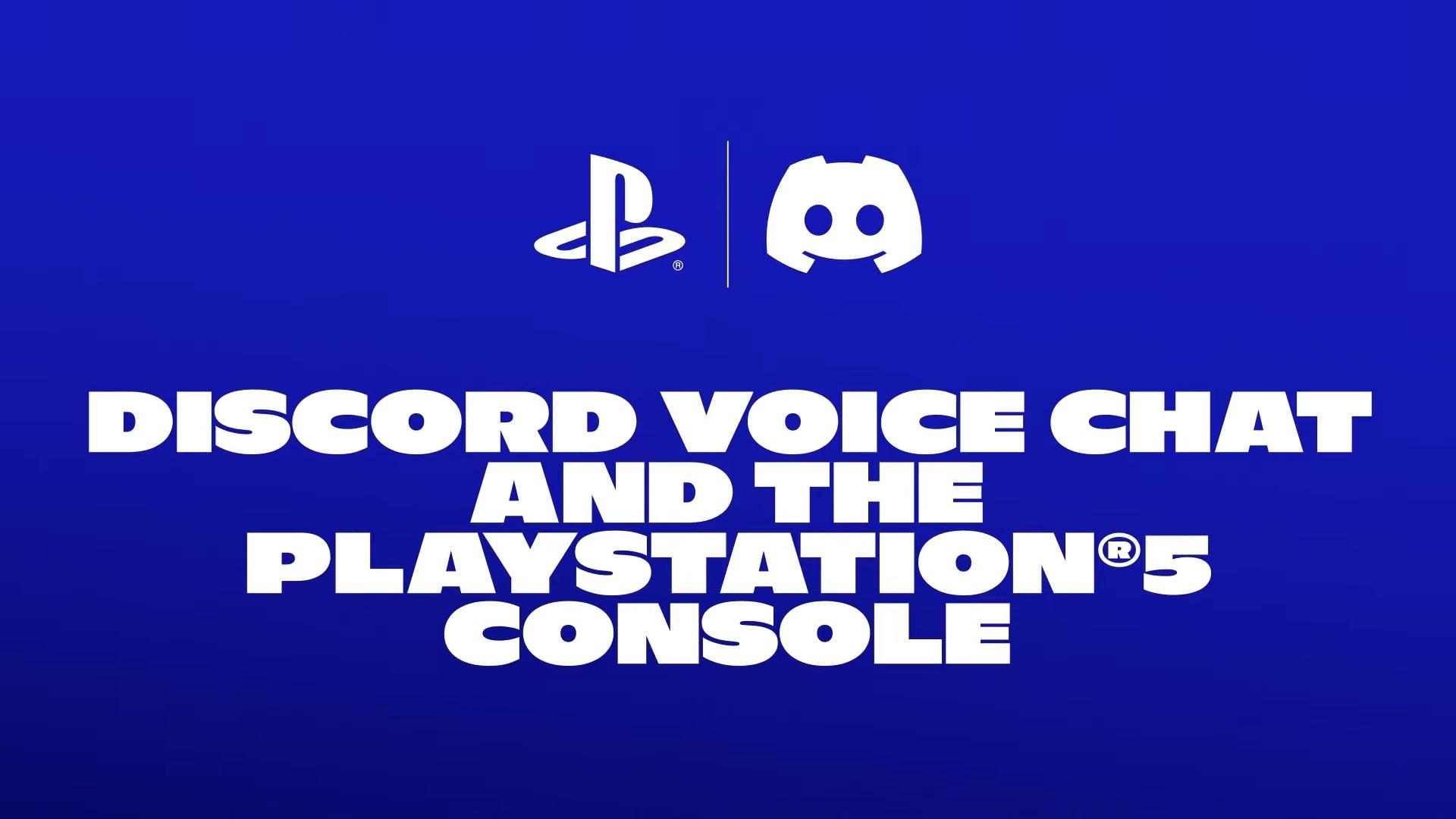
What is Discord's voice chat feature?
For beginners wanting to know what is Discord's voice chat function, it's actually one of the primary parts of the social platform.
After starting a server and creating voice channels, users can join the hub and speak with others. It's a convenient plug-and-play setup that only needs a few tweaks from your microphone or headset before jumping in.
Here, you can also adjust the volume of others, share video footage of your screen, and pop out and join another voice channel in a flash.
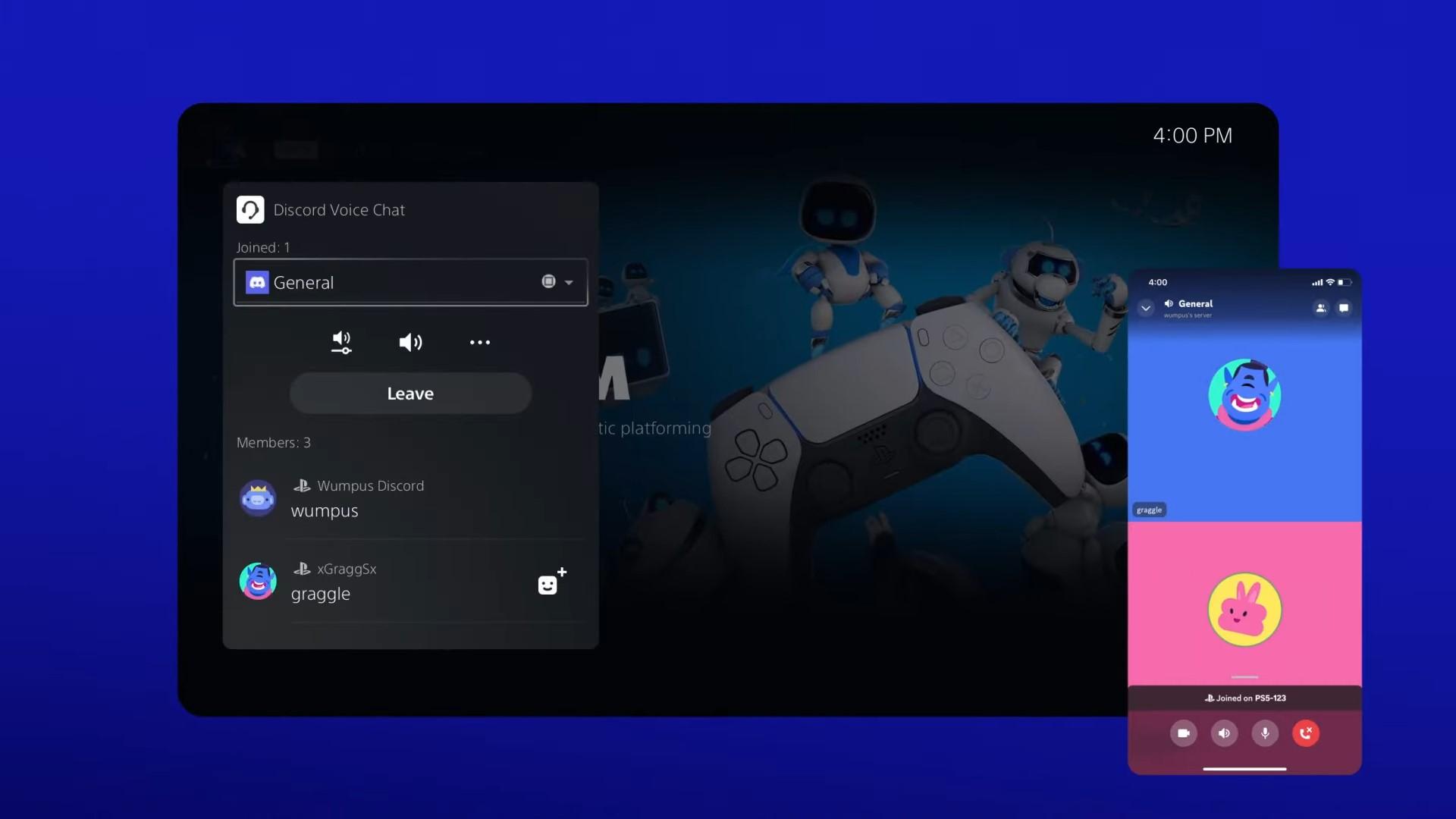
How to add Discord on PS5:
To add Discord on PS5, you must first make sure your game system is up to date with the latest software and start connecting your account on Discord.
On any Discord version, navigate to "User Settings > Connections" to select the PlayStation logo within the menu and follow the required process to link your PlayStation Network account.
Once everything is linked up, you'll be all set to join voice chat with your Discord pals on PS5.

How to use Discord voice chat and join calls on PS5 explained:
Anytime you enter a voice chat on Discord, there will be a "Join Call on PlayStation" option near the voice controls. Pressing the button will automatically show what PS5s you can transfer your conversation to.
If you have multiple devices, you can specifically transmit your conversation wherever you'd like.
All standard controls you normally would have through Discord will be available on PS5. Users can adjust the volume of microphones and even speak through the DualSense controller's built-in microphone.
Migrating voice chats from Discord to PS5 is roundabout but easy once you do it the first few times, but we recommend having the mobile Discord app on your phone to make the merge quicker.
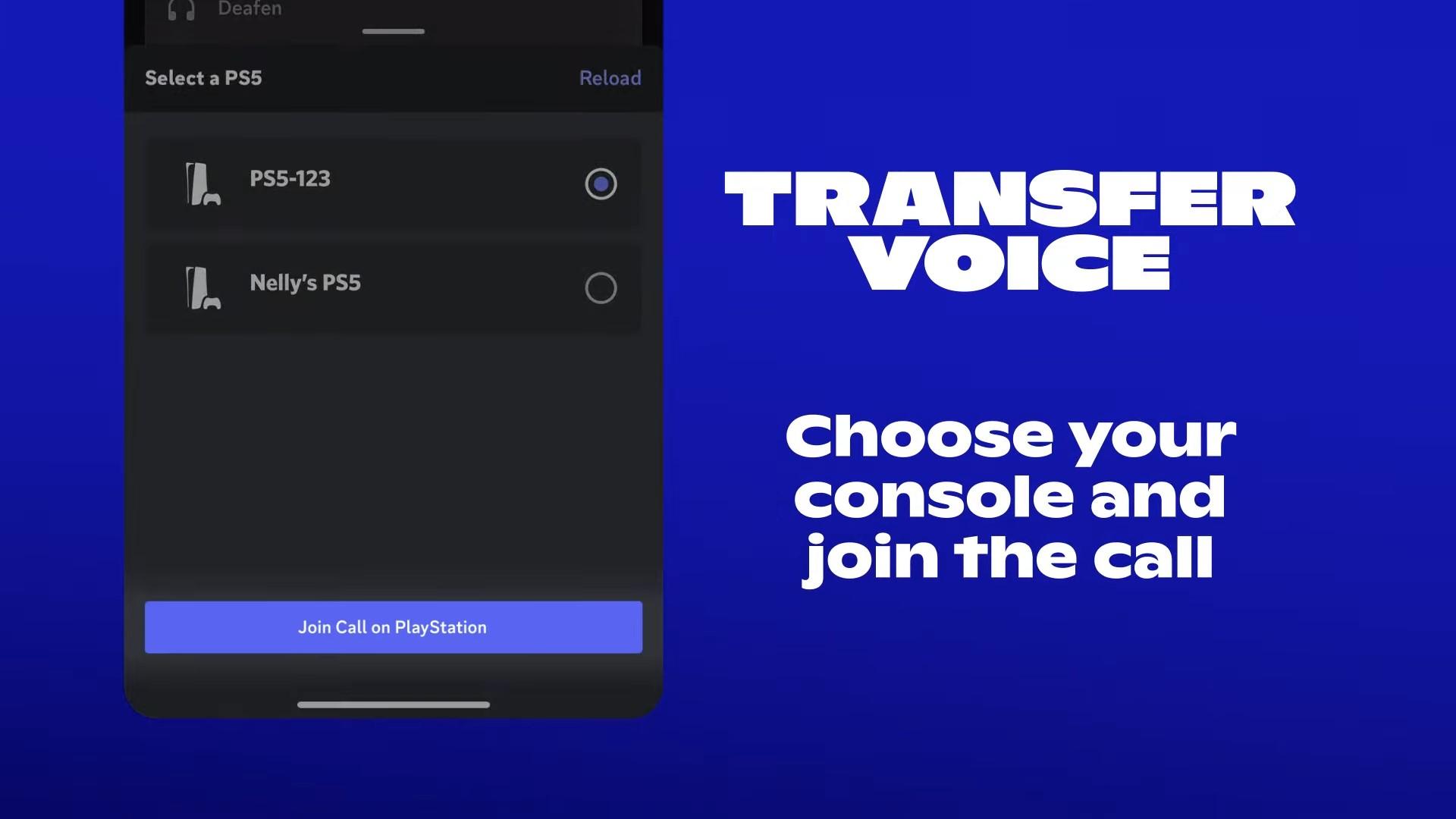
PS5 owners have expressed some disappointment about its current setup process, however.
"Using Discord voice chat isn't as straightforward as I was hoping for. I thought we'd get a proper Discord app...Apparently not," said one PS5 user on Reddit.
Others on the thread echoed the same sentiment — some hoping for a fully-fledged Discord app on PS5 soon.
Since it's a very early feature for the Sony console, it may be a while before a full Discord app is available on the device, but it's probably not impossible to believe it could happen in the future.