Unofficial "Wrapped for TikTok" Can Tell You If You Spend Too Much Time on the App
Updated May 31 2023, 2:45 p.m. ET

For the last few years, Spotify has kept tabs on streaming activity in order to deliver listeners a personalized end-of-year report known as Spotify Wrapped. This feature, which is released toward the end of each year, compiles each user's most listened to artists, songs, and genres into a fun infographic.
But is there a Wrapped for TikTok?
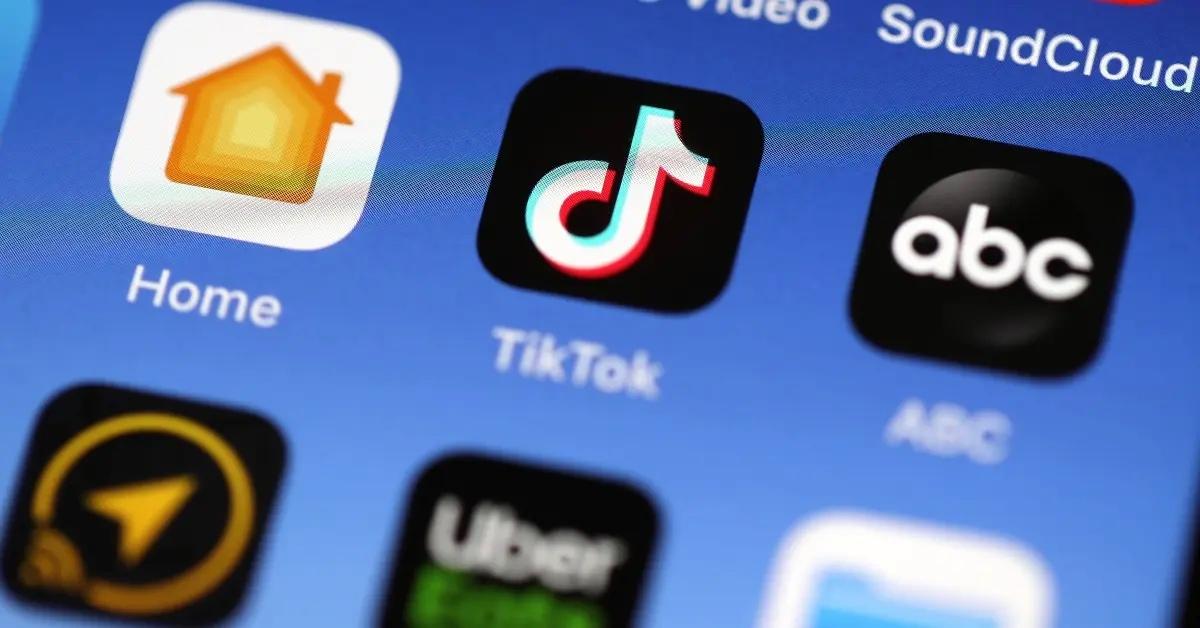
Is there a TikTok Wrapped?
While there's no official "TikTok Wrapped," the platform introduced "Year on TikTok" in 2020, delivering users an annual personalized video that looks back at users' liking and viewing tendencies over the last 365 days.
Meanwhile, some users have created their own version of TikTok Wrapped in the past, using captions like #TikTokRewind or #YearOnTikTok (which TikTok users officially dubbed the 2021 hashtag).
There's also a site called Vantezzen (which isn't affiliated with TikTok) that users can try. More on that below.
Vantezzen, an unofficial version of TikTok Wrapped, lets users track their TikTok activity.
Although TikTok has something different from "Wrapped" specifically, Vantezzen's unofficial "Wrapped for TikTok" feature providers users with a breakdown of the following stats:
- Total videos watched
- Total watch time
- Watch sessions
- Average session length
- Total comments
- Total likes
- Posted used emoji
How do I gather my TikTok stats using Wrapped for TikTok?
First, you'll need to request your TikTok data export from TikTok. You can do this by opening the app, going to your profile, and clicking the three dots located in the right corner. From there, click "settings and privacy," and then click "account."
After that, you'll need to click "download your data" and be sure to choose "JSON - Machine-readable file." Once that's done, click "request data" and wait for the data export. You can check to see if your data export is ready by clicking "download data." Once the file is downloaded, you'll need to upload it to wrapped.vantezzen.io/.
Now, if you're wondering if this method is safe to use, the Wrapped for TikTok creator says that it "will not store or process your data on our server in any way." In fact, Vantezzen even provides you with access to its full source code (of course, you'll need to know how to read it).