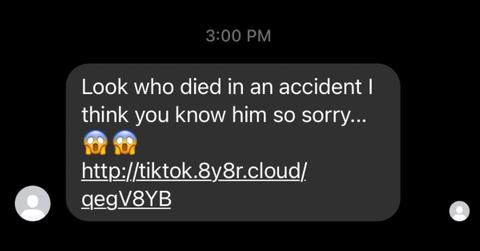Beware of the "Look Who Died in an Accident" Scam on Facebook and TikTok
Updated May 16 2023, 11:50 a.m. ET
If you use Facebook or TikTok, listen here. Since late 2022, a major phishing scam has been making the rounds on the platforms, and there's no sign of it stopping. These scammers aren't here to play — they're really trying to target users in the most vulnerable way.
If you're tired or just quickly glossing over the sites, you could easily fall for it. The scam appears to occur through TikTok and Facebook messages or through the Facebook Messenger app.
Here's what you should look out for.

Here's why you shouldn't open any messages on Facebook or TikTok that read: "Look who died in an accident."
You have to be a pretty sick person to make up a lie that someone has died, but hey, these hackers have no qualms. The scam works like this:
You receive a DM from a random user (sometimes a Facebook friend), and in the preview, you can see the message starts with "Look who died." Of course, almost anyone would be curious to open a message like that. Who could it be? What happened? This sounds horrifying.
But here's why you shouldn't open it. Once you do, not only will you find out zero information about who died, you'll likely become a phishing victim.
According to DataProt, once you open the message, you will be prompted to log in again and the scammers will be able to view your credentials and steal them.
It's also likely that once you open the message, your computer will be infected with the malware and then proceed to send the same "Look who died" message to other users via your account.
Basically, the scammer will have complete control of your account and can even change the password and lock you out of your own account.
What should you do if you get targeted?
If you fall for the message and get scammed, there are some steps you can take to help protect yourself. First, try reporting the message to Facebook or TikTok as well as telling the user that sent you the message that their account has been hacked.
Furthermore, if you aren't locked out of your account, quickly change your password so the hacker will be prompted to log in.
You can also head to your security settings and log out of any devices that you don't recognize. Plus, you can check which email addresses are linked to your account. If you see an unknown email address, delete it.
Also, make sure to turn on two-factor authentication on your Facebook. That way you will be notified every time there's a suspicious login attempt on your account.
According to MalwareTips.com, the scam may sometimes be orchestrated via email. If you see a message with the subject "Look who died," delete it immediately.
Unfortunately, many have come forward and shared that they have been victims of the scam.
"Feeling super dumb tonight — clicked on the "look who died" scam via FB messenger but thank goodness I had two-step authentication on my account. Seems to have stopped it and I changed my password ... learn from me, folks! Lock down your accounts," an one person tweeted before another added, "Ya I also clicked on a phishing scam that said 'look who died'."
A third chimed in, "I fell for it and clicked the link in the "Look who died!" Facebook Messenger scam. Now all my devices are probably infected."
Stay safe out there!