TikToker Blasts Netflix for Charging His Credit Card Months After He Deactivated It
Published March 6 2023, 11:56 a.m. ET

A TikToker posted a viral clip on the platform detailing his frustration with Netflix after claiming the streaming giant kept charging his Visa card even after he deactivated and shredded it.
Joey, who uploads content to the application under the username @freshcoralblast, states that Netflix has a "deal" with Visa that allows them to continue charging people's cards even when that specific card number and expiration date is no longer active.
However, there were a number of users on the platform who stated that he has a fundamentally incorrect understanding of credit card holder agreements and how to property cancel Netflix subscriptions.
He says in the video: "So did you guys know Netflix has a deal with the company Visa so if you buy a Netflix subscription with a Visa card and then deactivate, shred, get rid of every semblance of that card on the internet forever, Netflix can still charge it. They can do that."
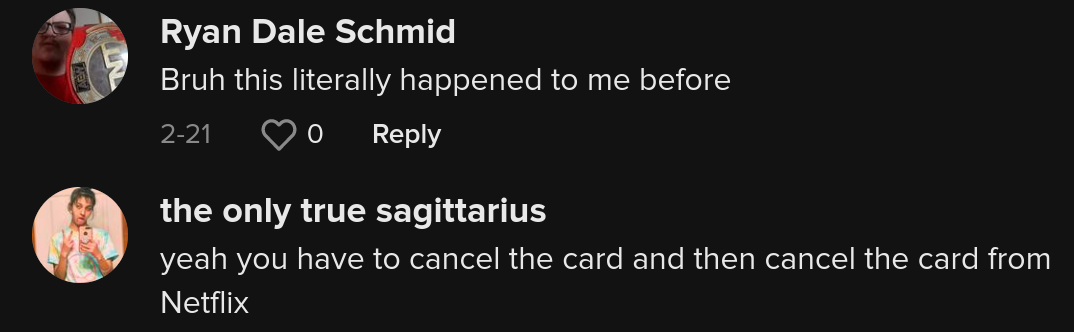
He continued, "Now maybe I'm just late to the pitch, maybe everyone knew this and I'm the f***ing idiot but I figured this out because I was on customer service for like an hour just back and forth between my bank and Netflix because my account was charged with a card that I had shredded, deactivated, and un-linked from my bank account over four months ago."
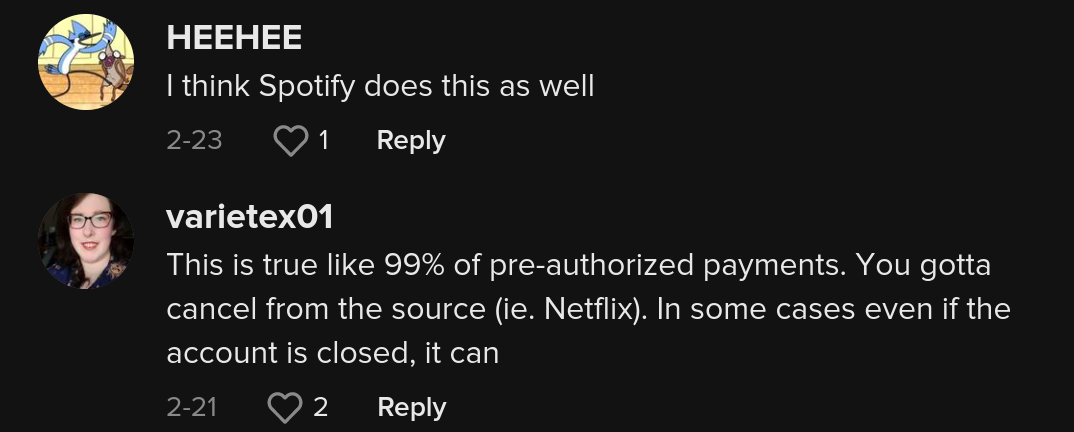
Folks said that in order for the service to stop he needs to manually go into his profile settings and manually cancel his subscription. For good measure to ensure that his account never gets accidentally charged if he were to log into his account or someone else has access to his password and username, folks recommended he remove his account from Netflix as well.
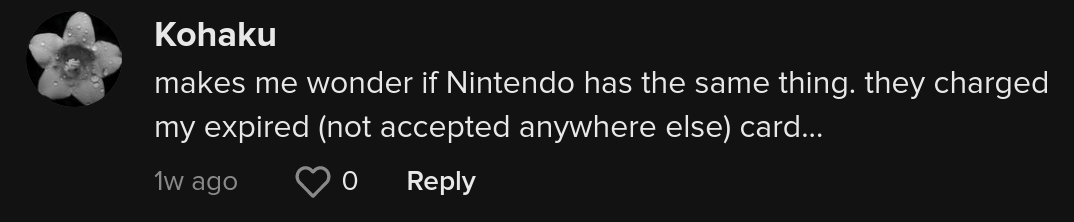
If you're canceling your Netflix subscription on a computer, navigate to Netflix.com on your web browser and log in. Then, click on your profile, which should take you to Netflix's main screen where the streamer will pimp its latest series on autoplay and populate your feed with a bunch of recommendations.
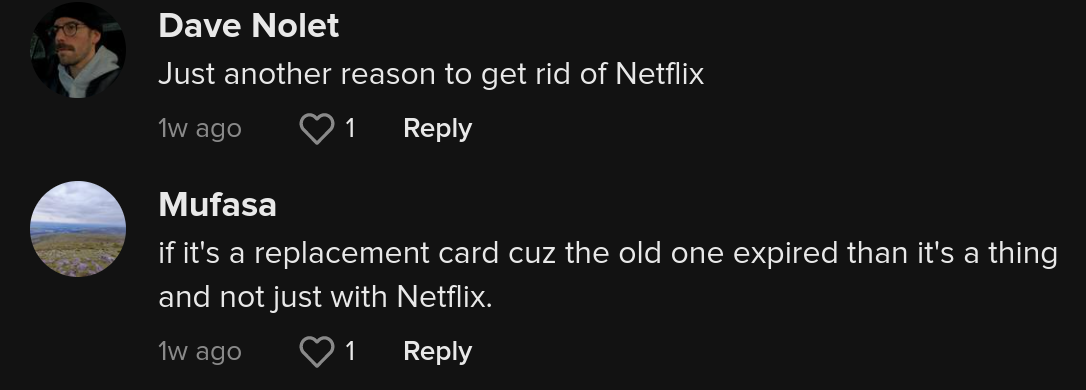
Then, click on your profile picture in the upper right-hand corner and then navigate to "Account." Once there, Netflix will show the email address associated with the account along with the icon of the credit card attached to the account and the last four digits of the card.
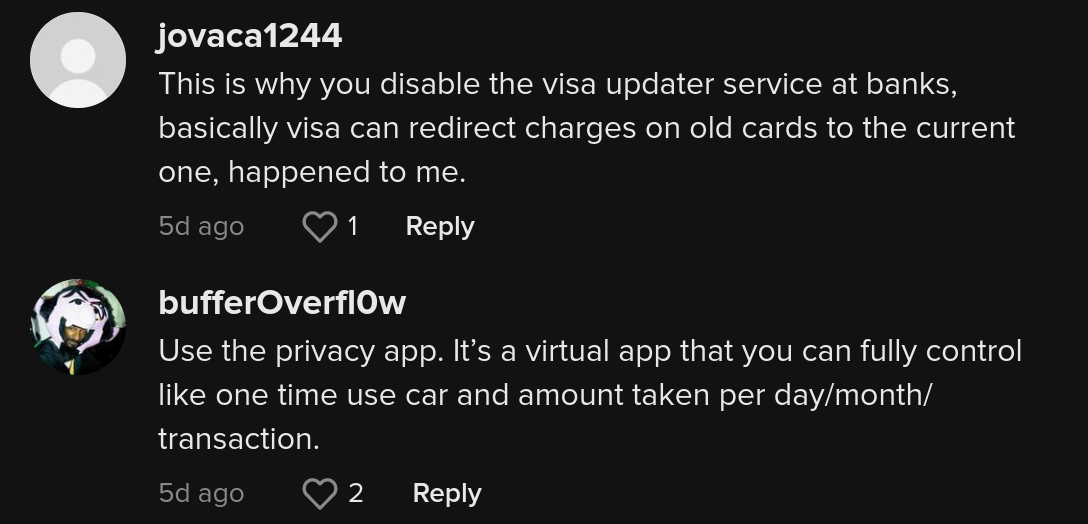
Right under "Membership & Billing" on the upper left-hand side, you should see a text box that reads "cancel membership" after clicking on that you will have the option to authorize the cancellation and you will keep having access to the streamer until the next billing cycle.
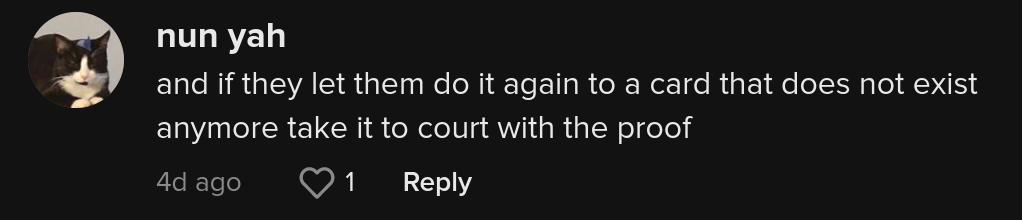
On TikToker in response to Joey's post said that they experienced the same issue stating that they had to call their bank in order to have the credit card authorization manually removed: "you have to call your bank to get the authorization removed, had this happen to me and they said deactivating doesn't get rid of the authorization"
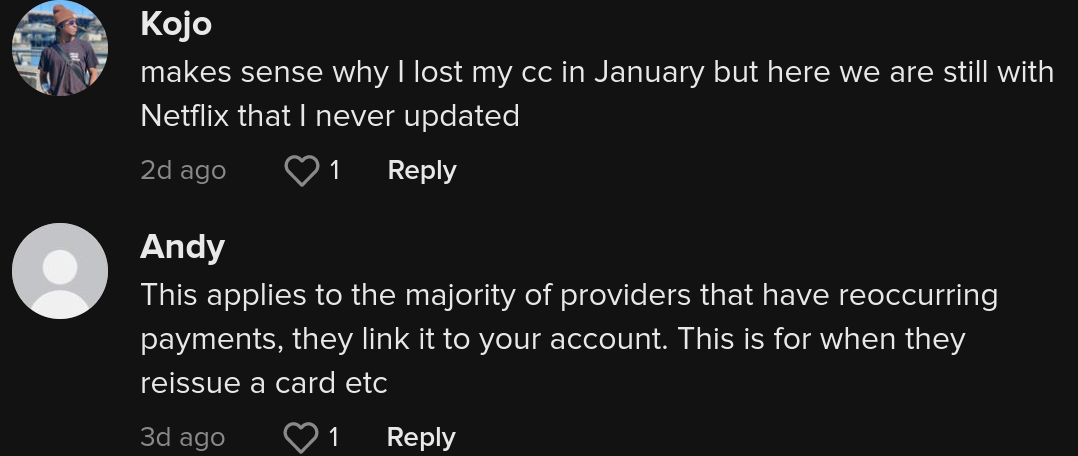
Others questioned the legality of the move on social media, while others said that a basic function of Visa cards, called "Visa Updater" is to blame for the TikToker's confusion.
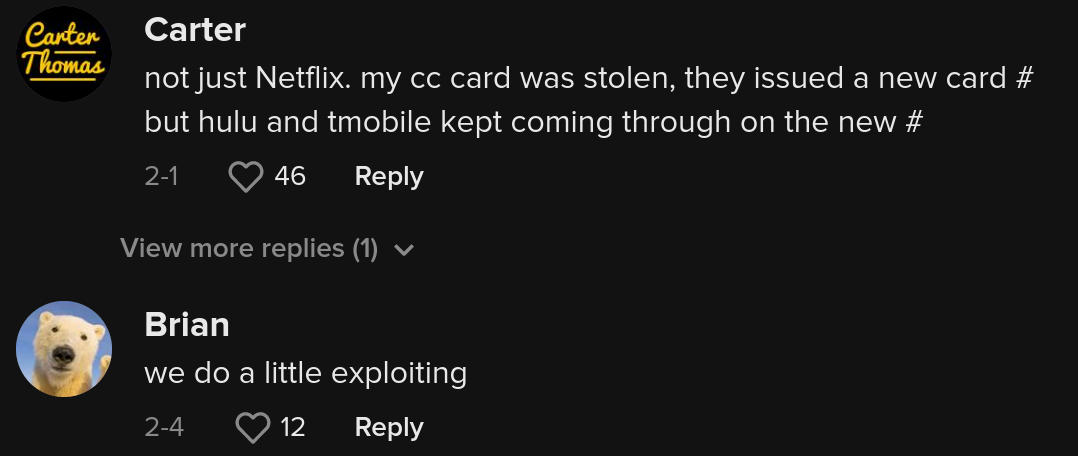
The credit card company says: "Visa Account Updater (VAU) is a service that facilitates and encourages customer satisfaction, retention and loyalty by exchanging updated account information between participating merchants and Visa card issuers."