Embarrassed by Your Netflix Viewing History? You Can Delete It!
Updated June 23 2020, 3:38 p.m. ET

Uh-oh. You’ve really done it this time. You told your significant other that you’d wait for them to watch the next episode of The Big Flower Fight, but you just...couldn’t...resist. Now you’ve snuck ahead in the series and your partner’s going to find out next time they pull up Netflix. Whoops!
Luckily, all is not lost. Netflix allows you to access and edit your viewing history so you can make it look as though you’ve never watched certain shows or movies — not that we’re endorsing skipping ahead, of course. Still, there are other reasons you may want to edit your viewing history. Like if you started a series but didn’t take to it and want Netflix to stop recommending that you keep watching it. Whatever the reason, here’s how to access your Netflix viewing history.
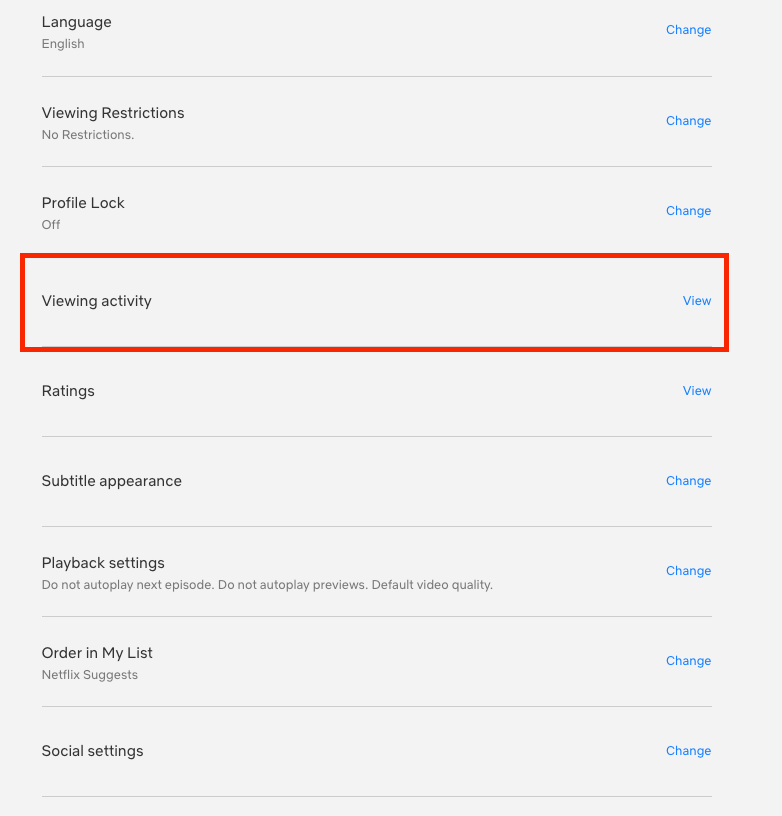
Here’s how to access (and delete) your Netflix viewing history.
First, you’re going to want to access your Netflix account on your computer (rather than on your phone or through a smart TV app). From the web browser, go to your Account page by hovering over your profile picture in the upper right-hand corner and clicking “Account.” Select the account, then click the word “View” next to “Viewing activity.”
From there, you’ll be taken to a list of everything you’ve watched on Netflix with that account, with the most recent title at the top of the list. If you wish to delete a title from your search history, just click the circle with the slash through it (like the Ghostbusters logo) to the right of the list item. Ta-da! It’ll be gone forever.
For future reference, Netflix only shows information from the profile you’re logged into on the home page. In other words, if you wanted to keep some viewing history separate (for whatever reason), you could create a new account and do your “sneaky” viewing there (anyone with access to your Netflix account will be able to see your other profiles, though, just FYI).
That’s not the only cool Netflix hack you should know about.
While you’re accessing Netflix via a web browser, you should also check out some “secret codes” that have been making the rounds lately. These aren’t really secrets — they’re just non-standard categories that Netflix sorts movies and shows into without displaying them on your home page. In order to access the “secret” categories, just go to www.netflix.com/browse/genre/ followed by the numerical code for the sub-genre you want.
Some examples are 7687 for Film Noir, 9434 for Cult Comedies, and 3947 for Social Issue Dramas. Here’s a list of all of the Netflix secret codes. Once you find a title you want to watch, click it to start watching and it should show up on your Netflix home screen on the app if you want to view it on your TV or another device.
We hope these tips make your Netflix experience better than ever and also allow you to avoid any awkward Netflix situations in the future. Use them wisely!