TikTok's New Trend Is All About Celebrating Dads, but Some Users Are Shading Them Instead
Published Feb. 3 2023, 5:48 p.m. ET
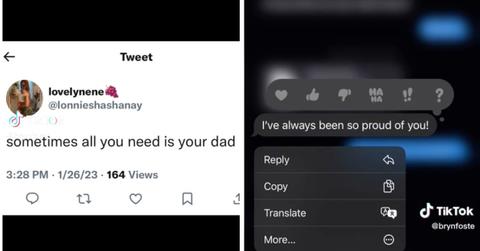
The newest trend on TikTok, dubbed the "Sometimes all you need is your dad" trend, is all about celebrating (you guessed it!) dads. With mostly young women participating, the trend utilizes TikTok's photo slideshow feature and allows users to piece together screenshots of some of the sweetest texts they've ever gotten from dad, as well as photos. The results are nothing short of heartwarming.
But as of late, some have been using the trend to do their dads dirty.
Here's everything to know about the newest TikTok trend, explained.

TikTok users are making slideshows about their fathers for the "Sometimes all you need is your dad" trend.
Each "Sometimes all you need is your dad" trend video begins with a screenshot of a tweet that reads "Sometimes all you need is your dad."
A clip of "Here With Me" by d4vd can be heard playing in the background. You can find an audio bit of that song here. Many users partaking in the trend have also been using this cover of "Here With Me."
The tweet remains up until the chorus of the song hits. That's when the slideshow starts to speed up and happy dad memories quickly flash on the screen.
Some users are honoring their dads by posting pictures of them. Meanwhile, others are sharing screenshots of their text messages with Dad. How you fill up your slideshow is obviously your choice.
Many users have started putting a sarcastic twist on the trend, too.
Instead of showing screenshots of uplifting text messages from their fathers, they started including messages from their fathers that don't shine them in the best light.
Well, I guess it's the thought that counts, right? Some dads will find it funny and others won't. If you're interested in creating your own, we review the photo swipe feature below.
TikTok’s photo swipe feature is all about creating a custom slideshow.
TikTok's photo swipe feature allows users to create slideshows with music.
To get started, open the app and click the plus button directly at the bottom of the page to launch the camera. Next, select “uploads” in the bottom-right corner and you’ll see all of the images and videos available to use in your photo library.
Choose your desired photos and feel free to play around with any filters. After that, click the “next” option where you will be prompted to choose an audio bit. Once you do that, you can choose to add text to your photos and all that fun stuff.
When you're satisfied with the post, select “next” to post.