You Can Now Add Apple CarPlay to Your Tesla! Here's How to Make It Happen
Published June 27 2022, 1:26 p.m. ET
It goes without saying that Tesla has changed the face of the automotive industry over the last few years. By making electric vehicles hip, sleek, and packed with technology like the latest smartphones, Elon Musk's automotive brainchild has taken the world by (electric) storm.
For as jam-packed with cool features and hidden easter eggs as Tesla vehicles are, they still lack one major modern convenience that virtually every other brand already has: Apple CarPlay. The lack of this basic smartphone integration in new cars have made many weary of purchasing anything with the "T" badge on it, but that may no longer be an issue thanks to a new hack. Keep reading to find out how to add Apple CarPlay to your Tesla (but don't tell Elon that we told you).
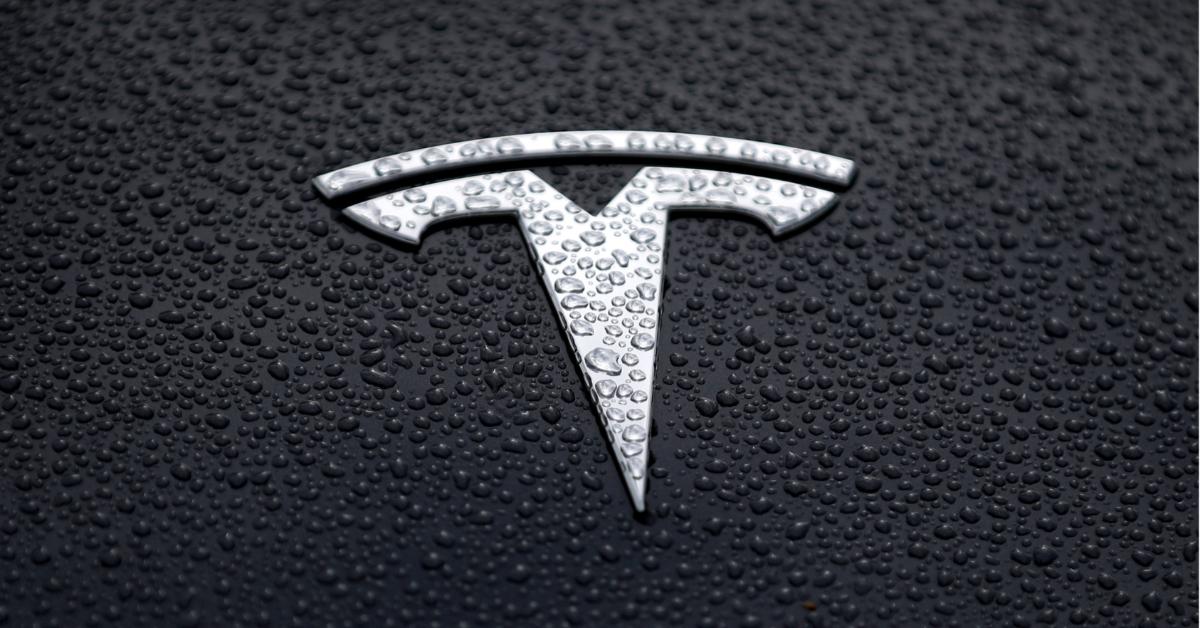
How to add the Apple CarPlay hack to your Tesla vehicle.
Just because Elon hasn't been able to work out a business arrangement with Apple doesn't mean that his customers should have to miss out on one of the best things to be added to cars since Bluetooth. Thanks to Polish developer Michał Gapiński, Tesla drivers no longer have to go without Apple's famed smartphone integration in their vehicles.
Navigating over to Michal's official website provides all of the links to software and installation instructions that one could possibly need to add Apple CarPlay to their Tesla. The best part of it all? The program is completely free to download and install, and as of a recent update, works on all new Tesla vehicles.
The new software promises "100% functional CarPlay integration for any Tesla" and has a host of new features such as DRM support so that Netflix functions properly, orientation lock to keep apps in landscape mode, and an operating platform based on the latest and greatest Android 12.1, which is toted as being able to boost the program's performance across the board.
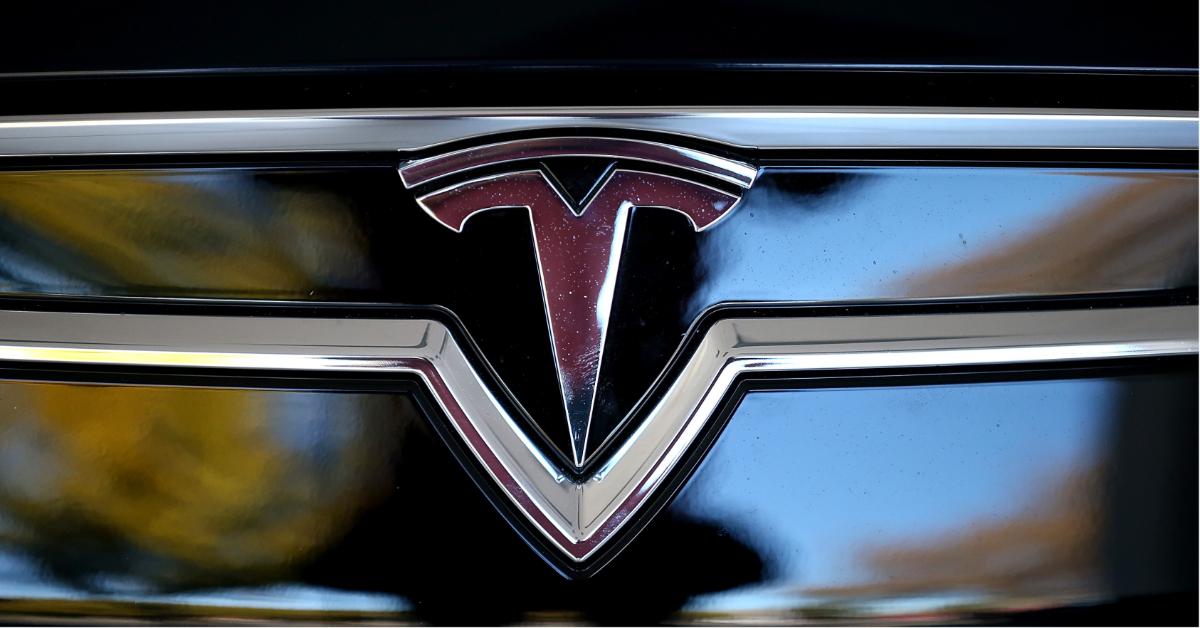
How does the Tesla Apple CarPlay hack actually work?
Unfortunately, Michal's Apple CarPlay hack isn't as easy as "jailbreaking" software added to the iPhones of yesteryear. To add Apple CarPlay to a Tesla using Michal's software, one must utilize a Raspberry Pi computer chip that is equipped with an LTE modem and a Wi-Fi access point. The Raspberry Pi must be running a custom Android-based firmware, and it all has to be attached to a micro-HDMI to HDMI cable as well as an Ethernet cable. This is needed to project the CarPlay onto the Tesla screen.
More specific step-by-step instructions are available on Michal's website. Once everything is connected properly, users should be able to control every function of Apple CarPlay as they would in any other vehicle. The program's integration works so well that it operates normally while driving, and media volume can even be controlled via the car's steering wheel, just as if it was native to the vehicle.
If this hack is something that you're thinking about trying out, good luck and safe travels!
