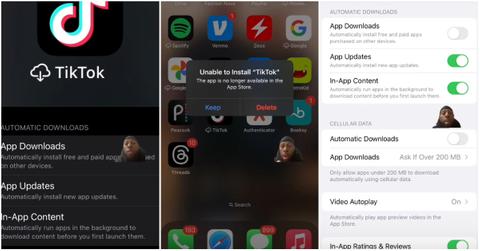TikTok Was Automatically Uninstalled on a User's Phone Because of Automatic App Updates
"It tried to update and it took it off my phone."
Published Jan. 31 2025, 1:42 p.m. ET
Following the temporary blackout of the TikTok app in the United States, most users were relieved when it came back and their algorithm even corrected itself after a short time. Now, however, there is a growing fear about TikTok automatically uninstalling itself on cell phones since it is no longer available in the app stores for U.S. users.
One user on TikTok shared that this happened to him because of the setting on his phone for automatic app updates across the board. But could this happen for other users based in the U.S.? There is a way to prevent this from happening, though to be fair, some users might not even know how to turn off automatic app updates, so let's get into it before it's too late.
Is TikTok automatically uninstalling itself on phones?
A Tiktok user by the name of Isaiah Jaay shared a video where he explains that his phone automatically attempted to update his TikTok app. And, when that happened, the app was essentially deleted from his phone since it is no longer available in the app store for Android or iPhone users. He explains that a pop-up appeared to let him know that he can't download TikTok because it's no longer in the app store, and he was unable to open it after that.
"I woke up this morning pissed off," he says. "And the only reason why I'm here to tell you the testimony and the story is because my friend gave me her iPhone 12 and I'm using that right now for TikTok. They really tried to take me out. They tried to give me an early funeral [and] make me a dead homie. Like, is y'all cool?"
He then explains how other users can prevent this from happening for themselves so they won't be unexpectedly pushed out of the app. At least, on their phone anyway. Even if the app shuts down because of an automatic update attempt on your phone, you can still login your account on most desktops with the TikTok website. Though to be fair, it's not quite the same and we all know it.
How do you turn off automatic app updates on your phone?
In order to turn off automatic updates on your phone, you will have to go into the settings on the app store. For Android phones, after you go into the settings, you'll click on "network preferences." From there, click on "auto-update apps" and you can choose to not update your apps automatically.
For iPhones or Apple products, you go into the settings on the device. Then, click on "app store" on the left-hand side. From there, you'll see a toggle to switch on or off "app updates." Hopefully, you won't soon find yourself in a similar predicament of losing TikTok before you've had the chance to truly appreciate it again.