What Does "Allow Stitch" Mean on TikTok? Here's What Users Should Know
Published April 5 2022, 7:16 p.m. ET

Where would social media be without TikTok? The short-form video app is slowly but surely reigning supreme thanks to its never-ending chain of viral trends, connectivity with users across the country, and ability to create global influencers.
TikTok is known to have a plethora of features that elevate the user experience like no other — we’re looking at you, duets and stories! The stitch feature has also taken the app by storm. But what does "Allow Stitch" mean on TikTok? How can it help boost your engagement? Here’s everything you need to know.
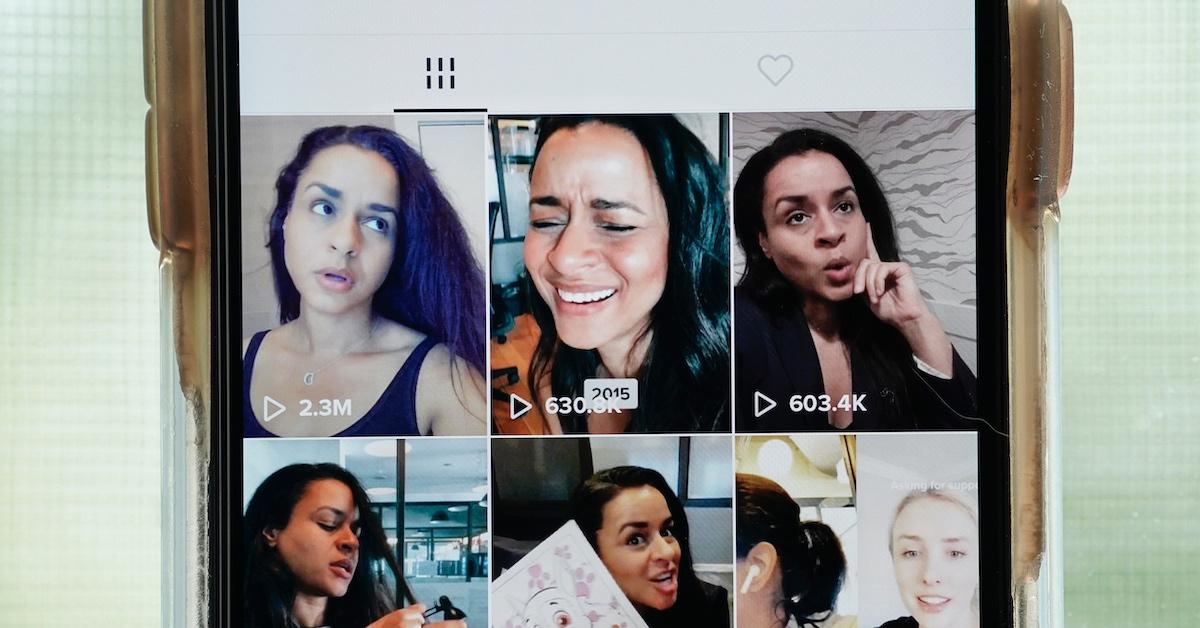
"Allow Stitch" on TikTok means to give other creators the opportunity to use a small clip of your videos in their TikToks.
The stitch feature allows users to combine a small piece of their TikTok to another to create one video. However, every TikTok user has the option of turning the feature off.
According to TikTok Support, you can choose who can stitch your videos between everyone on the app or solely your friends. However, the only way a user can be allowed to stitch your videos is if you have a public account.
You also have the option of turning off the stitch feature on each of your videos. When you create a video and you're in the "Post" screen, you can toggle the "Allow Stitch" button off or on. If you've already posted a video and want to go back and turn the feature off or on, just go to the video, select the 3-dot icon on the right, select "Privacy Settings," and then you can toggle the "Allow Switch" button off or on. You can also turn the feature off for all existing videos at the same time by going to your privacy settings.
Additionally, there are a few things to keep in mind when you allow another user to stitch your video. For starters, the user's privacy setting will determine who has access to the stitch video. TikTok Support also notes that the stitch video will only appear on the profile of the person who used the stitch clip, while the original video will only be present on your page.
And if you decide to change your stitch settings and limit who can access the feature with your profile, any existing stitches that were made will remain on the app.
To manage the stitch settings on your account, you’ll need to head to your profile page. Select the three-line icon in the top right and go to your settings. Choose "Settings and Privacy." Tap "Privacy" and select "Stitch." Now, you can select who has stitch privileges.
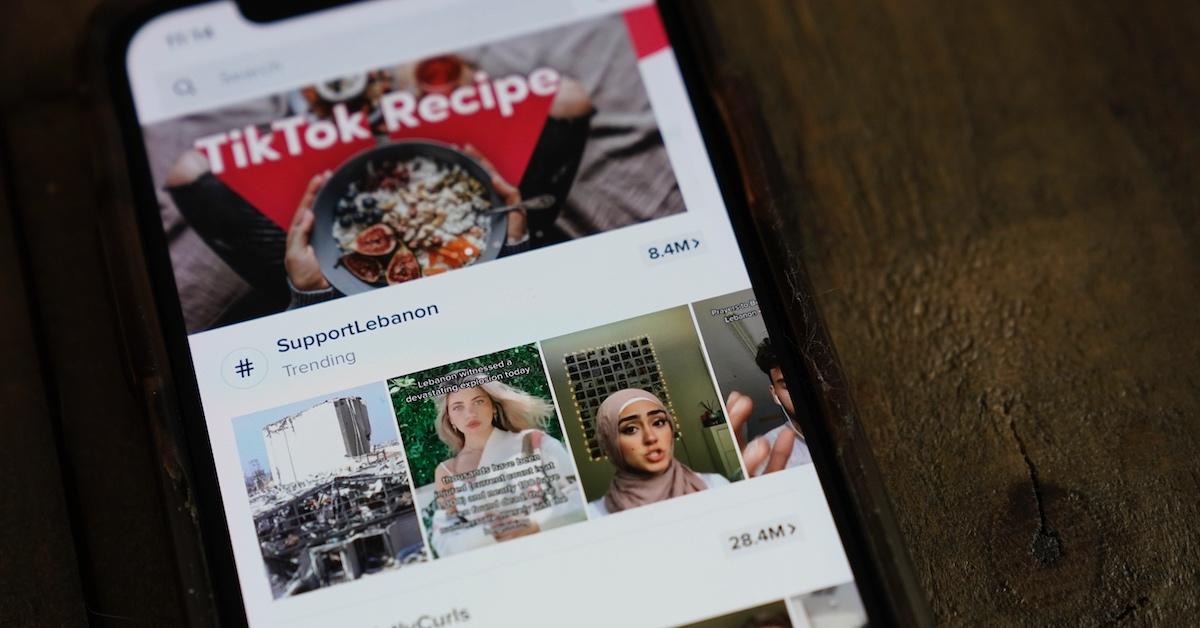
Stitching another user's video is very simple.
The lovely thing about the stitch feature is that it’s totally easy to use. To start, tap the arrow icon on the right of the video you want to stitch. Next, tap "Stitch" at the bottom.
Select which part of the video you want to stitch and then tap "Next." Select the desired filming options on the right. Follow up by tapping the red button to start and stop your recording. Once complete, tap the check mark. Move on to editing your video how you like and then tap "Next." Fix your desired settings and post!
Stitch will likely continue to be a popular tool used by creators. After all, collaboration on the app is key for making viral videos.