If You See This Phrase in 'Roblox,' Then You Know You're Not on Safe Chat
Updated April 29 2021, 10:18 a.m. ET

If you're a Roblox player, then you probably have come across the phrase, "C7RN" more than a few times and asked yourself, "what does it mean?" Don't feel like a total n00b if you don't know, as a wise man once said, everyone was always an amateur at something at one point or another. Plus, keeping up with all of the shorthand lingo in long-standing communities isn't exactly easy. I remember when I first heard the term "yeet" and I felt like I was a gazillion years old.
So what does "C7RN" mean in 'Roblox'?
It's not an acronym or secret password for anything. This combination of characters is a shorthand phrase users can try typing when they're in a chat. If you type the phrase and can see it, then that means you're not in a safe chat. If you can't see it after you type it, then you'll know safe chat is enabled.

What is safe chat in 'Roblox'?
If you're wondering what "safe chat" is, it's a communication method for Roblox that was enabled to protect players, usually 13 and under, from being exposed to graphic language or potentially harmful exchanges with predatory adults. Supersafe Chat, which is no longer available, basically only let under-13s communicate via pre-selected phrases, extremely limiting their ability to freely communicate with other players so they can't accidentally be duped into giving out personal information.
How do you turn off safe chat in 'Roblox'?
If you have Safe Chat enabled and want it gone, then here are the steps you need to follow:
- Log in to your account.
- Head to My Roblox (top of page) and click on it.
- Click on Account.
- Click Update Parent's Email address.
- Click on Update Email address (if you're a minor, get the go-ahead from your parents first) and change the email address on the account.
- Once entered, you'll receive an email at the new address from your Roblox account.
- Go to the new updated address you just entered in your Roblox account.
- Open the email sent by Roblox, click on the link, and follow instructions.
- This will activate your new email address, you can now head to Privacy Mode, and toggle Safe Chat on and off.
- Make sure it's switched to Off and then save your new settings.
Voila! Safe chat is disabled. You can use this same process to turn it back on if you like as well.
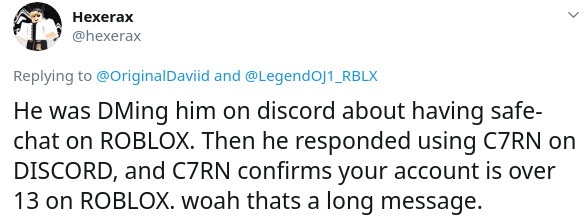
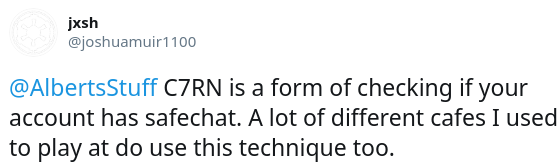
If you're a parent and you gave your kid full access to their Roblox account, make sure that there isn't a credit card linked to it or you might end up with a similarly heart-attack-inducing incident this father experienced.
72-year-old Steve Cumming was approached by his young daughter asking if he could buy a $6.23 in-app game purchase on Roblox for her. He agreed.
Steve put in his debit card information and thought nothing more of it, until he saw his bank statement. Turns out his daughter kept authorizing charges on his account without him knowing, the total amount she accrued in Roblox charges was $5,792.
Steve said: "I was astonished to see hundreds and hundreds of separate transactions, all between £0.99 and £9.99. I couldn't understand it. I thought I'd been scammed."
Roblox, thankfully refunded all of Steve's money, saying:
"We strive to prevent unauthorized purchases, by taking measures such as not storing billing information, and work directly with parents to provide appropriate refunds whenever possible, which is the case in this instance."
In the end, if you're a parent, just don't give your children access to in-app purchases, especially when it's linked to your iOS or Google Play account. You can enable settings on your phone to prompt the input of your password every time a purchase is made (I highly recommend it).