Help! Snapchat Says My Credentials Don't Match Even Though My Password's Correct
Published July 30 2021, 1:42 p.m. ET

It's kind of infuriating whenever technology doesn't act the way it was programmed to. We're all used to human error, as our species is prone to succumbing to inconsistencies due to bouts of emotions (whether it's laziness, cowardice, apathy, etc.), but that kind of thing is unacceptable when it comes to software and hardware. It was literally designed to perform these operations when certain conditions are met, so what's with the inconsistency?
It's a problem that Snapchat users have often run into while attempting to log into their accounts: They're hit with the message, "Oops! We could not find matching credentials." So what does that mean?
What does "matching credentials" mean on Snapchat?
It's basically indicative of a log-in error, but as Redditor XLukettoX pointed out in the SnapchatHelp subreddit, this often occurs for users who are inputting correct credentials:
"Today [Snapchat] logged me off both of my connected accounts and when I try to log back in on both of them, it says 'Oops! We could not find matching credentials.' Although I know that the username and password are 100% correct for both accounts," they wrote.
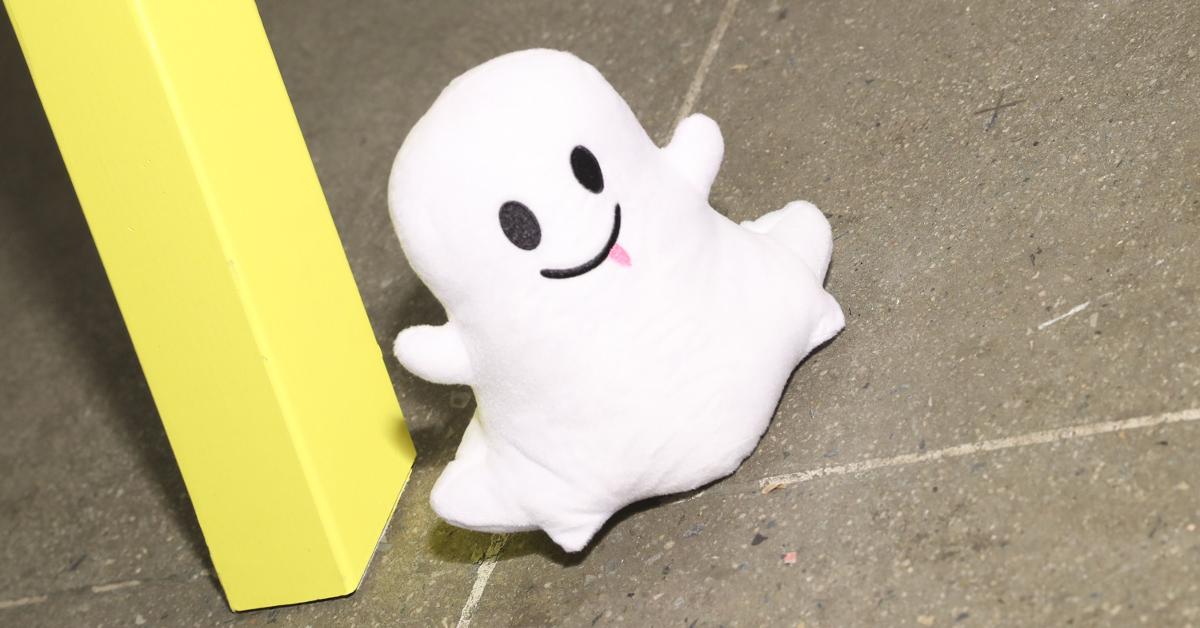
They continued, "I tried restarting my phone, installing/uninstalling Snapchat, trying to log in from another phone, and it says the same. I also changed my password on one of the accounts but it says the same message. Is there anything I can do?"
Other Snapchat users chimed in with their fixes for the "matching credentials" error.
It appears that Snapchat has been locking individuals out of their accounts for *mostly* unknown reasons, which causes the "matching credentials" error.
The biggest reason for being locked out of an account? The application has sensed some tomfoolery going on, namely that someone was trying to access your Snapchat account information from an unknown location, or the app simultaneously pinged account access attempts from wildly disparate locations.
What could be happening is that someone is trying to access your account at the same time you're using your Snapchat. As a security measure, the account is locked because the application determines that at least one of the account access attempts is shady.
Users have reported that one way to fix this is to click "forgot password" and then follow the steps to resetting one's access to Snapchat.
This might be the best practice, as Snapchat has suffered mass account hacks in the past. Your username and password, especially if you use the same email/phone/username and password combinations on other websites that may have been compromised, could've been apprehended by nefarious hackers who try to gain access to any of your personal data.
However, there's another fix which was reported by the aptly named Fixedmysnapchat Redditor, who writes, "Mine did the same thing! Snapchat is locking accounts. I thought mine was gone forever but it turns out it was just locked."
They continued, "1. Click forgot password. 2. Click the option to change it through EMAIL. 3. When you open the email it should bring you to a screen that says 'Manage My Account' and have a list of many different yellow things to click on. 4. Click on the yellow 'Unlock My Account.' 5. It should verify that it’s unlocked. Then try and log in again."
Either of those methods should work. As a general rule of thumb, it's probably best to just create a newer, stronger password. And remember, keeping dual-factor authentication is always a great idea. While hackers can get a hold of your username and password, having access to your phone to click a newly generated link is much, much more difficult.
Any recent issues (as of this writing) could also be attributed to a widespread glitch with the Snapchat application that the company says has recently been resolved, so you shouldn't be having any more issues. If the problem still persists, attempt either of the aforementioned solutions, and if it still doesn't work, then maybe try uninstalling and reinstalling the application to see if that works.