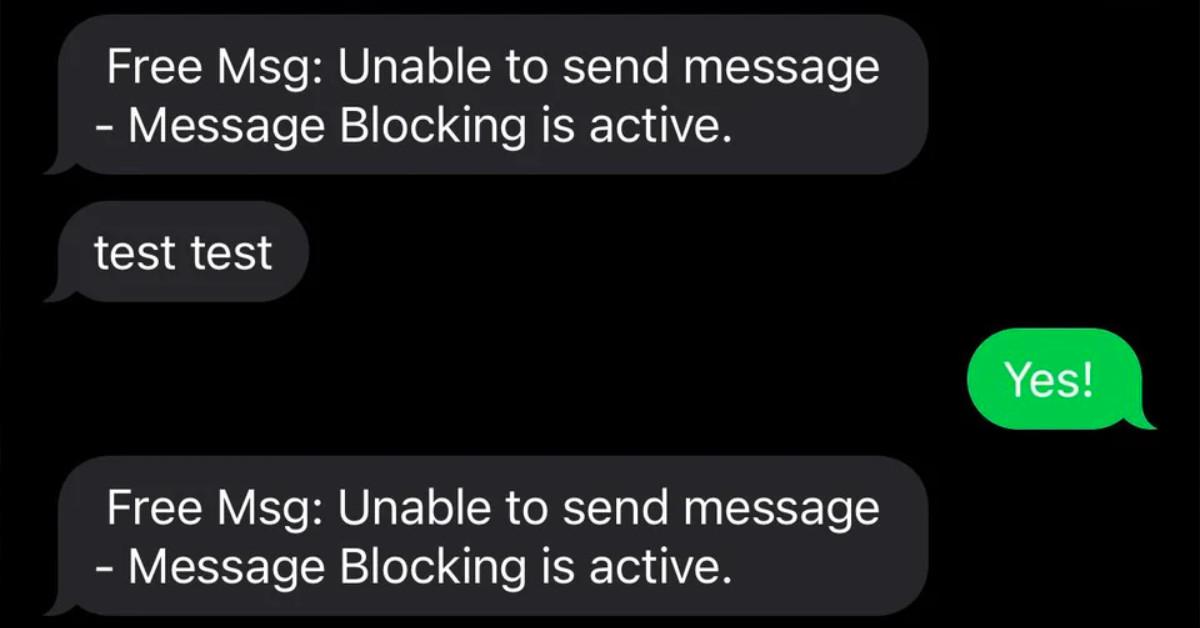Got a “Message Blocking Is Active” Text? See What It Might Mean
Published Dec. 11 2023, 5:10 p.m. ET

The Gist:
- T-Mobile users — and customers of carriers that use the T-Mobile network — sometimes get a message reading “Free Msg: Unable to send message — Message Blocking is active.”
- Message Blocking can be turned off on the T-Mobile website or the T-Mobile app, and social media users have found other solutions, too.
Social media users have reported receiving an automated message about message blocking when they try to send texts. That robo-reply reads, “Free Msg: Unable to send message — Message Blocking is active.” What does it mean?
From those first-hand accounts, it seems customers of T-Mobile — and its prepaid brand Metro by T-Mobile — are often the cell phone users getting the “Message Blocking” message. WikiHow also notes that customers of carriers that use T-Mobile’s network, such as Mint and Boost, might also get that error. Luckily, there are troubleshooting steps.
Message Blocking is a T-Mobile feature that can be turned on and off by a primary account holder.
T-Mobile has information about a feature called Message Blocking on its support website. Message Blocking, the carrier explains, “lets you block unwanted messages to and from your phone.” Primary account holders can turn Message Blocking on and off through the T-Mobile.com website or the T-Mobile app.
With Message Blocking, T-Mobile adds, customers can block text and picture messages — i.e. “all chargeable incoming and outgoing SMS and MMS messages” — or they can block instant messages via SMS.
“If you select this service, you can't send or receive instant messages, even if you have a messaging bundle,” T-Mobile says of the latter option. “This service may not block all instant messages. Charges include taxes and fees for customers on tax-inclusive rate plans.”
The support website also notes that Message Blocking does not block free messages from third-party providers sent to notify you of purchased content, standard-rated messages from short codes, voicemail notifications, wireless emergency alerts, service notifications, email sent to and from a customer’s @tmomail.net address, and instant messages or email on Windows Mobile or BlackBerry devices.
Social media users have found other explanations and fixes, too.
In a Reddit thread from 2022, one person said that their girlfriend got the “Message Blocking is active” message and realized her messages were blocked because her cell phone bill was overdue. “Reboot your phone, then call your carrier before you assume it’s on the other person’s phone,” that user recommended. “You may have message blocking active. Check with your carrier and ask if it is possible, [and] if so, ask how to disable the feature.”
In another thread from that same year, a Mint Mobile user said that they found out that their phone’s “Wi-Fi calling” setting was the culprit. “I went digging around in my phone, discovered that Wi-Fi calling was enabled and preferred, and turned it off entirely — poof, text messaging worked again. … I logged in [on] the [MintMobile.com] website last night and enabled Wi-Fi calling there. Then, about five minutes later, [I] got a text from Mint saying it was enabled. After that, I re-enabled it in my phone, and everything is working fine again on Wi-Fi.”
If those suggestions don’t help, WikiHow has a list of other troubleshooting steps — e.g. checking to make sure you’re not blocking the number you’re trying to text, turning on the “Send as SMS” setting under Messages settings on iPhone, and clearing your Messages app cache on Android.