Here's What It Means to Get a "No Healthy Upstream" Error While Using Spotify
The error usually comes from an internet issue.
Published Feb. 7 2025, 12:32 p.m. ET

For more than a decade, Spotify has been slowly changing the way that music listeners interact with the songs they love. The music streaming platform has millions of users, and most of the time, those users find the experience of using the app and listening to their favorite music relatively straightforward.
Errors are inevitable, though, and one relatively common one involves the message "no healthy upstream." Users who have experienced that error naturally want to know what it means. Here's what we know.
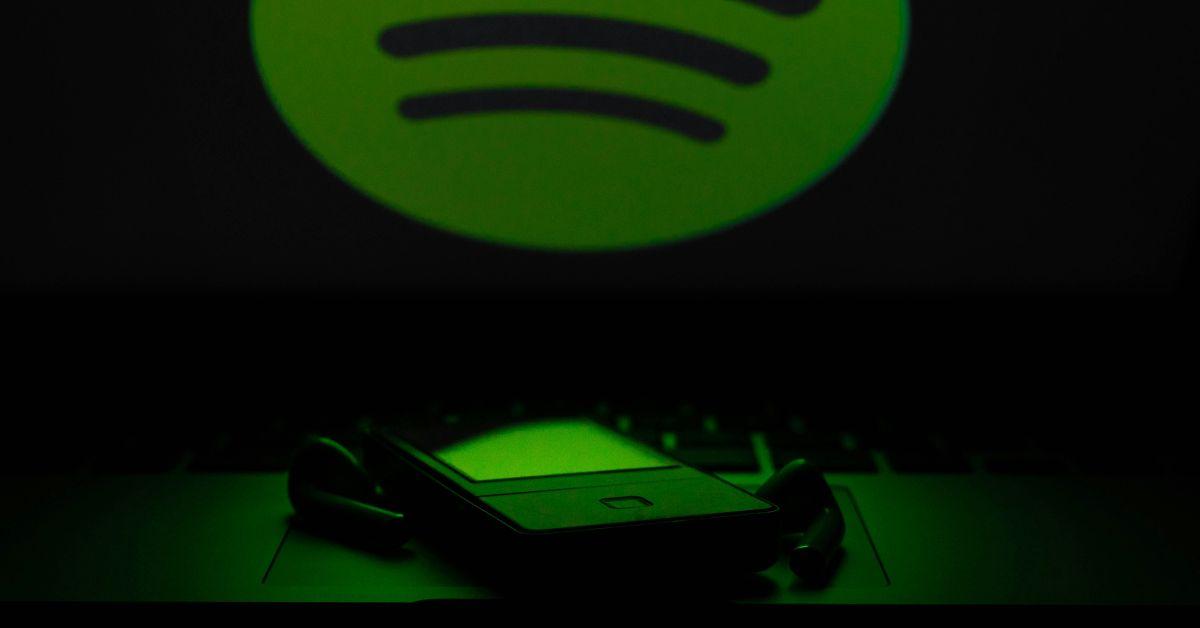
What does "no healthy upstream" mean on Spotify?
If you've received a "no healthy upstream" error on Spotify, it usually means that Spotify is unable to make a stable connection with your device. That might mean you have a slow internet connection or that you have some sort of firewall or other service that means that you cannot securely connect to the app. Sometimes, you can fix the error, and sometimes, you simply can't use the internet connection you've established to listen to Spotify.
It's also possible that the outage is the result of an outage at Spotify, although that is not going to be the most common explanation. Usually, it's a network issue that you'll need to fix on your end, and not anything to do with what's going on at Spotify.
That can mean that you need to switch networks, or that you need to restart your router or contact your internet service provider to figure out how to resolve the issue.
It can sometimes be a network security problem.
Although the explanation for the error message might sometimes be slow internet speeds, it can also be explained by issues with your network security.
If you're trying to access Spotify from work, for example, there are certain firewalls and other blockers that are put in place that might throttle your internet speed and keep you from accessing the streaming service. As a result, you might have to use your LTE network to listen to Spotify in these situations.
Unfortunately, if you've encountered this error, you usually can't blame Spotify for the problem. What it means is that Spotify is available and ready to use, but you don't have a good way to connect to it.
That might feel frustrating, but all you can do is try a different network or see if there's a way to change the settings of the one that you're using.
Spotify's streaming service makes listening to music convenient, but it also means that you need a reliable internet connection to access the songs you want. Alternatively, if you know this is a problem you encounter regularly, you can download the songs you want to listen to into your Spotify app.
That way, you can continue listening to them even if you're offline or the app can't make a secure connection. Streaming is nice, but the internet isn't available everywhere, so it's important to be as prepared as possible for those scenarios.