Here's Why You Keep Seeing a Green Dot at the Top of Your Screen When Using Snapchat
Published June 28 2023, 3:00 p.m. ET

From My AI to Story Boost, Snapchat has been rolling out new features left and right that it’s sometimes hard to keep track of them all.
And as of late, users have become particularly curious about a green dot that keeps appearing at the top of their screens when using the app. As one Twitter user wrote: "What is this new green dot thing on Snapchat? I’m so confused."
So, what exactly does this mysterious green dot mean? And is there a way to turn it off? We explain everything below.
What does the green dot mean on Snapchat?
If you've noticed a green dot appear at the top of your phone screen while using Snapchat, you're not alone. But believe it or not, that dot is not actually a Snapchat feature.
Instead, the green dot is specifically associated with iOS and Android operating systems.
It is your phone's way of telling you that the app is currently accessing your camera. Basically, it serves as a privacy indicator and only appears when your camera is open on the app. If you close your camera to do other things on the app like watch Stories or chat with a friend, the green dot should quickly disappear.
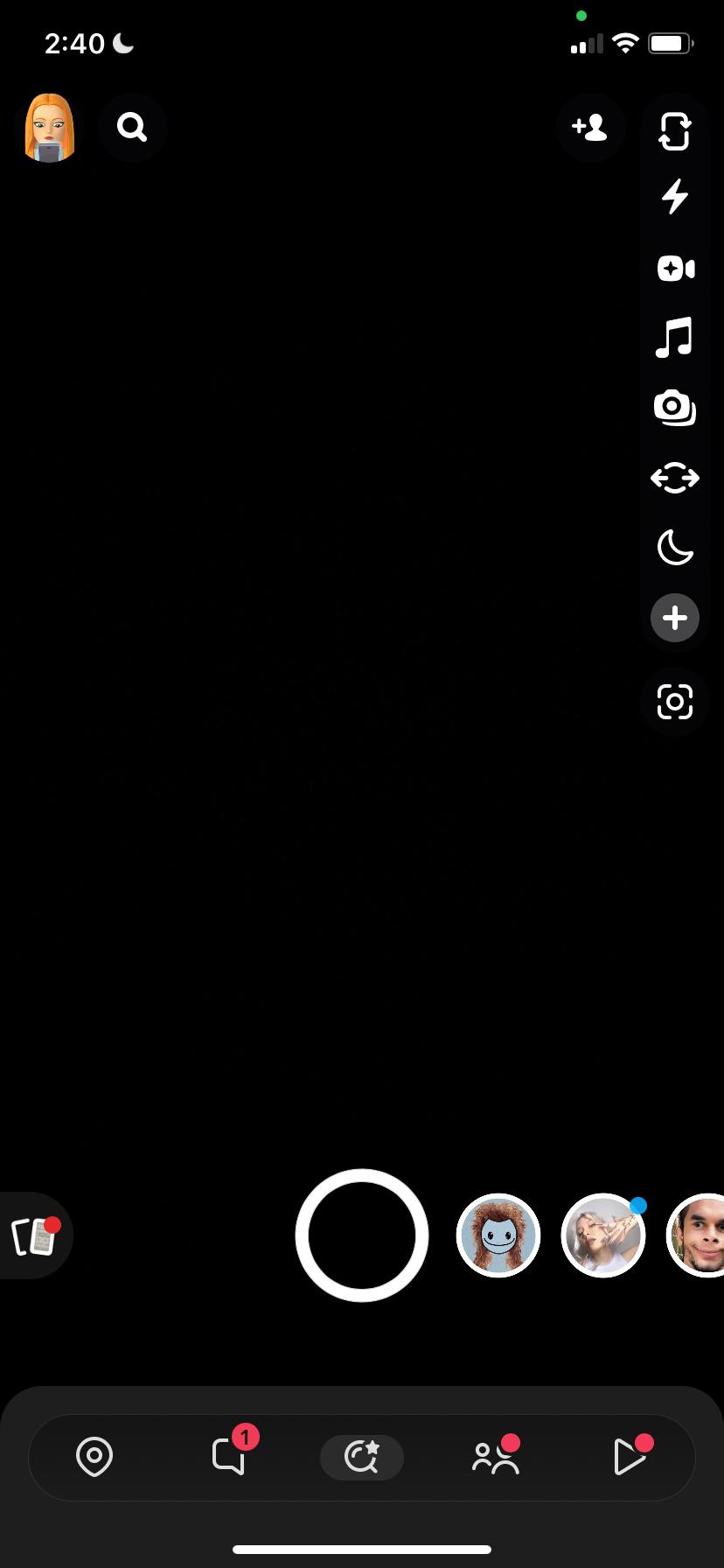
Although this green dot is not exclusive to Snapchat, it plays a significant role in maintaining transparency and ensuring people know when their phone's camera is in use.
There's also an orange dot that may appear in the same spot on Snapchat. It simply means that you're only accessing your microphone on the app, which doesn't happen unless you're chatting with someone and want to send a voice message.
When accessing your camera and microphone at the same time, the dot will always appear green.
How do you get rid of the green dot on Snapchat?
If you're not a fan of the green (or orange!) dot, no biggie. You can simply get rid of it by going into your phone's settings and disabling camera and microphone permissions for Snapchat. You can also do this for other apps that access your camera and/or microphone.