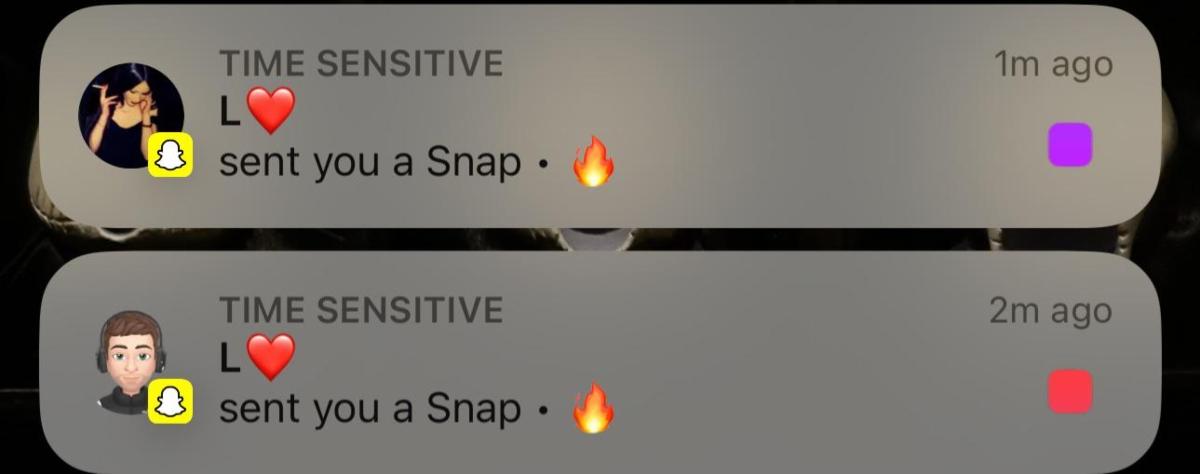What "Time Sensitive" Means on Snapchat and Why Only Some Users Get the Notification
The "time sensitive" notice may not apply for all Snapchat users.
Published April 28 2025, 12:04 p.m. ET
With the way Snapchat works, technically everything you send and receive is time-sensitive in a way, depending on your settings. But for some users, a new notice with snaps that says "time sensitive" started to pop up, which left them wondering what time sensitive means on Snapchat, and how to get rid of it.
Unlike TikTok, where videos are posted and remain until they are deleted, or Instagram, where you can send DMs and not worry about the messages being deleted 24 hours later, Snapchat is meant to keep things, well, snappy. Now, however, for some users, there's an extra notification about how important it is to open certain snaps, and it's a bit confusing.
What does "time sensitive" mean on Snapchat?
If you've noticed the phrase "time sensitive" tagged onto a snap notification on your iPhone, you aren't alone. But, it turns out, that's likely because of how frequently you open your snaps and how often you use the app. There are ways to get rid of the notification, though, and for now, it appears to be an iOS-only issue.
After users began to experience the 'time sensitive' notifications on Snapchat, some took to Reddit to ask what was going on. And, according to multiple users, it's about notification settings for iOS users only. It doesn't appear to be an issue for Android users, so that checks out. One user commented on the thread to explain that, for iPhone users, "It marks messages and commonly used apps as 'time sensitive' if you usually immediately open them when you get the notification."
Another user shared, "If you have a notification summary turned on in iOS settings then it'll send notifications at the end of the day at a certain time like sunset… Snapchat is considered instant and important so it'll send those notifications as soon as they arrive which is what 'time sensitive' means… You can set any app like news or weather etc. as that to get them instant instead of later or turn off the summary thing if I recall."
Although there is nothing on the Snapchat Support website that explains why some iOS users have notifications with a 'time sensitive' label on them, according to users on social media, it can be changed in iPhone settings. Luckily, iPhone users can simply go into their settings, and then app settings, and choose Snapchat. From there, they can find an on/off switch for 'time sensitive' notifications.
Do all Snapchat messages delete after 24 hours?
Snaps are designed to be deleted after they have been viewed. Unopened snaps are deleted 340 days after they've been sent. Users can save snaps before they are deleted, but the servers are made to automatically delete most messages and snaps quickly, per Snapchat Support. You can also set a timer on your snaps so recipients can view them for up to 10 seconds or for as long as they'd like.