Are You Having Trouble Using the Search Bar on the Facebook App? Here's Why
Updated June 9 2020, 11:26 a.m. ET

The search bar has disappeared from the Facebook app overnight. Facebook users have swarmed Twitter to air their complaints about the unwelcome changes to the interface. Some have been unable to find individuals they would have needed to get in touch with or learn about the protests taking place in their area.
The social media giant has yet to address these grievances. So, what happened to the search bar on the Facebook app?
So, what happened to the Facebook search bar?
Due to unexpected changes to the interface, Facebook users are having difficulties accessing crucial pieces of information via the search bar. The issue is likely caused by a glitch, though the exact reason is unknown at this time.

Many have taken it to Twitter to give voice to the frustration triggered by this turn of events.
A few users ventured so far as to raise new allegations against the social media giant for their supposed involvement in preventing users from finding out more about protests, get in contact with organizers, or engage in conversation with people who have different political views.
"The search bar on Facebook keeps disappearing - I have to keep deleting and downloading the app. Any ideas why?" tweeted a person.
"Uhhhh why is my search bar on Facebook gone? And also when I wanted to turn off comment notifications on an individual post, I don’t have the 3 dots when I get to the post through a notification," remarked a user.
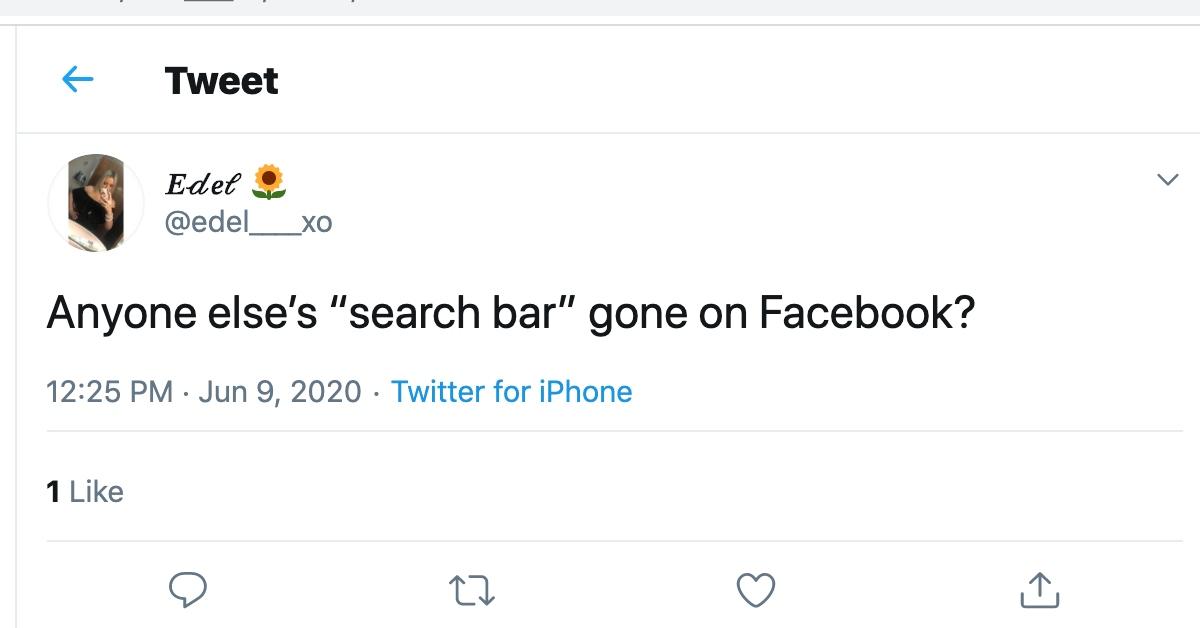
The social media conglomerate has yet to address these concerns. Their last tweet dates back to Thursday, May 21, when the company shared CEO Mark Zuckerberg's latest updates on their approach to remote working.
On May 19, they informed their followers of the latest changes being introduced to encourage small business owners to use the platform for trading. Their last Instagram dates back to Friday, June 5, when they shared a black square in solidarity with the Black Lives Matter protests.

A Facebook user came up with a clever solution for your search bar-related difficulties.
As a discussion on the Facebook Help Community pages reveals, users have been experiencing difficulties when it comes to using the search bar for a while now.
As a previous post outlines, those having trouble searching for information should log out of the app, clear cookies and cache, restart their phone, uninstall and reinstall the app, and log into Facebook and try again.
According to a commenter, clicking on the magnifying glass on the top right and tapping on the "Search this group" or the "Search everywhere" tab could provide a temporary fix.