What Happened to the "Most Recent" Button on Facebook?
Updated Dec. 2 2020, 1:54 p.m. ET

When it comes to using social media, we can get on board with a new app that's all the rage and learn it pretty quickly. But, when the platform changes what we've already become used to, it can be frustrating.
We spend more time than we want to admit looking for the same features on the new layout, and it's not always easy. If you're wondering what happened to the "most recent" button on Facebook, you're not alone. Here's what you need to know.
What happened to the "most recent" button on Facebook?
Facebook is constantly making changes to both the website and the app. These changes are sometimes for the better for the user (makes things easier for us to sort through or find). Other times, the changes result from somehow making the algorithms or data sorting on their end easier.
It's not a big deal to the user most times, but sometimes, the company moves something around, and it's harder for those of us looking for it to find it. An example is a recent change that happened with the "most recent" button.
Using this function would allow us to change the algorithm in the news feed. Instead of showing us what the data thought we would want to see, we got updates in a real-time format. It's a whole lot nicer for some who want to see what's up in real-time and not be fed things that happened a few days ago.
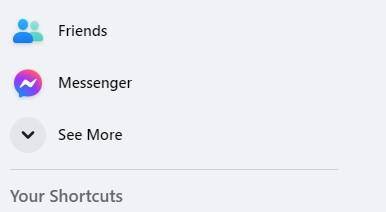
In July 2020, Facebook updated, and with it, the "most recent" button was harder to find. But the good news is that the function is still there on both the website and the app.
How to find "most recent" on Facebook:
When looking for the "most recent button" on the Facebook website, all you do is click on the left-hand side of the news feed under Messenger, where it says, "See More." Click that and scroll down until you see the "Most Recent" button. The order on your Facebook may look different, but the "Most Recent" button will still look the same.
On the Facebook app, Facebook says, "by default, News Feed shows the most popular posts first," however, there is a way to temporarily see the "Most Recent" newsfeed, and it suggests the following steps:
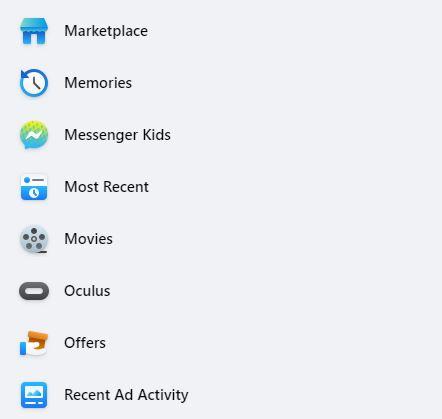
Tap the (three lines) button in the bottom right of Facebook. From there, scroll down, and you should see the "Most Recent" option there. However, you may also need to tap the "See More" button first before it shows up.
Thankfully, Facebook didn't do away with this option and chances are they're not going to. It's a helpful way to filter so you see the newest updates instead of what has become most popular on the platform.
If you're finding yourself unable to find the option on the next update, chances are, following the same above steps will bring you back to the function. The order may change, and the icon, but hopefully, it won't ever disappear for good.