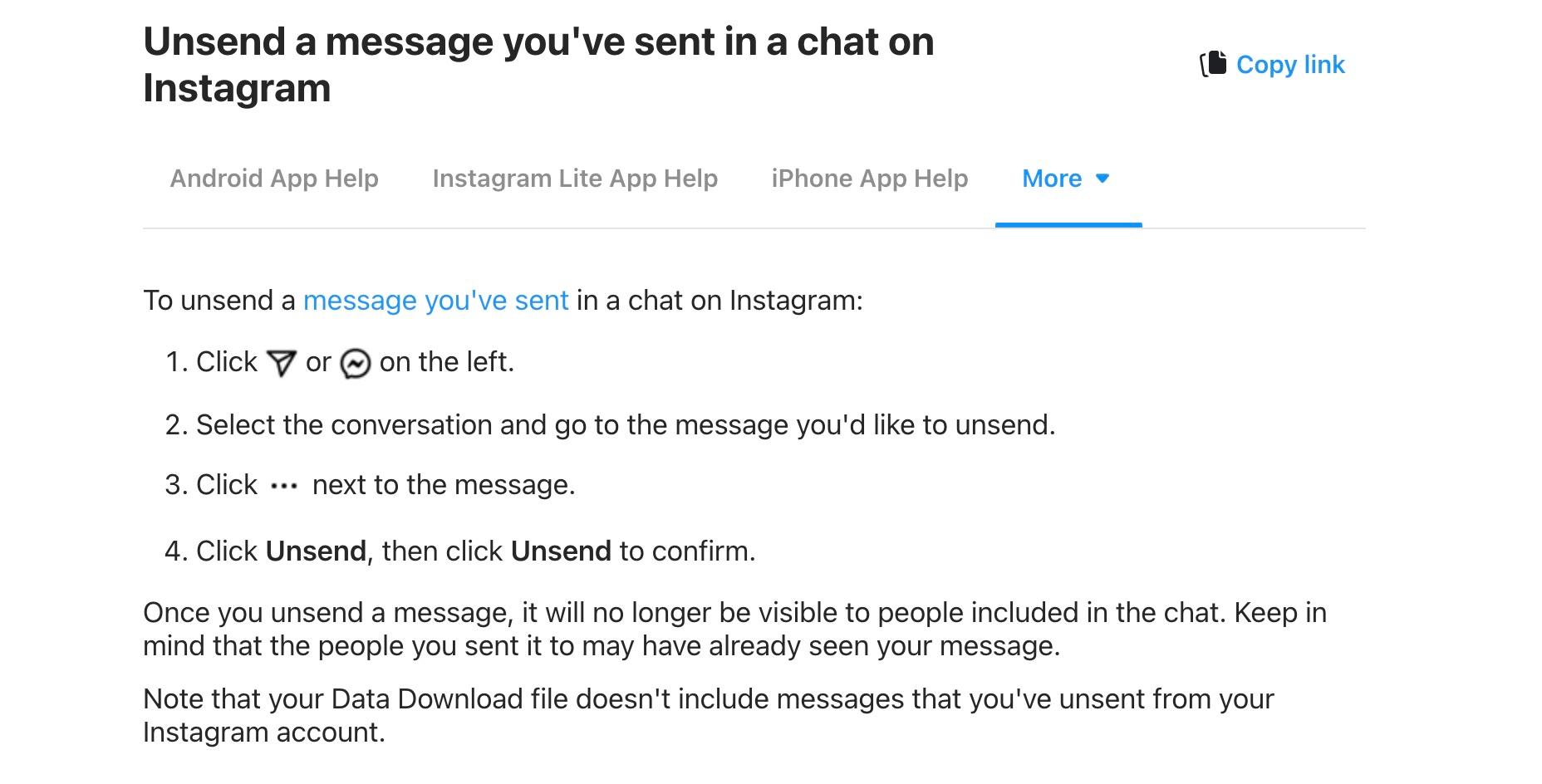Regret-agram — What Really Happens When You Unsend a Message on Instagram
Published Dec. 22 2023, 9:31 a.m. ET

The Gist:
- Instagram knows that everyone makes mistakes.
- Users can use a feature to "unsend" messages.
- The feature deletes a message entirely and the receiver won't see it.
In the wise words of Miley Cyrus, “Everybody makes mistakes, everybody has those days!” And sometimes, those mistakes are an Instagram message we shouldn’t have sent. Whether sending it to a potential love interest, a past flame, or perhaps sending something silly meant for a friend to a family member instead, we all send messages we wish we could take back.
Luckily, if we send that message on Instagram, we can take it back. Instagram has a feature that allows users to “unsend” messages. But many don’t know what that actually entails — is it fully deleted from the receiver’s chat or will they know about it?

When you unsend a message on Instagram, it’s completely erased from the thread and the receiver’s notifications.
Luckily for us, Instagram has a pretty solid unsend feature. To unsend a message, simply go to the chat and hold down your regretful message. Then just click “Unsend.” Not only will the message disappear on your end, but it will disappear in the chat entirely. Plus, if the receiver gets Instagram DM notifications, it’ll actually disappear from the notifications.
However, you can’t be too sure that they didn’t see it. For one, if they saw the notification pop up immediately, then they still would have seen your message until you deleted it. Not only that but if something goes awry with your or the receiver’s internet connection, they’ll still be able to see the message until you both have a solid signal.
Even still, it’s a pretty great feature, considering that the message just disappears! Keep in mind though that the message doesn’t disappear from existence entirely. If you sent an uncouth message that the other person happened to see before you unsent it, they could still report it to Instagram, which has access to any messages sent in the last 30 days.
Many other apps have an “unsend” feature, but few are as extensive as Instagram’s.
Other social media apps in the Metaverse have a similar “unsend” feature to Instagram. Both WhatsApp and Facebook allow users to unsend messages. However, after unsending a message on one of those apps, both the sender and receiver will know that a message has been unsent.

While the receiver may never know what was sent, they’ll know something was sent, which can be even more embarrassing for the sender than just letting it be. The same goes for iMessage, which released its “Undo Send” feature with iOS 16. Not only will the sender and receiver know that a message has been unsent, but if they're using a system from before iOS 16, the “unsend” won’t even work.
However, there's a hack to all of this! All these apps allow users to edit sent messages, so instead of unsending a message, you can simply edit the message sent to be something much more docile. If they ask what you edited, you could simply say, “Typo!” That way, they won’t know you’ve sent something you ended up regretting.
Happy sending ... and unsending!