C and CE Do Almost the Same Thing on a Calculator — Here's the Difference Between the Buttons
Published April 7 2022, 5:45 p.m. ET

There's so much technology we use every day that we don't fully understand, but often, we're so used to our devices that we don't even notice. There could be functions on your phone that you never use or settings on your TV that you haven't taken the time to look at. The same thing can be said about your calculator. If you look closely enough, there are a few things that might confuse you.
On a calculator, there are a bunch of different things you can do depending on the type (basic, scientific, graphing, etc.) you have. But there are two buttons that are almost confusingly similar: C and CE. So, what's the difference between them?
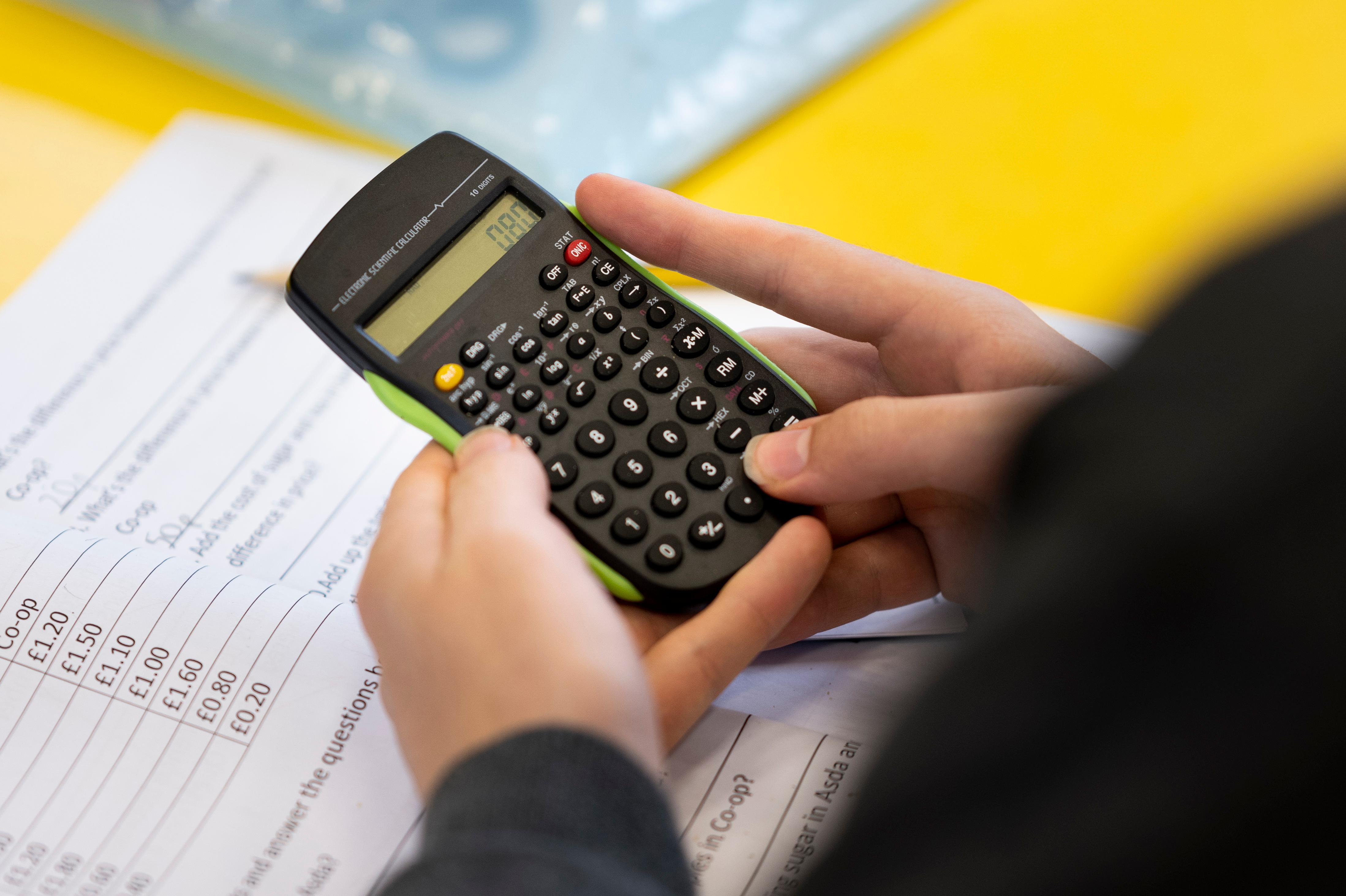
What's the difference between C and CE on a calculator?
Although both of these options clear the screen on a calculator, there is one main difference between them. CE stands for "clear entry." For example, if you type the wrong number or symbol, use CE — which is akin to a keyboard's backspace button — to get rid of what's on your screen.
But if you're looking to clear everything from your calculator, including previous entries, press C for "clear." This button gives you a clean slate to start over from scratch. C is probably best used when you're starting a brand new equation that has nothing to do with your previous work.
Be aware that these two uses of the buttons are general. Each calculator and brand is different and some calculators have different labels. As a result, it's important to read the manual that comes with your calculator in order to use it effectively.

What does AC mean on a calculator?
AC stands for "all clear" and basically does the same thing as C. Some calculator brands just label the buttons differently. However, AC might be easier to understand than C because using the word "all" could be used as an indicator that everything is being erased, not just what is currently on the screen.
But there are even more ways to clear your calculator. CM, for example, stands for "clear memory" and will do exactly that if your calculator stores previous calculations. In some calculators, including many on smartphones, the calculator app will store previous equations for you to refer back to. However, some phone calculators will give you the option to "clear history" instead.
Of course, it's best to figure out what everything means on the particular calculator you own, and to take the time to explore your device to see what actions every button performs.