What to Do if Your Direct Deposit Isn’t Showing up in Your Cash App Account
Updated Aug. 21 2020, 4:46 p.m. ET

When everything is working as it should, signing up to have funds placed in your bank account via direct deposit is one of the best ways to make your life easier. You don’t have to make a separate trip to the bank (or even take the time to snap a picture of your check if your bank offers mobile deposits). The money is just there, ready to be used.
Of course, things don’t always work as they should. That’s when life can become all kinds of frustrating! Recently, it looks like people have been having issues with direct deposit failing on the Cash App. If you’re also having this issue, read on — hopefully, we can help (or at least help you find help)!
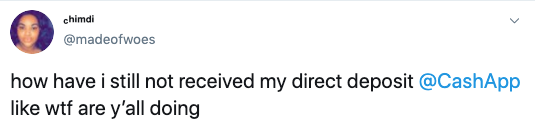
Why did my direct deposit fail on the Cash App?
Some people sign up for direct deposit to their Cash App account rather than directly to their bank account. Again, when this works the way it’s supposed to, it works like a charm. And when it doesn’t? Well, people aren’t happy. If your direct deposit has failed within the Cash App, it could be due to a number of issues (which we found by poking around the Cash App Support Twitter account and the app’s help site).
One issue could be with the amount of your deposit. Apparently, direct deposits cannot exceed $10,000 per day — good to know, right? If you’re waiting to receive more than $10,000 via direct deposit, your best bet is to request that the sender split the payment into two parts and send them on different days. Cash App Support also says that it will take between two and five business days for your failed direct deposit to be returned to the sender.
If that solution doesn’t apply to you, you may have to go through Cash App’s rather labyrinthian Support channels. Before you do that, though, you’ll want to check a few things. First, go to the Cash App Status Page to see whether your specific issue is a known problem that the support team is already working on. If it is, keep an eye on that page for updates.
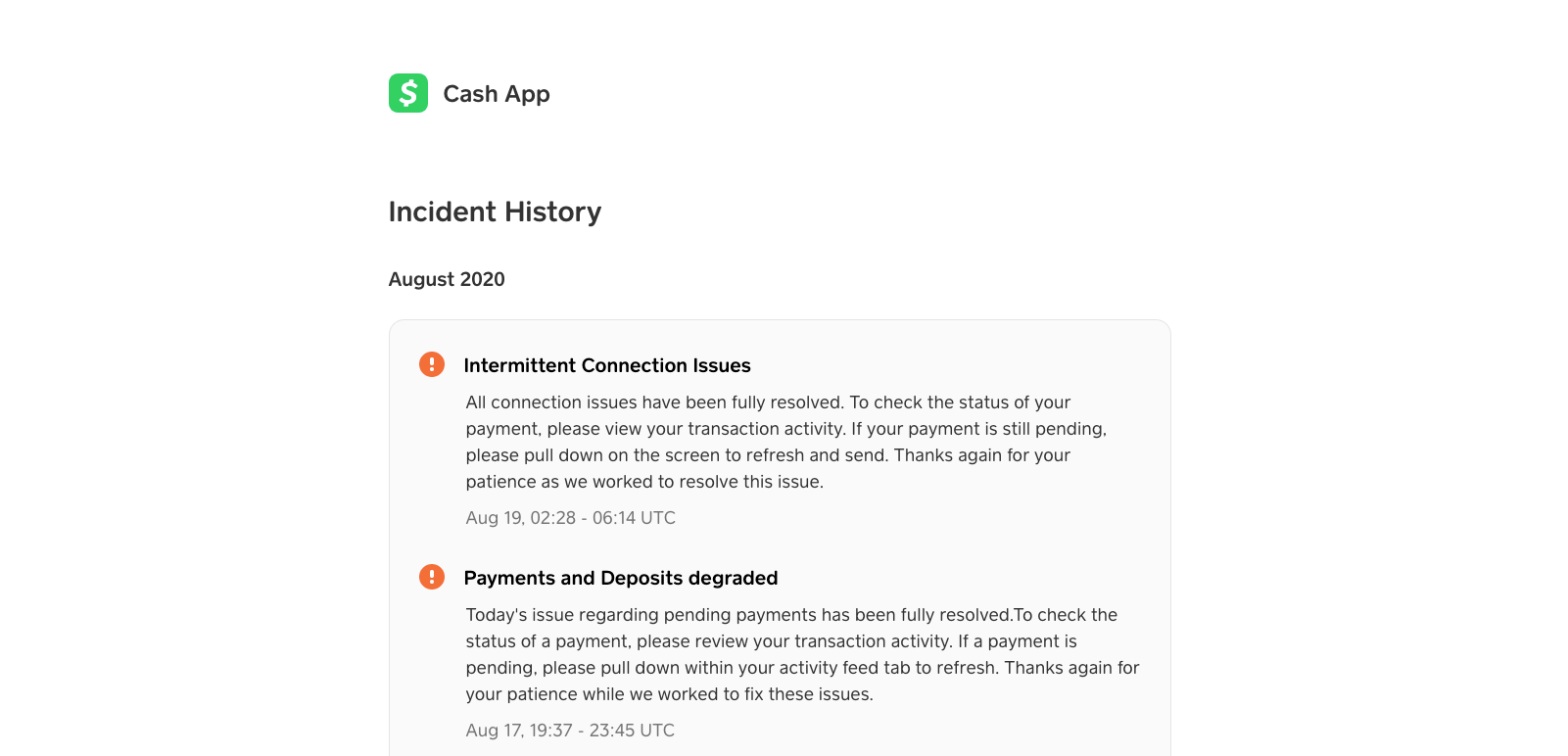
Also, double-check to make sure that you have the most updated version of the app. You might also try uninstalling then reinstalling the app just to cover your bases. That might not necessarily fix things, but it’s always a good first step to “turn it off and back on again”!
According to the Cash App Support page, you should request help through the app itself. You can do this by opening the app and tapping your profile icon, selecting “Support,” then “Something Else.” Navigate to your specific issue, then tap “Contact Support.”
You can also request help via the Cash App Help Page — click “Contact Support,” log in to your account, navigate to the issue, then click “Contact Support.”
Unfortunately, there is no official Cash App phone number — all contact has to be made online, which can be frustrating for many users. It looks as though the Cash App Support Twitter account is moderately responsive, though (at least between 6:00 a.m. and 6:00 p.m. ET). They recommend sending the account a DM with any issues you’re having.
Hopefully, one of the above methods helps with whatever issue you’re having. Best of luck!