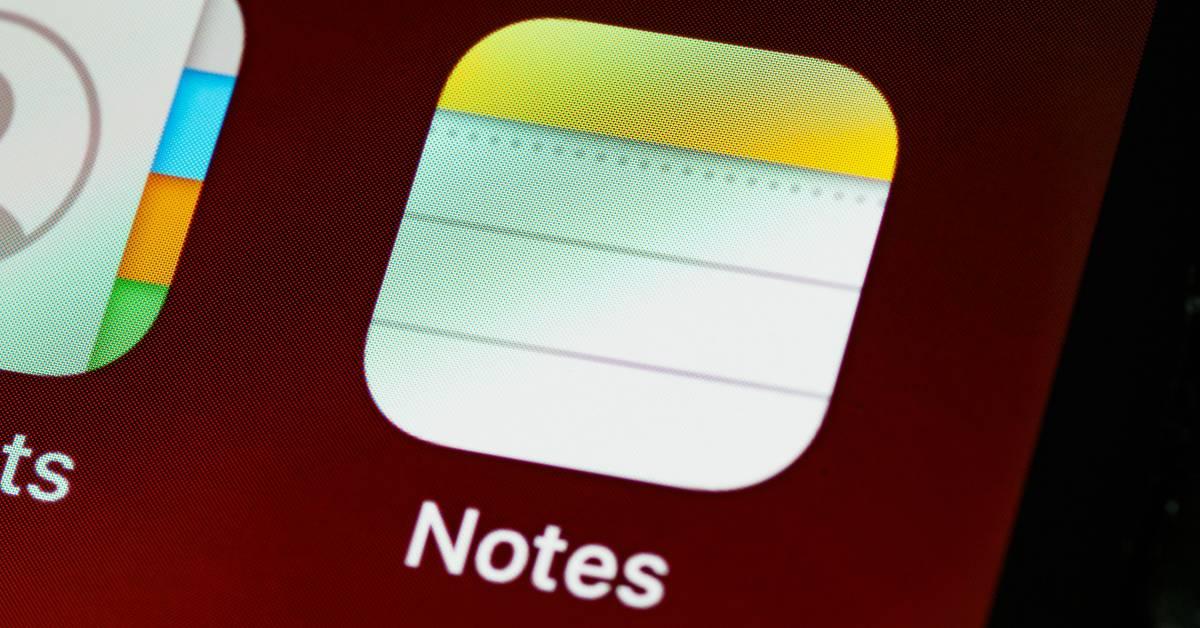Why Did My Notes Disappear on My iPhone? Some Common Causes and Solutions
Users of iPhones have looked for solutions to this problem for years.
Published Nov. 5 2024, 12:54 p.m. ET
Losing important notes on your iPhone can be frustrating. This is especially true if you save something critical and only realize it is missing when you go looking for it in your time of need. From reminders and to-do lists to passwords and personal thoughts, the Notes app has become a central place for saving what matters.
Unfortunately, every now and then, iPhone users discover some (or all) of their notes have mysteriously vanished. If you’ve found yourself in this situation, you are not alone. It is a common problem that has sparked countless threads on Apple Support forums and Reddit. So, why did my notes disappear on my iPhone, and can anything be done to retrieve them?
Whether you’re looking for quick fixes, recovery options, or ways to prevent this from happening again, we’ll go over common causes and solutions to help you solve the mystery behind those missing notes.
Why did my notes disappear on my iPhone? It could be your iCloud settings.
One reason your notes may disappear is related to iCloud or phone settings, which can affect how notes are stored and synced. For instance, if you’ve accidentally logged out of iCloud or disabled the “On My iPhone” account in settings, your notes might be temporarily removed from view.
One user on the Apple Support Community shared a solution to the problem: "Quick easy solution I’ll share. When I updated the software it turned off ‘On My iPhone’ Account. Go to Settings > Notes and make sure it’s ON." After re-enabling it, their notes all reappeared. The user, however, clarified the notes were discovered in a Gmail folder.
To start troubleshooting, check that you’re logged into your iCloud account and confirm the "On My iPhone" account is enabled under Settings > Notes. This can help restore notes stored locally on your device rather than on iCloud.
Check your iCloud storage and look for syncing issues to recover your notes.
Another common cause of disappearing notes involves iCloud storage. If your iCloud storage is full, your notes might not sync properly. This would easily explain why they’ve disappeared.
On Reddit, one Apple user reported dealing with the problem: "This happened to me because my iCloud storage was full AND my phone storage was full. I deleted some photos, bought more iCloud storage, and my notes all came back."
If you’re storing your notes in iCloud, try checking your storage by going to Settings > [Your Name] > iCloud > Manage Storage. If your storage is low, you have two options. You can clear some space or purchase a larger iCloud plan. In some cases, you may have to do both.
Additionally, if you’ve stored notes on iCloud but they’re not showing up on your iPhone, visit iCloud.com on a computer. Logging in can help you verify if your notes are safely stored in iCloud. If they are, you just need to re-sync your device. Don’t forget to restart your iPhone to refresh the connection to your iCloud account.
It might be an iOS bug, so contacting Apple Support could help.
In some cases, disappearing notes can be the result of an iOS bug. One Reddit user shared, “It’s an iOS bug and the only thing you can do to recover the notes is to ask Apple support to fix it.”
If none of the above solutions work, consider reaching out to Apple Support directly, as they may have more specialized tools to recover lost data and restore missing notes.
At times like this, technology can be extremely frustrating. Fortunately, there are steps you can take to recover your missing notes. By understanding what may have caused your notes to disappear from your iPhone, you should be able to recover them with ease. Lastly, don't forget to try restarting your phone and checking for updates. Sometimes the most frustrating problem can have a very simple solution.