Why Does 'Roblox' Keep Saying "Connection Error"? If You're Having This Issue, You're Not Alone
The error is keeping fans from playing their favorite games.
Published Oct. 9 2024, 12:40 p.m. ET
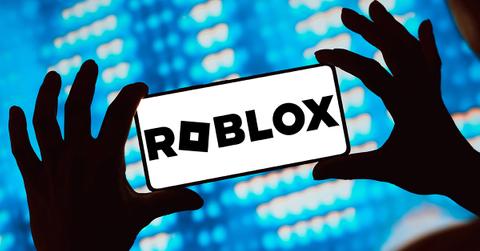
There's hardly a worse feeling than sitting down to play your favorite game, snacks ready, cozy PJs on, and when you go to load in, you're hit with an error message. It can be incredibly frustrating — and if you're a Roblox player, you're probably familiar with this particular stress.
Recently, fans of Roblox have been hit with connectivity issues, with messages of "connection error" plaguing their games.
If you're dealing with the same issue, you're not alone. Here's what we know about the connection error and what you can do to remedy the problem.

Why does 'Roblox' keep saying "connection error" — and how do you fix it?
According to DownDetector, over 47,000 Roblox users reported connection errors on Wednesday, Oct. 9, meaning that it's more than likely an issue on Roblox's end. And if you visit the official Roblox social media pages, their comments are full of players asking why they can't access the Roblox app.
"I know my WiFi [is] bad, but come on ... every time I open the app, it [sends] me straight to [the connection error screen], and I'm at five bars so I know my WiFi ain't trippin'," one user wrote.
As of writing, however, it seems that Roblox has not officially addressed the issue, meaning that until they roll out a fix, fans may need to stick it out and keep checking back.
Even though the issue is likely on the server end, however, there are remedies that folks can take to improve their chances of avoiding connection errors in the future.
How to fix connection errors on 'Roblox.'
According to the official Roblox website, there are a few quick fixes that players can do in order to avoid connection issues on their end.
Signs of impending connection issues can be the game failing to load online experiences, loading screens taking longer than usual or never finishing, experiences consistently telling you they need to shut down, and of course, the dreaded error messages.
There are a few reasons why these issues may occur, from inconsistent wireless connection to a firewall blocking you from accessing the app.
If you're experiencing any of these, first of all, make sure that your internet connection is stable.
Then, follow these steps provided by Roblox:
- Check Your Browser’s Security Settings: You will need to ensure that the security settings on your browser allow for Roblox. If these settings are set too high, it can cause a variety of problems ranging from what is listed at the top of this article to website issues such as buttons/links not responding.
- Remove or Disable Any Ad-Blocker Browser Add-Ons: Browser Add-Ons/Extensions can cause a number of issues, and in particular, Ad-blockers can stop an experience from fully loading.
- Configure Your Firewall and/or Router: A lot of antivirus or internet security software tries to control which programs can access the internet. Often, these programs err on the side of caution, and by default, no program is allowed access.
For now, if you're still having connection issues, you may be at the mercy of Roblox and their servers to fix the issues on their end.