If You Have a Problem With Spotify Pausing Randomly, You're Not the Only One
Updated April 7 2023, 10:54 a.m. ET

Who doesn't love listening to music while they're working or taking a nice commute? For many of us, that means opening up the Spotify app on our phones and letting it play some of our favorite music. Whether you have a specific playlist for your day or let it shuffle through some of your favorite songs and recommended artists, many of us are allowing the popular music app to blast our music through headphones.
Unfortunately, no app is perfect. In fact, even some of the most popular apps in use today consistently suffer from the same issues with no clear solution. TikTok still doesn't let some users use new filters right away, Instagram may fail to load likes and images at random times, and Spotify still pauses randomly in the middle of songs and podcasts. No matter how many updates the music-streaming app receives, people still have issues with pausing. Is there a reason for this?
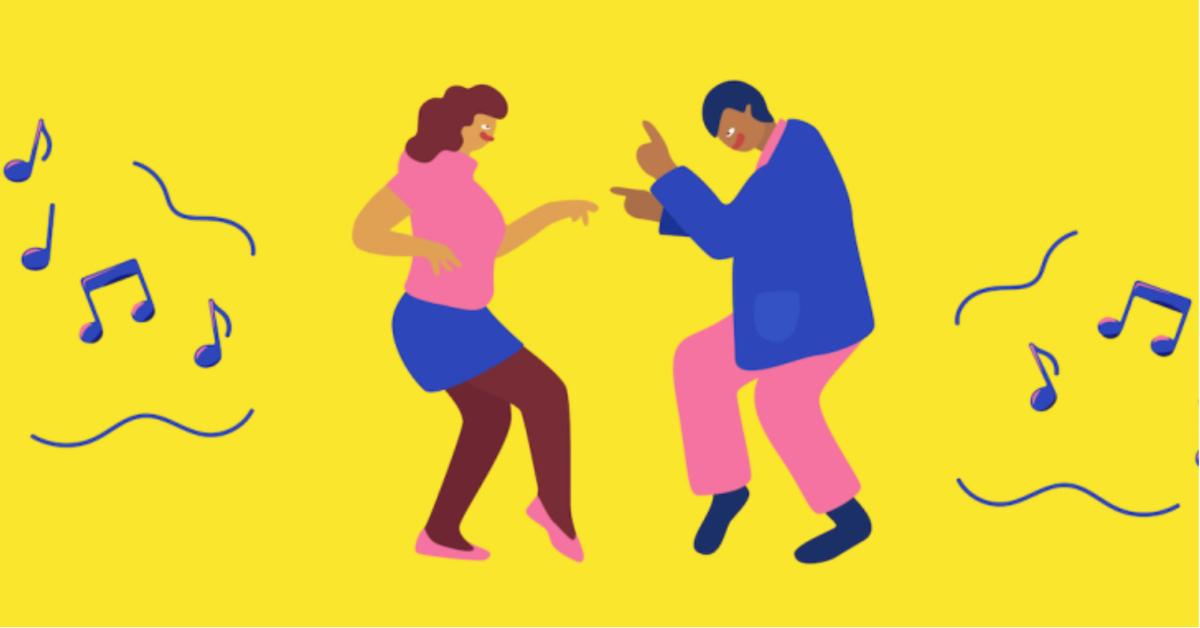
Why does Spotify keep pausing?
Recently, many users have reported issues with Spotify pausing randomly. Some report that it occurs every 30 seconds while others find that it occurs whenever they refresh certain apps. It's a problem that's existed on the app for several years now, and there could be a number of causes for it.
In a Spotify Community post, "Spotify Legend" Guido listed a number of potential reasons why the app could be behaving this way.
Firstly, they suggest that there may be "something wrong with the Spotify installation on your device," meaning that you may have to try the time-honored "uninstall and reinstall" method to try and fix it.
The pausing problem might also be caused by a friend (or even an unauthorized user) using your account while logged into another device. You may have to start keeping track of who could be using your account and what devices you're logged into in order to pinpoint the issue.
The culprit might also be a faulty internet connection, which may mean you need to improve your reception. In this scenario, Guido suggests changing the Music Quality of your Spotify content. This can be done through the Settings menu by selecting the "Music Quality" option to adjust the settings there. Other outlets suggest clearing cache data in order to resolve the issue.
You could also see if you're using the latest version of Spotify by going into your app store and checking for an update.
Of course, like with any popular app, there could be no clear cause for why this issue exists in the first place. Apps like Spotify go through several different version updates and iterations, and any new element to an app could introduce a whole new set of bugs and glitches. In many cases, you may have to just wait and see if the problem resolves itself on its own.