Your Instagram Feed Might Not Be Refreshing for One of These Reasons
Published Sept. 2 2021, 1:48 p.m. ET

Social media has become a routine part of most people's days, whether you're scrolling through your Instagram feed on your lunch break or using TikTok to distract you from your chores. Unfortunately, these apps aren't always the most reliable, and when they stop working it can be especially frustrating.
If you've logged onto Instagram and found that your feed isn't refreshing, this could be due to a variety of problems. Here's what you can do to fix it.
Why couldn't I refresh my feed on Instagram?
There are a variety of reasons your Instagram app may not be working — and there are certain things you can do to attempt to remedy the situation if you so choose to.
The first thing to check is your internet connection. An unstable internet connection is typically the main reason your Instagram feed won't load. If your Wi-Fi isn't strong enough, or if you're in an area without signal, it's possible this is preventing you from loading your feed. Select a different Wi-Fi network or switch to data.
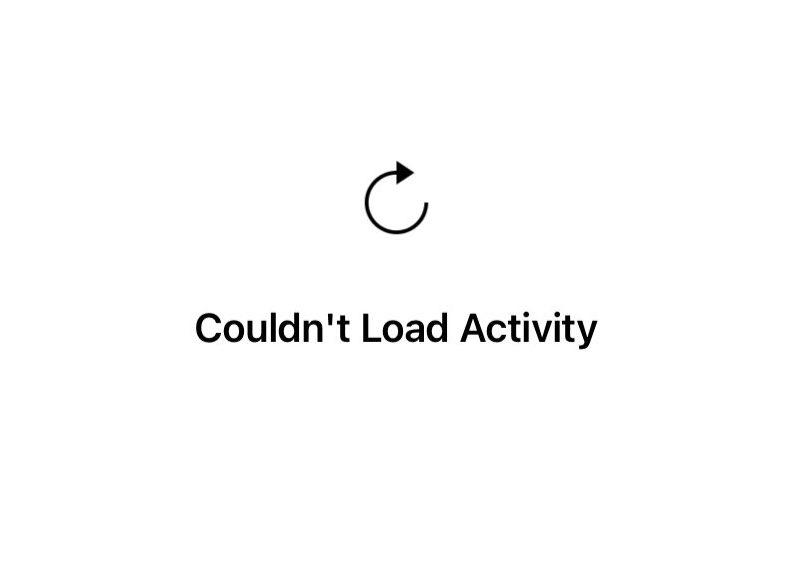
If this doesn't work, then it's possible you're still using an outdated version of the Instagram app. While you don't need to update your app immediately after a new round of patches has been released, if you've been postponing an update for some time, it's possible your app is too out of date to run anymore. Check the app store to see if there's an update waiting for you and download it. Once it's updated, check again to see if your feed now works.
If you're running the most recent version of the app and you have a stable internet connection, it's entirely possible that Instagram is just down at the moment, and there's not really anything you can do to rectify the situation. Unfortunately, you'll just have to wait until Instagram fixes the problem with its servers before you can use the app. Take this as an excuse to put your phone down for a bit instead of mindlessly scrolling.
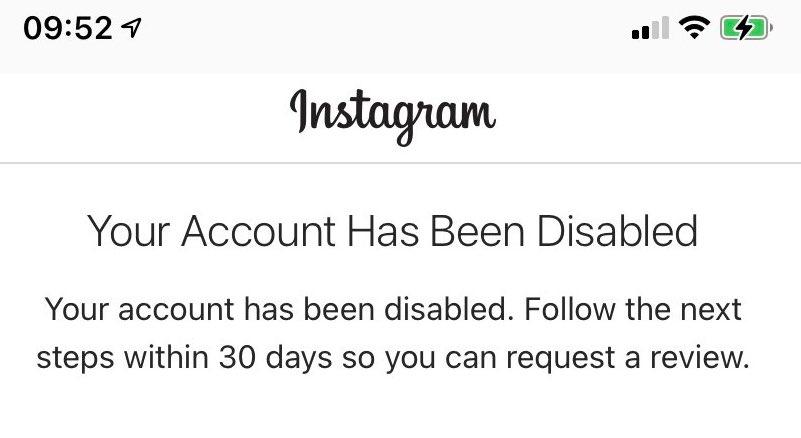
How to tell if you've been banned on Instagram.
If you've been banned on Instagram, then you'll know as soon as you log into the app. Instagram will notify you with a push notification that you've been banned if they've suspended your account. You might have a temporary ban, or your account may have been suspended permanently, depending on how severely the company has found you in violation of its terms.
"Accounts that don't follow our Community Guidelines or Terms of Use may be disabled without warning," the company writes on its help page. "We suggest that you review the Community Guidelines carefully along with the posts on all accounts you've created. Keep in mind, we may permanently remove an account that repeatedly violates the Community Guidelines or Terms of Use."
If you feel your account has been wrongly suspended or terminated, you can submit an appeal to the company, though there is no guarantee you will get your account back.